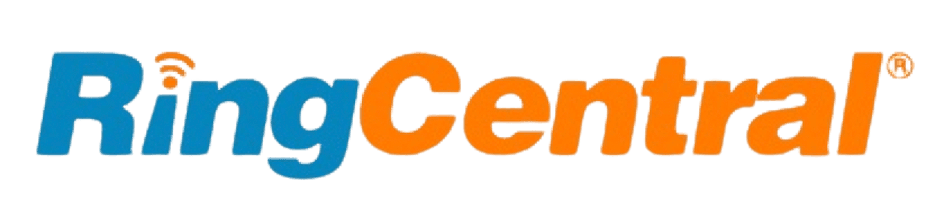MENU
Starting a Business
- Best Small Business Loans
- Best Business Internet Service
- Best Online Payroll Service
- Best Business Phone Systems
Our Top Picks
- OnPay Payroll Review
- ADP Payroll Review
- Ooma Office Review
- RingCentral Review
Our In-Depth Reviews
Finance
- Best Accounting Software
- Best Merchant Services Providers
- Best Credit Card Processors
- Best Mobile Credit Card Processors
Our Top Picks
- Clover Review
- Merchant One Review
- QuickBooks Online Review
- Xero Accounting Review
Our In-Depth Reviews
- Accounting
- Finances
- Financial Solutions
- Funding
Explore More
Human Resources
- Best Human Resources Outsourcing Services
- Best Time and Attendance Software
- Best PEO Services
- Best Business Employee Retirement Plans
Our Top Picks
- Bambee Review
- Rippling HR Software Review
- TriNet Review
- Gusto Payroll Review
Our In-Depth Reviews
- Employees
- HR Solutions
- Hiring
- Managing
Explore More
Marketing and Sales
- Best Text Message Marketing Services
- Best CRM Software
- Best Email Marketing Services
- Best Website Builders
Our Top Picks
- Textedly Review
- Salesforce Review
- EZ Texting Review
- Textline Review
Our In-Depth Reviews
Technology
- Best GPS Fleet Management Software
- Best POS Systems
- Best Employee Monitoring Software
- Best Document Management Software
Our Top Picks
- Verizon Connect Fleet GPS Review
- Zoom Review
- Samsara Review
- Zoho CRM Review
Our In-Depth Reviews
Business Basics
- 4 Simple Steps to Valuing Your Small Business
- How to Write a Business Growth Plan
- 12 Business Skills You Need to Master
- How to Start a One-Person Business
Our Top Picks
Table of Contents
Vonage is our choice for the best business phone service for customization. This unified communications platform offers over a dozen add-ons and separate API options, allowing companies to build personalized solutions.
- Premium Vonage business phone services are easy to purchase, access and remove.
- Companies can link VBC Voice to Microsoft Teams.
- The vendor offers unlimited, pay-as-you-go and inbound-only extensions.
- Vonage for Business may require a one-year contract for new accounts.
- It has fewer video conferencing and collaboration tools than competitors.
- Vonage is more expensive than other voice-over-internet-protocol (VoIP) services.
Seasonal firms know that an extra call queue or extension might be handy during peak time but maintaining it year-round isn’t always affordable. Other companies want custom low- and no-code solutions. Vonage meets both needs, making it the best business phone system for customization. Our Vonage review explores the platform’s ease of use, features and add-ons and explains how this unified communication system’s options compare to its rivals.
Vonage Editor's Rating:
8.4 / 10
- Pricing/value
- 7.8/10
- Features
- 7.7/10
- Customizations, add-ons and integrations
- 9/10
- Ease of use
- 8.9/10
- Customer support
- 8/10
Why We Chose Vonage for Customization
Many cloud-based phone systems lock advanced features behind higher-priced tiers. But this pricing model doesn’t suit every organization. Vonage Business Communications (VBC) covers the fundamentals and offers add-on services when your company needs them. Our overall experience upgrading lines and adding extensions through the online portal was positive. This vendor provides flexibility that isn’t often seen in this space.
Retailers and distributors can add call queues or artificial intelligence (AI)-powered assistants temporarily as volume increases. Vonage also offers unlimited and pay-as-you-go extensions, which wasn’t an option among some competitors, as we detail in our RingCentral vs. Nextiva comparison.
Vonage goes beyond standard business phone system features, offering extensive customization through its application programming interfaces (APIs) and AI Studio. With a developer on your team, you can enable conversations almost anywhere using Vonage communications APIs. For example, your company can use voice or text message technology on its e-commerce site or mobile app. We were particularly impressed with the AI Studio, which offers low-code drag-and-drop solutions that work across voice, social media and short message service (SMS) channels.

Vonage supports office phones and provides desktop and mobile apps. Source: Vonage
Vonage service plans offer more than 50 features. Administrators can turn tools on or off for each line and set bulk permissions by user type; staff can manage their extension settings.
Ease of Use
One key advantage of VoIP services is their ability to work on multiple devices, making your communications system accessible to employees regardless of location. Most business users find Vonage’s desktop app easy to navigate, thanks to its straightforward and uncluttered user interface. We also found the admin portal intuitive, allowing for easy customization of individual or company-wide settings.

Admins can customize and manage accounts from a central Vonage dashboard. Source: Vonage
The iOS and Android apps receive mixed reviews. We had no issues downloading and using Vonage on our Apple devices. However, our analysis of feedback showed that Android phone users experienced problems accessing call controls and receiving notifications.
We liked Vonage’s free Suite Browser add-on feature, which works with Firefox, Chrome and Microsoft Edge. Instead of opening an application, users can access contacts, reports and notes from a webpage. Unfortunately, while testing services for this review, the Chrome extension was not functioning.
Desk phone functionality is not included in the base Mobile plan while Vonage competitors like RingCentral and 8×8 support desk phones on all subscriptions. Moreover, it’s important to note that user experiences may differ based on a business’s customizations and integrations.
Like many VoIP phone systems, Vonage is relatively easy to use on internet-connected devices. Still, if your company is contemplating VoIP vs. landlines and looking for the most user-friendly solution, we recommend Ooma Office. Check out our Ooma Office review to learn why.
Vonage Features
Vonage phone service includes voice, video and messaging features. Companies can personalize the platform with premium services and customer relationship management (CRM) integrations. We found the following options most appealing for small and midsized businesses (SMBs).
Premium Vonage Phone Services
We like that Vonage has a monthly option to add call queues, virtual mailboxes or on-demand call recording, allowing for easy scalability. Seasonal businesses experiencing higher call volumes don’t have to upgrade to more expensive plans to gain these features as they would with many Vonage competitors. Vonage allows organizations to configure premium services and extensions anytime through its online portal, giving you the freedom to adapt your plan to your needs.

Add individual and shared lines instantly through the Vonage admin portal. Source: Vonage
AI Virtual Assistant for VBC
Unlike Dialpad, which includes voice intelligence with all plans, Vonage offers a custom option. The conversational AI assistant is an add-on feature that captures customer sentiment data and assists every customer immediately. However, the monthly cost could be steep for some budgets. As alternatives, RingCentral and Dialpad have integrated, out-of-the-box solutions.
AI-powered tools can automate processes, collect communication data and generate insights. Learn more in our review of Dialpad, which uses voice intelligence to capture details from voice conversations.
Vonage Fax Service
A Vonage fax line is an add-on service while most rivals include this feature in base plans. We liked the option to manage voicemails, faxes and emails from the web portal. Vonage business fax saves received documents for up to 30 days and provides activity reports. Employees can also set up their email to receive digital faxes electronically.

It’s easy to configure Vonage fax lines for individual or shared email accounts. Source: Vonage
Integrations
Like RingCentral and Zoom, Vonage integrates with Microsoft Teams. We like that it offers the VBC integration for existing customers with Teams licenses. It adds premium private branch exchange calling features to the Microsoft Teams app.
Conversely, you can select the VBC Voice for Microsoft Teams package. This option doesn’t require a Teams Phone license. We also appreciate that Vonage connects to some of the best CRM software systems, including HubSpot, Salesforce and Zoho.
Call Management
Like other VoIP providers, Vonage provides a multilevel auto-attendant on its mid-plan tier or as an add-on feature. This virtual receptionist supports one-time and recurring event schedules and special configurations for temporary business closures, after-hours and lunchtimes. Users can configure call forwarding rules and visual voicemail while using up to five devices with the Mobile plan.

Organize call flows from the Vonage admin dashboard. Source: Vonage
Video Conferencing
Vonage offers standard video conferencing services on desktop, mobile and web apps. It supports video meetings with up to 200 people, which is higher than Dialpad but less than Zoom or 8×8. We felt that the basic functionality worked well for occasional use. The video platform has waiting rooms, detailed meeting logs and video recording. If you’re looking for more extensive video conferencing capabilities, check out our Zoom review. This vendor is our top pick for video-intensive activities.

Choose blurred or virtual backgrounds to maintain privacy during Vonage video meetings. Source: Vonage
Unlimited Team Messaging
Many business phone systems offer unlimited team messaging. Vonage users can access online chat during video conferences or communicate via SMS/multimedia messaging service (MMS) through one-on-one or group team messaging services. However, the platform lacks Nextiva’s threaded conversation tools and lags behind RingCentral’s flexible collaboration spaces. We recommend that businesses with remote employees and hybrid teams check out our review of RingCentral to learn why it’s our top choice for workplace collaboration.

Start or join group chats and share files from Vonage desktop and mobile apps. Source: Vonage
Choosing between full-featured subscriptions and customizable plans can be challenging. If your company needs meeting and collaboration tools, compare RingCentral and Vonage to see how their features and prices differ.
Vonage Pricing Plans and Subscription Costs
Vonage business plans range from $14.99 to $39.99 per line per month, depending on the number of lines purchased. It offers volume-based discounts and includes a main local company number with online purchases. Online purchases receive a discount of up to 30 percent on the first 99 lines.
Vonage’s online pricing is competitive. The base subscription costs less than most VoIP providers as noted in our RingCentral and GoTo Connect reviews. Only Zoom has a cheaper option at $10 per user but it doesn’t include unlimited calling. Still, for a few dollars more monthly, Dialpad, RingCentral, Zoom and others offer AI-enabled meetings, voice and messaging.
Another drawback of Vonage is the one-year contract. Vonage requires new customers to sign up for at least one year to secure the low rate. If you cancel, you may incur a fee equaling the total price of your service contract. Also, any future metered or unlimited extension purchases cost the standard rate, which is higher than alternatives.
Compare Vonage’s packages with pricing for five to 19 users below:
Service Plans | Price (per line per month) | Key Features |
|---|---|---|
Mobile | $17.99 |
|
Premium | $27.99 | Everything in Mobile, plus:
|
Advanced | $37.99 | Everything in Premium, plus:
|
After purchasing your plan, you can select add-ons from the admin portal. These include metered and unlimited extensions, a shared business inbox, call recording and toll-free numbers. Like many VoIP providers, Vonage sells phone equipment. You can purchase handsets, conference phones and VoIP adapters during checkout or from your admin page under “Hardware.”
The vendor also offers communication APIs, conversational commerce tools and contact center solutions. Custom and pay-as-you-go options are available for various use cases, from increasing website engagement to improving support response times.
Implementation and Onboarding
Companies can deploy Vonage and start accepting business calls within minutes. Most functions are self-explanatory, and Vonage’s in-depth guides cover admin configuration. Setting up call flows and advanced features takes longer, but the process is similar to other VoIP services.
The Vonage Training Center has quick-start guides and tutorials. Our favorite onboarding feature is the interactive videos for end users and administrators. These video guides let users view the entire application and choose tabs to learn about a specific aspect, such as Vonage Meetings or call recording. You can select different features and learn at your own pace, which is far better than sitting through a whole video if only part of the content is relevant to you.
Another unique implementation and onboarding tool is Vonage’s complimentary live training sessions. Most subject categories involve three monthly sessions, including end-user training for IP phone models, mobile app features and settings and call flow setup. Users can attend live meetings to learn about Salesforce, Microsoft Teams or Microsoft 365 integrations.
Vonage Customer Support
Vonage offers customer support via phone seven days a week and provides after-hours emergency service. Although businesses can reach Vonage support by phone Monday through Sunday, live chat isn’t available over the weekend. Ooma Office and Nextiva also have 24/7 customer support. With Vonage, account owners can open a help ticket after signing in to their account or report mobile issues within the application.
The help center uses Vee, a conversational AI chatbot, to troubleshoot basic phone service issues and assist with setting up phones or accounts. Vonage also has a community forum. Technical support team members answer most questions promptly, but this area still needs to be utilized better and companies are better off using traditional channels.
If you want additional support coverage, admins can add Vonage Support Plus powered by Soluto for $9.99 per user, per month. This service is designed for small businesses and covers hardware installation, virus removal and third-party software. Users can click to call or chat to receive tech support seven days a week.
Limitations
Vonage is a customizable phone solution that works well for companies that need to scale capabilities up or down seasonally. However, it can cost more than other phone systems when adding à la carte features. For example, Vonage doesn’t include toll-free numbers or faxing with subscriptions. Our Nextiva review noted that all plans come with toll-free numbers, minutes and virtual faxing.
SMBs with advanced call routing configurations and an international client base may prefer an alternative. For example, 8×8 has unlimited global calling to 14 or 48 countries, which can save businesses money as they expand. Find out more in our review of 8×8.
Methodology
For our Vonage review, we met with company representatives, spoke with business users and tested Vonage apps. Our evaluation included real-life tasks, such as configuring the virtual receptionist, video conferencing and adding lines. We assessed features and pricing while closely examining the available customization options. Explore more factors to consider in our guide to choosing a phone system.
FAQs
Since Vonage works over the internet, no hardware is required. Vonage web, desktop and mobile apps provide calling features.
Vonage super users and account administrators can cancel online only if they sign up online. Otherwise, they must call Vonage. If your company signs a contract, Vonage may charge an early termination fee equal to the cost of your remaining agreement.
Vonage offers dynamic caller ID settings. Companies and users can decide what is displayed for outbound calls. You even have the option to show “private” or “unavailable.”
Bottom Line
We recommend Vonage for …
- Seasonal businesses looking for flexible VoIP services.
- Solopreneurs who want a second phone number.
- Companies planning to embed APIs in their software.
We don’t recommend Vonage for …
- Small teams on a tight budget.
- Businesses that need multiple toll-free numbers.
- Organizations that want AI-powered video meeting tools.