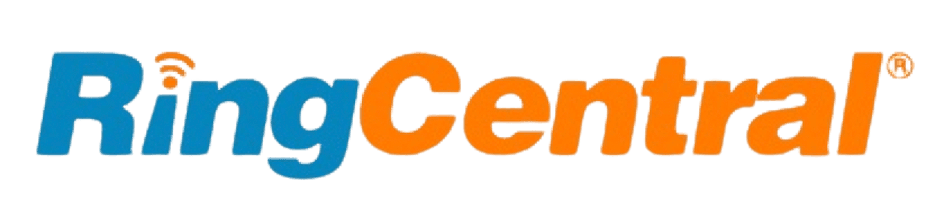Business.com aims to help business owners make informed decisions to support and grow their companies. We research and recommend products and services suitable for various business types, investing thousands of hours each year in this process.
As a business, we need to generate revenue to sustain our content. We have financial relationships with some companies we cover, earning commissions when readers purchase from our partners or share information about their needs. These relationships do not dictate our advice and recommendations. Our editorial team independently evaluates and recommends products and services based on their research and expertise. Learn more about our process and partners here.
RingEX Review and Pricing

Table of Contents
- The phone system provides collaborative team meeting and messaging spaces.
- RingEX integrates with hundreds of third-party applications.
- It offers AI-generated insights from voice and video conversations.
- Virtual faxing isn't included on RingEX Core.
- Custom pricing options only apply to companies with 100 or more employees.
- RingEX doesn't offer unlimited text messaging.
A unified communications (UC) platform facilitates internal and external conversations. RingEX, formerly RingCentral MVP, offers advanced artificial intelligence (AI) tools and an impressive workspace, making it our preferred business phone system for collaboration. We were particularly wowed with the AI assistant, which summarizes video recordings and transcribes calls. Check out our comprehensive review of RingEX to learn more about our testing and research findings.
RingEX Editor's Rating:
9.1 / 10
- Pricing/value
- 8.5/10
- Features
- 9.5
- Customizations, add-ons and integrations
- 9.5/10
- Ease of use
- 9/10
- Customer service
- 9/10
Why We Chose RingEX for Collaboration
RingEX centralizes conversations and interactions with one cloud-based phone system to manage customer and internal communications. Adding valuable features like Team Huddle, personal folders and collaborative notes distinguishes RingEX from its competitors. With the launch of AI automation and intelligence capabilities, the platform can do even more to boost efficiency and enhance customer experiences.
We appreciate the continued upgrades to AI tools and messaging spaces. The addition of video, voice and screen recording in RingCentral chats allows teams to share ideas across time zones without scheduling hassles. With short message service (SMS) prioritization, employees can focus on important text conversations and spend less time searching for messages. Having an AI assistant to provide meeting insights, conversation recaps and real-time call notes allows teams to prioritize high-impact work.

Employees can use the AI assistant to capture call details and know what tasks to prioritize after the call ends. Source: RingCentral
RingEX’s collaborative messaging platform with built-in AI connects your team to video conferencing, file sharing, project management and instant messaging tools. Employees can turn any chat into a call or video meeting with one click and capture notes from conversations automatically. With easy-to-use search tools, teams can find information from messages, meetings or calls using search filters for keywords or mentions.
We like the whiteboard tools for real-time brainstorming, as this feature allows up to 30 users to draw at the same time. Using the toolbar or keyboard shortcuts, you can pin sticky notes, add graphics and upload images. When finished, you can share or download whiteboards from the program’s “Recordings” tab. Personal folders hold conversations and individuals can change the folder color, rearrange the section tabs and reorder content within the folder via drag-and-drop functionality.
Like its peers on our list of the best business phone systems, the RingEX service supports voice, chat, video, SMS text messaging and fax. We appreciate how flexible the platform is. Your team can float between locations or devices without disrupting meetings. With these capabilities in mind, it’s the ideal UC solution for companies looking to foster teamwork and improve the customer experience.
Ease of Use
During our testing, we were satisfied with the consistent experience across RingEX’s mobile and desktop applications. We liked the customizable menu, a unique option uncommon among VoIP softphone apps. Users can personalize the layout or pop out their most used tools, such as the dial pad. RingEX offers several color themes, including a dark mode to reduce eye strain and a high-contrast mode to improve accessibility.
We also love that RingEX provides a singular view of voicemail recordings and transcriptions, text messages and faxes. With AI-generated transcript tabs and notes in a single window, employees can see conversational insights with less toggling. Like Dialpad, RingEX has an iPad-optimized app. It functions like a desktop application, allowing employees to use the modular pop-outs and telephony inbox.
Moreover, with every subscription, all team members benefit from the essential RingCentral AI Assistant features. This service delivers effortless real-time and post-call intelligence to small businesses.

Employees can get up to speed quickly using AI to summarize team chats. Source: RingCentral
RingEX Features
Besides unlimited calling and call management tools, RingEX subscriptions offer innovative messaging, video meetings and voice channel solutions. Explore a few of our favorite RingEX features for workplace collaboration and communication.
RingCentral AI Assistant
With RingCentral AI embedded in RingEX, business users can access AI-generated voice and video transcriptions and closed captioning on all plans. For teams that rely on video meetings, RingCentral’s AI Assistant outperforms Dialpad because it provides full-featured AI tools for video on all tiers. These features include concise meeting summaries and highlights.
To access AI-powered voice tools with note-taking and action items, you need the Advanced package. And only Ultra users can access AI for team messaging. Our review of Dialpad found the company dictionary and keyword features more suitable for small sales and recruiting teams. In comparison, RingSense, which is RingCentral’s AI sales solution, is an add-on to all plans.

With a unified view of notes and transcripts, employees can track conversations and preview notes while AI transcribes them in real time. Source: RingCentral
Collaborative Notes
During our user testing, we didn’t encounter many VoIP systems (besides Zoom) offering a collaborative notes feature. We found it incredibly helpful during team huddles and one-on-one meetings. It works inside the video interface on mobile and desktop apps, and you can edit notes when your meeting ends.
RingEX allows public and private notes, which is ideal for tracking group or individual action items. The formatting options let users turn meeting notes into organized documents with paragraphs, bullet points and images.

RingEX lets you take public and private notes while in a meeting. Source: RingCentral
Team Huddle
Team Huddle is an informal, chat-enabled video space ideal for connecting remote employees. RingEX sends an alert to invitees, who are notified on their computer or mobile phone. Team Huddle rooms work well for virtual breaks, lunch-and-learn sessions and instant HR or information technology (IT) support access. Likewise, Zoom and 8×8 offer persistent chat spaces. See our RingCentral vs. 8×8 comparison to examine these solutions side by side.
Team Messaging
Many platforms, including Nextiva and RingCentral, offer one-to-one and group messaging with rich text, GIFs and emojis, but few efficiently organize conversations, tasks and reminders. With RingEX, we like that you can bookmark messages for private viewing or pin them for all team members in the chat. Pinned messages may include scheduled events, tasks and attachments.
We also appreciate that we can add clients to group chats or create a new messaging channel after a meeting to keep partners and teams connected. Being able to summarize team chats and view all @mentions on a single page makes it easier to stay on top of important conversations.
App Gallery and Custom Integrations
RingEX’s phone system stands out for its more than 400 prebuilt integrations and open application programming interfaces (APIs). In comparison, most communication solutions we reviewed offered a few dozen. Many integrations are bidirectional, with two-way sync for advanced functionality.
For instance, using HubSpot, your team can listen to voicemails, review faxes and send business SMS messages without switching to the RingEX app. This can also improve collaboration and communication across your business, especially if you’re interested in streamlining operations. RingEX also offers license-free Microsoft Teams integrations for Core users and full private branch exchange (PBX) capabilities for Advanced users.

Access telephony features inside Microsoft Teams with the RingEX integration. Source: RingCentral
Audio and Video Conferencing
Aside from robust AI-powered tools, RingEX offers remote desktop controls, breakout rooms and unlimited video recording. RingEX users can host video meetings on a desktop or mobile phone with 100 to 200 participants. The platform supports up to 1,000 attendees on audio conference calls, more than Dialpad or GoTo Connect allow.

RingEX lets you share your screen to assist a co-worker or collaborate on a project. Source: RingCentral
Still, small businesses can mix and match Zoom plans for cost savings and increase meeting capacity to 300 with Zoom Workplace Business Plus or up to 1,000 with the large meeting add-on. Check out our review of Zoom to learn why it’s an excellent business phone system for video conferencing.
Task Management
We like that RingEX lets users manage and assign tasks in conversations and user workspaces. While other UC platforms like Dialpad have task management capabilities, RingEX enriches the experience by letting you group tasks by color or category. Tasks can be assigned to multiple users and the program adds a status message when someone completes the job.

Receive status update message threads or view details in the RingEX “Tasks” tab. Source: RingCentral
Business Phone System Security
RingEX’s UC solution meets Health Insurance Portability and Accountability Act (HIPAA) standards. Dynamic end-to-end encryption (E2EE) works on mobile and desktop versions for video, phone and messaging services.
RingEX Pricing Plans and Subscription Costs
RingEX offers three service plans, ranging from $30 to $45 per user, per month, for one to 100 users. The vendor doesn’t charge a setup fee and provides discounts for annual billing and custom pricing for companies purchasing 100 or more licenses. The plan tiers build upon each other, so higher-priced packages include all lower-option features.
Our analysis revealed that RingEX Core costs more than Zoom Phone or Dialpad. However, the feature-rich base plan includes license-free Microsoft Teams integration and unlimited video and audio conferencing, which aren’t typically standard on entry-tier packages. We appreciate that a business VoIP phone number, unlimited calls in the United States and Canada and AI insights come with all service packages as do the collaboration tools, such as team messaging and document sharing.
Here’s how the business communications plans compare.
Service plan | Price (cost per user, per month) | Key Features |
|---|---|---|
Core | $30 |
|
Advanced | $35 | Everything in Core, plus:
|
Ultra | $45 | Everything in Advanced, plus:
|
The vendor offers additional products, including front-line solutions like push-to-talk and high-volume SMS packages. Advanced users can upgrade their reporting package by adding Business Analytics Pro, which comes standard with the Ultra plan. RingEX also has international and vanity numbers.
Add-on and standalone licenses include the following options:
- RingSense Conversation Intelligence for Sales
- RingCentral Rooms
- RingCentral Webinar
- Live Reports for real-time call queue management
- RingCX AI Contact Center
- RingCentral Events
Implementation and Onboarding
RingEX is a complex system but setup can go quickly for small single-site businesses. Companies with advanced routing and permission requirements should expect a lengthier rollout. RingEX offers detailed implementation guides and professional migration services for businesses of all sizes.
The refreshed admin portal improved the software’s user interface, making bulk uploading new users and configuring permissions quicker. However, RingEX’s comprehensive self-service and training resources distinguish it from competitors. It offers the largest database of tutorials and training guides of all the phone system vendors we investigated. With MyRingCentral, users can view featured training across RingEX, Contact Center, RingCX and RingSense.
The remote access feature allows your IT team to support new users during onboarding and beyond. It will enable your IT staff to request control during screen-sharing sessions and troubleshoot issues, regardless of whether your employees work remotely or on-site.
Customer Support
RingCentral provides live phone support and chat 24/7 for all RingEX accounts. This is uncommon as only a few business phone vendors we reviewed offer phone support for entry-level subscribers. However, the standard support is scripted and question-and-answer based, meaning agents refer to prewritten guides and may not be able to assist with hands-on troubleshooting. Business users can upgrade to advanced support or managed services plans for personalized assistance.
RingEX users will find live chat usually is the fastest technical support channel. Users can open a support case online, which RingCentral recommends for nontime-sensitive matters. The provider typically replies within 48 hours. We also found the community forum easy to navigate and relatively active, with fellow users answering questions within an hour or two. Additionally, as mentioned above, RingCentral provides a plethora of self-guided resources and makes it easy to request extra help without leaving the app.
Limitations
RingEX is a feature-packed platform that may not be suitable for every company. It’s on the pricier side for small businesses that have complex routing needs or run seasonal operations. When comparing RingCentral and Vonage, we found that Vonage could be less expensive in some cases. With mobile-only plans and pay-as-you-go extensions, small teams can tailor a solution to fit their budget. Our Vonage review explains how companies can customize their phone system.
Likewise, RingEX does not offer unlimited international calling. An organization expanding globally may prefer 8×8. Our 8×8 review noted that the provider supports international workforces and customers with unmetered calls to 48 countries. On the other hand, our review of GoTo Connect found it was a better option for U.S.-based firms with multiple sites.
Methodology
For our RingEX review, we consulted with customer service representatives, participated in demos, downloaded desktop and mobile apps and spoke to RingEX users. We tested collaboration features by interacting in group spaces and assessing the system’s ease of use and AI and automation technologies. Our evaluation compared RingEX against competitors by looking at pricing, usability and integrations.
FAQs
Bottom Line
We recommend RingEX for …
- Businesses with remote or hybrid teams.
- Organizations that lead multichannel sales and service campaigns.
- Private medical practices handling patient communications.
We don’t recommend RingEX for …
- Solopreneurs.
- Very small brick-and-mortar businesses.
- Companies that prefer mix-and-match plans.