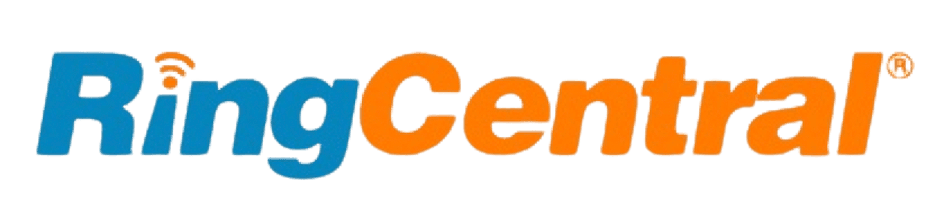Business.com aims to help business owners make informed decisions to support and grow their companies. We research and recommend products and services suitable for various business types, investing thousands of hours each year in this process.
As a business, we need to generate revenue to sustain our content. We have financial relationships with some companies we cover, earning commissions when readers purchase from our partners or share information about their needs. These relationships do not dictate our advice and recommendations. Our editorial team independently evaluates and recommends products and services based on their research and expertise. Learn more about our process and partners here.
RingCentral vs. Dialpad Comparison
RingCentral and Dialpad are popular business phone systems with varying features. Here's how to decide which one is best for you.


Table of Contents
No matter the industry, every growing business needs an effective, efficient way to communicate with customers, vendors, employees and more. Instead of continuing to rely on a traditional landline with limited capabilities, a modern unified business phone system provides a centralized platform for all audio, video and text-based communication needs. RingCentral and Dialpad are two excellent business phone systems that provide 24/7 accessibility from anywhere with robust features like auto-attendants, voicemail transcription and AI-powered meeting tools. We’ll compare each platform’s pricing, features, integrations and more to help small businesses choose the right business phone system for their evolving needs.

RingCentral vs. Dialpad Highlights
RingCentral and Dialpad are two of the best business phone systems for essential voice-over-internet-protocol (VoIP) functionality. Both promise seamless unified communications, rich feature sets and scalability to grow with your business. However, each platform has unique attributes and offerings.
Criteria | RingCentral | Dialpad |
|---|---|---|
Features |
|
|
Starting prices | From $20 per user, per month | From $15 per user, per month |
Third-party integrations | More than 330 integrations and open application programming interfaces (APIs) | Google Workspace and Microsoft 365 integrations on Standard plan |
Maximum meeting capacity | 200 video participants | 10 video participants |
Base-level customer support | Phone, live chat, support tickets and community forum | Live chat and support tickets |
Who Is RingCentral For?
RingCentral’s offering is a dependable cloud-hosted business phone system well suited to existing businesses with remote and hybrid teams. Its impressive 99.999 percent uptime means users experience minimal disruptions and teams can communicate and collaborate seamlessly throughout the workday. Its impressive feature set includes real-time call supervision and employee guidance for customer interactions, helping businesses improve and strengthen customer relationships.
This affordable ($20 to $45 per user, per month) platform can accommodate up to 200 video or 1,000 audio participants in a meeting. It also integrates seamlessly with more than 330 business software tools. Learn more in our full review of RingCentral.
Who Is Dialpad For?
Dialpad is a unified, cloud-based communications ecosystem ideal for solopreneurs or very small businesses that want to improve employee collaboration and customer engagement through phone, chat and video. It’s affordable ($15 to $25 per user, per month) and comes loaded with valuable call handling and routing options. Its state-of-the-art AI features include call transcription tools you can use to generate call summaries and follow-up tasks. Learn more in our full review of Dialpad.
RingCentral vs. Dialpad Comparison
Here’s how RingCentral and Dialpad stack up head-to-head on key criteria.
Features
RingCentral Features
- VoIP capabilities: RingCentral offers all the VoIP calling capabilities we expect to see in a solid business phone system, such as visual voicemail, extensions, local business phone number accessibility, call forwarding and call screening.
- Analytics and reporting: RingCentral also offers a suite of advanced functionalities via its data analytics portal, including quality-of-service reports, real-time reporting and meeting dashboards.
- Video conferences: RingCentral helps you get the most out of your video conferences. You can host unlimited video conferences with up to 200 attendees (depending on your plan) or audio calls with up to 1,000 participants.
- Team messaging: RingCentral offers one-on-one and group SMS and MMS messaging with organizational features like pinned messages.
- Team Huddle: We liked RingCentral’s Team Huddle feature that can bolster remote employee communication and collaboration. Team Huddle creates informal chat rooms where teams can interact spontaneously.
- Mobile app: RingCentral’s robust mobile application, compatible with iOS and Android devices, ensures employees stay connected, even on the go.
Dialpad Features
- VoIP features: Dialpad’s phone system includes excellent basic VoIP features like toll-free VoIP numbers, visual voicemail, high-definition calls, customized call routing and personalized interactive voice response to simplify business communications. It also provides automation capabilities and automatic data backup.
- AI capabilities: Dialpad’s AI capabilities impressed us. Dialpad delivers AI-powered post-call notes, transcriptions and speech coaching, among other powerful features. Its voice intelligence software lets users identify recurring keywords, gauge customer sentiment and generate post-call summaries automatically with action items, allowing for a more engaged and effective real-time conversation.
- Contact center services: On top of its comprehensive communication system, Dialpad also offers contact center services with inbound and outbound support. Dialpad’s contact center suite and outbound sales dialer service can streamline customer interactions and sales further, reducing the time and effort required to manage these processes on your own.
- Call analytics: Dialpad’s call analytics tools help you evaluate your menu system’s effectiveness by gauging which options callers use most. You can also schedule analytics reports daily, weekly, monthly or at custom intervals.
- Voice intelligence: When you enable call recording, you can configure a custom company dictionary so Dialpad’s voice intelligence can recognize specific keywords like competitor names. This functionality provides more accurate and helpful transcriptions you can search by keyword.

Dialpad’s AI-generated call summaries include a succinct conversation recap and can extract action items mentioned during the call. Source: Dialpad
Pricing
RingCentral Pricing
RingCentral has three pricing tiers:
- Core: $20 per user, per month, when billed annually or $30 per user on a monthly billing plan. Features include video conferencing with 100 participants, call queues, on-demand call recording, team messaging, unlimited audio conferences, call logs, visual voicemail, API access and 100 toll-free minutes.
- Advanced: $25 per user, per month, when billed annually or $35 per user on a monthly billing plan. Features include everything in the Core plan, plus 1,000 toll-free minutes, business analytics, voicemail-to-text functionality, access to Salesforce, Zendesk and 300-plus apps, and more.
- Ultra: $35 per user, per month when billed annually or $45 per user on a monthly billing plan. Features include everything in Advanced, plus unlimited cloud storage, video conferencing with 200 participants, 10,000 toll-free minutes, business analytics, video and messaging encryption, and more.
RingCentral provides a 14-day free trial to let businesses try the service. You can also take advantage of several paid add-ons, including contact center software, a webinar platform, live real-time call queue management reports and RingSense Conversation Intelligence for sales assistance.
Dialpad Pricing
Dialpad also has three service levels:
- Standard: $15 per user, per month, billed annually or $23 billed monthly. There’s only one required user, making this plan a great option for solopreneurs. You get unlimited calling, visual voicemail, voicemail transcriptions, call recording and more.
- Pro: $25 per user, per month, billed annually or $35 billed monthly. There’s a minimum of three users required. You get everything in the Standard plan, plus customer relationship management integrations, hold queues, 10 locations, open APIs and more.
- Enterprise: Custom pricing; you need to call for a quote. There’s a minimum of 100 users required. You get a dedicated account manager, unlimited locations, priority routing and more.
Dialpad has a 14-day free trial and several paid add-on options, including buying a fax number.
Third-Party Integrations
RingCentral Integrations
RingCentral stands out with its impressive array of more than 330 integrations. Its extensive app gallery lets you connect your system to a wide range of popular business tools, including the following:
- Salesforce
- Microsoft Teams
- Google Workspace
- HubSpot
- Slack
For those looking to build custom solutions, RingCentral also provides open APIs and software development kits.
Dialpad Integrations
While not as robust as RingCentral, Dialpad’s integration capabilities include the basics like Google Workspace and Microsoft 365. Additional integrations are available on its higher-tier plans.

RingCentral’s app gallery offers an impressive array of integrations with popular business software. Source: RingCentral
Maximum Meeting Capacity
RingCentral Meeting Capacity
RingCentral allows up to 100 video participants in its Core and Essentials plans. You get up to 200 video participants on the Ultra plan. All service levels allow large meeting add-on options and unlimited audio conferencing.
RingCentral also has a separate offering, RingCentral Video Pro, focused on video meetings. There’s a free plan for up to 100 participants and paid offerings for 200-plus participants.
Dialpad Meeting Capacity
On its business communications plans, as outlined here, Dialpad allows for 10 participants (on all levels).
However, Dialpad also has a separate Dialpad AI Meetings offering exclusively focused on video conferences. AI Meetings has a free plan where business and personal users can host up to 10 participants. The AI Meetings Business tier is $15 per user, per month, and can host up to 150 participants.
Customer Support
RingCentral Customer Support
RingCentral offers an array of support options to help its customers through any issues they may experience:
- Phone and chat: We like that RingCentral provides round-the-clock live phone and chat support at all levels ― uncommon among business phone service providers, particularly for entry-level plan holders.
- Online support: For issues that aren’t time-sensitive, users can create an online support case to be handled by a RingCentral representative.
- Community forum: RingCentral’s community forum is an interactive platform where users can ask and answer questions.
- Resource library: RingCentral has a robust resource library where users can access self-service help as needed.
- Dedicated implementation specialist: Optionally, you can add a dedicated implementation specialist to your package to ensure smooth onboarding ― a plus if your team is in a remote or hybrid environment where information technology support isn’t immediately accessible.
Dialpad Customer Support
Dialpad’s customer service options depend on the plan you subscribe to.
- Standard support: Standard users can access live chat and web support tickets Monday through Friday.
- Pro and Enterprise support: Pro and Enterprise users can receive 24/7 assistance, with the option for phone support.
- Help Center: Beyond its direct support options, resources for administrators and regular users of Dialpad’s system are available via a Help Center.

RingCentral offers self-service help via an extensive online support resource library. Users can search for help with specific issues. Source: RingCentral
RingCentral vs. Dialpad Summary
RingCentral and Dialpad are excellent business phone systems that streamline communications, including phone calls, video conferences and messages. Specific businesses may prefer one vendor’s features over another.
RingCentral is best for remote and hybrid teams.
RingCentral is an ideal business phone system for remote and hybrid teams. It provides a comprehensive cloud-based communication solution that works regardless of where your employees and clients are. With its impressive 99.999 percent uptime, teams can count on consistent connectivity ― a critical factor for distributed workforces. You can host effective video conferences, integrate the system with your existing business software and use real-time call monitoring to improve consistently.
Dialpad is best for solopreneurs and very small businesses.
Dialpad is an excellent business phone system for solopreneurs and small businesses with limited resources. It will help you maximize productivity without hiring additional help. As a comprehensive, cloud-based communication platform, Dialpad facilitates customer and team interactions via phone, chat and video at a reasonable starting price. Its cutting-edge AI tools allow you to create automatic real-time transcriptions, helpful post-call summaries with action items and even task lists ― all crucial tasks you won’t have to hire someone to handle. We especially like its voice intelligence feature that recognizes commonly mentioned terms and can improve your meeting transcripts.

Teach Dialpad’s voice intelligence to recognize commonly mentioned industry terms, acronyms and vendor names to improve your meeting transcripts. Source: Dialpad
FAQs