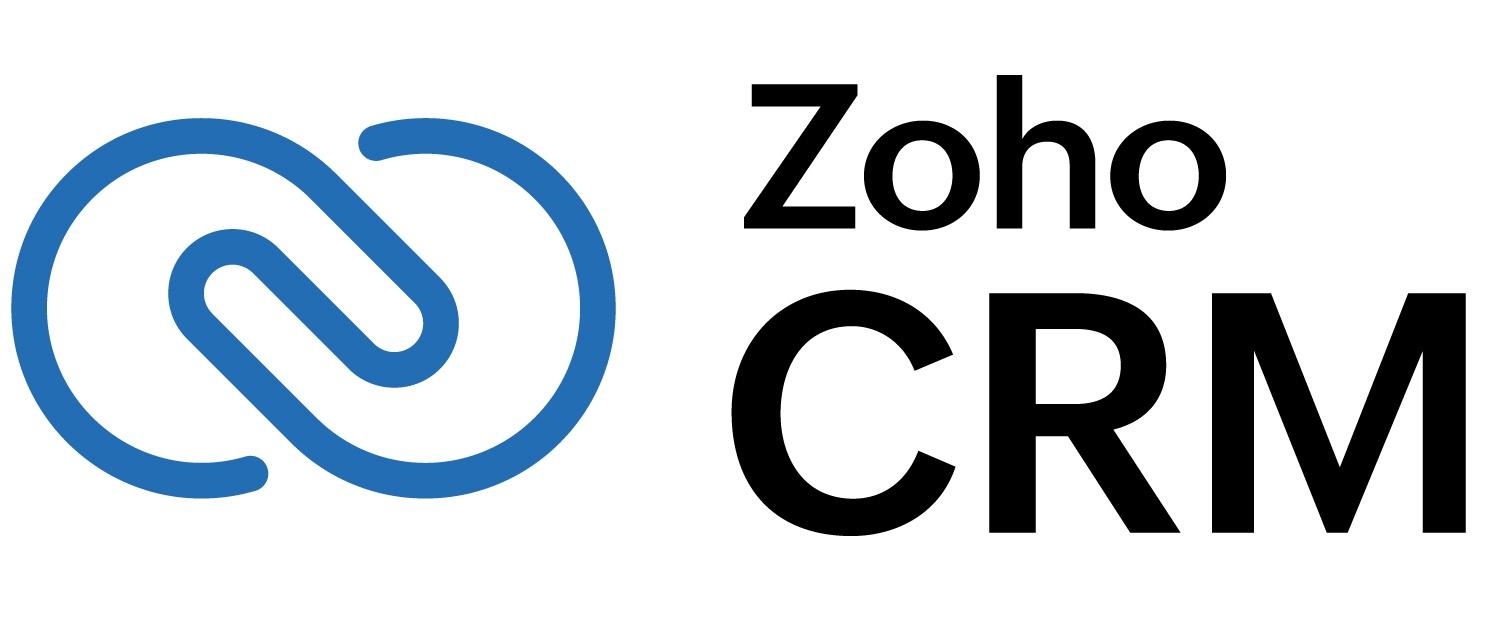Business.com aims to help business owners make informed decisions to support and grow their companies. We research and recommend products and services suitable for various business types, investing thousands of hours each year in this process.
As a business, we need to generate revenue to sustain our content. We have financial relationships with some companies we cover, earning commissions when readers purchase from our partners or share information about their needs. These relationships do not dictate our advice and recommendations. Our editorial team independently evaluates and recommends products and services based on their research and expertise. Learn more about our process and partners here.
Salesforce CRM vs. Zoho CRM
Salesforce and Zoho are popular, feature-full CRM platforms for small businesses. Here's how they compare.


Table of Contents
Implementing customer relationship management software (CRM) like Salesforce CRM and Zoho CRM can improve your business’s sales and marketing operations significantly. Both platforms are customizable and excel at managing customer data, handling leads and running promotional campaigns. We’ll compare their capabilities and pricing to help you find CRM success with the right platform.

Salesforce vs. Zoho Highlights
Salesforce and Zoho have millions of satisfied customers because they’re among the best CRM software platforms on the market. Here’s an at-a-glance summary of how they compare.
Criteria | Salesforce | Zoho |
|---|---|---|
Starting prices | $25 per user, per month | $14 per user, per month |
Free trial for paid plans | Yes (30 days) | Yes (15 to 30 days) Also offers a free tier for small teams (up to three users) |
Sales and marketing |
|
|
Omnichannel capabilities |
|
|
Reporting and analytics |
|
|
Customization and workflows |
|
|
Platform artificial intelligence (AI) |
|
|
Integrations and application programming interface (API) |
|
|
Who Is Salesforce CRM For?
Salesforce is a powerhouse platform ideal for companies that want to see better results from their sales and marketing efforts. You can run multichannel campaigns through Salesforce to reach customers via email, short message service (SMS), phone and social media. Your sales team can use the software to nurture prospects and close deals. Salesforce has a huge range of integrations and a superb API, so you can tailor the platform precisely how you want it. While Salesforce is a premium package with a matching price tag, many businesses find the platform’s advanced features and capabilities deliver significant value. Visit our detailed Salesforce CRM review for additional information.
Who Is Zoho For?
Zoho is an excellent choice for small and medium-sized businesses because it excels in sales and marketing functions and comes with a much lower price tag ― and less of a learning curve ― than Salesforce. Small and medium-sized businesses (SMBs) will also appreciate Zoho’s affordable business performance tools. Zoho CRM can handle marketing campaigns, nurture sales leads and run custom reports. Its automation tools and AI integration will help streamline routine tasks, saving time and boosting efficiency. Learn more about this capable CRM by visiting our in-depth Zoho CRM review.
Salesforce vs. Zoho Comparison
Salesforce and Zoho have robust feature sets. Here’s how their pricing and essential CRM features compare.
Pricing
Salesforce and Zoho have competitively priced entry-level subscription services. However, adding services creates a bigger price differential between the vendors.
Salesforce
Salesforce’s Starter Suite plan is available on a month-to-month basis. All other plans require an annual contract. Note that Salesforce has a vast array of offerings. For simplicity, the pricing below is for the Salesforce Sales Cloud solution.
Plan | Price | Features |
|---|---|---|
Starter Suite | $25 per user, per month (billed monthly or annually) |
|
Pro Suite | $100 per user, per month (billed annually) | Everything in Starter Suite, plus:
|
Enterprise | $165 per user, per month (billed annually) | Everything in Professional, plus:
|
Unlimited | $330 per user, per month (billed annually) | Everything in Enterprise, plus:
|
Einstein 1 Sales | $500 per user, per month (billed annually) | Everything in Unlimited, plus:
|
While Salesforce has a reasonably priced starter tier, it can end up being one of the more expensive CRMs. It has many more available add-ons than most competitors, which tend to bundle features in their pricing tier ranges. Take advantage of Salesforce’s 30-day free trial to test the platform and ensure it’s worth the investment for your business.
Zoho
Zoho allows you to pay monthly or annually on all tiers. We were impressed that it offers a free tier for up to three users, which many small businesses will appreciate.
Plan | Price | Features |
|---|---|---|
Free | Free (up to three users) |
|
Standard | $14 per user, per month (billed annually) $20 per user, per month (billed monthly) | Everything in the Free plan, plus:
|
Professional | $23 per user, per month (billed annually) $35 per user, per month (billed monthly) | Everything in Standard, plus:
|
Enterprise | $40 per user, per month (billed annually) $50 per user, per month (billed monthly) | Everything in Professional, plus:
|
Ultimate | $52 per user, per month (billed annually) $65 per user, per month (billed monthly) | Everything in Enterprise, plus:
|
You’ll pay much less for Zoho’s top tier than Salesforce’s top or even middle tiers. However, as with Salesforce, your actual costs will vary if you must buy add-ons. The Standard, Professional and Enterprise tiers have a 15-day free trial; the Ultimate tier offers an extended 30-day trial.
Sales and Marketing
Sales and marketing features are core elements of an excellent CRM platform.
Salesforce
- Email marketing: We were impressed by Salesforce’s comprehensive email marketing tools. Businesses can craft personalized email designs and send email marketing campaigns using predesigned templates. To drive leads, you can send up to 5,000 emails daily on every Salesforce tier.
- Telephone marketing: Salesforce can help your team win customers over the phone. Once you’ve set up your voice-over-internet-protocol (VoIP) integration and Salesforce Campaign module, you can run outbound telemarketing campaigns and receive incoming calls. Salesforce will capture contact information for you and help you measure and improve your marketing return on investment (ROI).
- Multichannel sales and marketing: We like that Salesforce supports broader marketing initiatives, including text message marketing campaigns, online ads and social media marketing.

Salesforce CRM makes it easy to build and design an email marketing campaign. Source: Salesforce
Zoho
- Email marketing: We were impressed that Zoho CRM integrates with third-party email marketing platforms to help you run effective campaigns. Additionally, the Zoho Campaigns app supports dynamic content (customized content tailored to individual recipients or groups).
- Telephone marketing: Zoho CRM’s telephony integrations let you log call details automatically, track call duration and sync caller information seamlessly. You can make calls directly from the platform and every interaction is saved to a customer’s history for more effective follow-ups.
- Multichannel marketing: Zoho CRM’s Marketing Automation add-on helps you connect with your audience and capture leads from texts, social media and chatbots. You can also manage Google Ads and other types of pay-per-click advertising.
Omnichannel Communications
Robust omnichannel communication abilities are crucial to customer communication.
Salesforce
- Email client: Salesforce syncs seamlessly with Gmail and Outlook. You can track all customer communications, including email exchanges, directly within customer histories.
- Phone apps: We liked Salesforce’s click-to-dial function. The platform’s integrated softphone feature allows you to make and receive calls across devices, whether you’re using a mobile app or web interface. Advanced options, such as call transcription and analytics, are available through VoIP provider integrations.
- Multichannel communications: A wealth of plug-ins facilitate two-way communication with customers via SMS and multimedia messaging service (MMS), social media, private messaging, WhatsApp and more — all of which can be stored in customer history.
Zoho
- Two-way and group email: We were impressed by Zoho CRM’s direct integration with Gmail, Yahoo and Outlook. The system lets you save time by scheduling emails and storing email templates for repeated use.
- Make and receive calls: Zoho’s PhoneBridge allows you to make and receive calls on any device. Zoho logs your calls and saves your notes. A transcription option is a handy tool for managers seeking ways to improve rep performance.
- Multichannel connections: You can configure Zoho to communicate with clients via WhatsApp, Facebook, SMS and more. Additionally, the platform supports easy-to-install chatbots to assist with lead capture.

Users can access work emails via Zoho CRM through the platform, via a web browser and by email. Source: Zoho
Reporting and Analytics
Reporting and analytics tools help you make better decisions.
Salesforce
- Custom dashboards: We were impressed by Salesforce’s dashboard customization options, which allow users to view key metrics like sales trends or customer satisfaction.
- Data quality tools: We liked Salesforce’s data quality tools. The Duplicate Management function identifies and merges identical records. The Data Integration tool appends and corrects your data using information from third-party sources. More advanced apps are also available that can further enrich and verify your records.
- Forecasting tools: Create AI-driven forecasts based on historical and current data. The Collaborative Forecasting feature is excellent for setting sales objectives for team pipelines. Additionally, the platform provides reports to analyze forecast accuracy and trends.

Salesforce makes customizing dashboards easy, allowing managers to view the crucial information they need. Source: Salesforce
Zoho
- Custom reports: Zoho lets you dive into key metrics like sales performance and customer satisfaction. We like its prebuilt industry-specific report templates. You can share reports in comma-separated values (CSV), Excel and PDF formats. Over 40 customizable templates come with the package.
- Data quality tools: We like that Zoho helps businesses maintain data integrity through simple features like Duplicate Management and more complex tools like Anomaly Detector, which spots unexpected data patterns and Quadrant Analysis, which provides insightful data visualizations.
- Forecasting tools: Zoho allows users to forecast various outcomes, including revenue projections for products, regions and teams. Using predictive insights, you can also analyze which deals are more likely to close. For deeper data insights, consider adding Zoho Analytics as an integration.
Customization and Workflows
Teams often waste time on repetitive tasks that don’t add value. Zoho and Salesforce offer customizations and workflows to overcome this challenge.
Salesforce
- Screen customization: Salesforce’s dashboard and menu systems are user-friendly. However, you can customize your screens with the precise information and look you want. Managers can control their teams’ screens, including the information they see.
- Object control: CRMs rely on objects ― database fields like names and addresses. Salesforce lets you control objects at a granular level, including setting permissions for who can view and edit objects.
- Action-contingent steps: Using straightforward path and validation tools, you can assign different stages to the sales pipeline in Salesforce and require team members to gather specific information before moving a lead to the next step.
Zoho
- Maximize productive time: We were impressed at how easily Zoho lets you set automations for email notifications and record updates. Zoho Flow lets you design custom workflows that integrate with other apps like Google Drive, Slack and Mailchimp.
- Automated lead collection: You can set Zoho to capture prospect details from different channels like chatbots or social media and add them to your databases. You can also program follow-up actions.
- Lead scoring: We like that you can set lead scoring criteria and have Zoho segment leads based on these metrics. Lead scoring can help your sales teams focus their efforts more effectively.

Building automated workflows in Zoho is straightforward. Source: Zoho
AI
AI adds automation and predictive capabilities to drive more value from your CRM.
Salesforce
- AI sales tools: We like Salesforce’s Einstein AI. It handles web chats, gives reps call prompts, suggests products to boost upselling and cross-selling and more.
- AI decision tools: Salesforce’s Einstein Discovery and Next Best Action tools can help CEOs with decision-making and help you gauge social media sentiment, among many other use cases.
- AI efficiency tools: We were impressed by the AI-integrated Salesforce Flow feature, which recommends more efficient workflows. However, it’s currently only available on the Einstein 1 tier or the Einstein for Sales, Service or Platform add-ons.
Zoho
- AI business insights: Zia is Zoho’s AI digital assistant, which offers business insights into sales metrics and customer experience levels. Zia helps reps concentrate on the leads most likely to turn into sales and highlights upselling and cross-selling opportunities.
- AI workflow designer: We’ve already covered how well Zoho automates and customizes workflows. Additionally, you can drag and drop AI modules to create custom functions, like workflow alerts for customer delivery statuses. We were impressed by the workflow designer’s intuitiveness.
- Additional AI tools: Zoho’s AI tools can help you manage personalized email campaigns and social media activities. It can also assist with ticket management based on historical demand data.
Integrations
Robust integrations and API access help extend and customize CRM functionality.
Salesforce
- AppExchange: Salesforce’s AppExchange features thousands of apps that go beyond sales and marketing, covering areas like customer service, analytics and project management. We like that you can search by industry and use case, making finding the right add-on easier.
- Developer tools: Salesforce has a well-developed API and vast experience working with third-party app providers. Its developer console allows code writing, testing and debugging.
- Additional tools: The platform offers more than apps. You’ll find Lightning Bolts (prebuilt templates), Lab Flows (for drag-and-drop automation building), Lightning Data (customer tracking tools) and Lightning Components (reusable features to build your own apps).
Zoho
- Large marketplace: Zoho’s marketplace has more than 2,500 plug-ins ranging from video conferencing apps like GoToMeeting to e-commerce solutions like Shopify.
- Industry-specific solutions: We like how Zoho groups apps into distinct categories, such as accounting, legal and supply chain management, allowing businesses to quickly identify the right apps.
- API access: Zoho’s well-executed API interface and comprehensive supporting documentation help users build custom integrations with other business software titles.
Salesforce vs. Zoho Summary
Salesforce won many of our head-to-head comparisons. However, choosing a CRM is more nuanced. Salesforce is packed with features and can be customized to work precisely as you want. However, many SMBs don’t need this level of complexity and prefer an easier-to-use and affordable option like Zoho.
Salesforce is best for larger companies that want to boost their sales and marketing results.
Salesforce is a superb CRM with all the features needed to improve your sales and marketing outcomes. It’s great for multichannel marketing and communicating with customers one-on-one. It’s excellent at tracking and interpreting data and its AI integrations will continue bolstering this functionality. Salesforce’s AppExchange is vast. Its app selection and comprehensive API interface will help you customize the platform to your precise needs. While Salesforce CRM can be costly, fully utilizing even a few features will make the investment worth it for your business.
Zoho is best for SMBs that want better sales and marketing results.
Zoho can provide much of Salesforce’s functionality. However, even with plug-ins, it can’t match Salesforce’s massive feature set. Still, Zoho’s core functionality and available plug-in communications and analytics apps should be more than enough to help SMBs get better results from their sales and marketing teams. Zoho is excellent at email marketing and workflow automations. We like its industry-specific solutions and insightful custom reports. Price-wise, $52 per month per user for the Ultimate package is a great value.
FAQs