Business.com aims to help business owners make informed decisions to support and grow their companies. We research and recommend products and services suitable for various business types, investing thousands of hours each year in this process.
As a business, we need to generate revenue to sustain our content. We have financial relationships with some companies we cover, earning commissions when readers purchase from our partners or share information about their needs. These relationships do not dictate our advice and recommendations. Our editorial team independently evaluates and recommends products and services based on their research and expertise. Learn more about our process and partners here.
ChatGPT Alternatives for Copywriting, Images, Video and Chatbots
Specialized AI-powered tools can help your productivity skyrocket.

Table of Contents
When it launched in November 2022, ChatGPT stunned the world with its ability to hold engaging, convincing and human-like conversations with users in real time. Today, users deploy ChatGPT to design and write websites, create stunning images and videos, and handle customer questions and complaints — often with limited human input. But ChatGPT isn’t the only player in the AI space. Specialized AI assistants can outperform it on tasks like coding, financial forecasting and advanced data analysis.
We’ll explore top ChatGPT alternatives for copywriting, image and video creation, and online chatbots to help you get the most from AI-powered productivity tools.
ChatGPT alternatives for copywriting
ChatGPT has its uses for copywriting, but it’s limited in some areas, including SEO strategy, according to Rodrigo Cesar, CEO and founder of SSInvent. “I use ChatGPT daily, but I’ve hit real limits with formatting control, brand voice consistency and up-to-date data,” Cesar explained. “It’s a great brainstorming partner, but when I need content that matches specific SEO strategy guidelines or stays tightly on-brand, I often look elsewhere or layer it with manual editing.”
If you want to use AI for marketing content, consider the following three specialist copywriting platforms.
Jasper
- Pricing: Starting at $49 per month
- Free trial: Seven days (payment details required)
Jasper’s IQ AI tool lets you upload your brand’s vocabulary, grammar and punctuation rules so its output aligns with your branding guidelines. You can also provide details about your target audience profile, company history and products and services, ensuring the content is accurate, relevant and tailored to your ideal customers.
Use the platform’s 100 prebuilt tools to create everything from ad campaigns and alt text to webinar and white paper outlines. You can even feed Jasper your competitors’ blogs and web pages as reference material, helping you match or surpass their content in quality and depth. Businesses can also have Jasper insert custom information to highlight specific selling points or address common customer questions and objections.
Dimple Thakkar, CEO of SYNHERGY, noted that Jasper can be a powerful tool, but it works best with human oversight. “Jasper is great for fast drafts and ideation, but it needs guardrails or your copy will sound like it went to the same webinar as everyone else’s,” Thakkar explained.
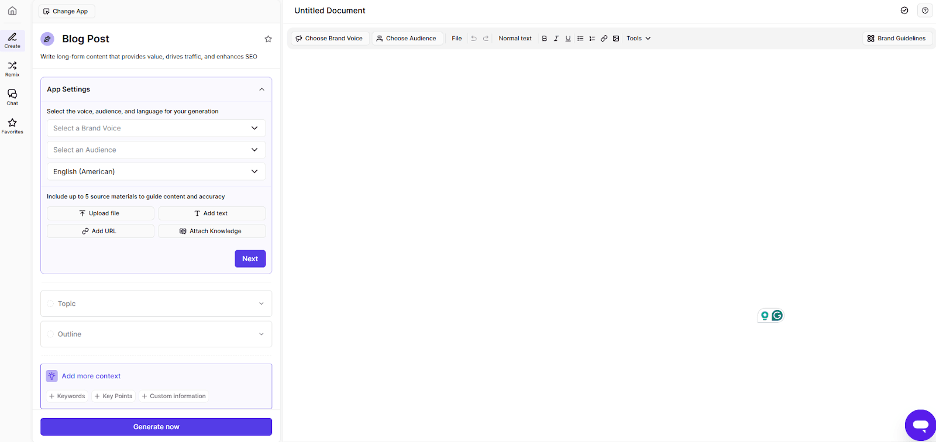
Surfer SEO
- Pricing: $79 per month; from $9 per AI article
- Free trial: Seven days
Surfer SEO, which runs on GPT-4o, uses its own algorithm to analyze how your competitors rank for the same keywords you’re targeting. It then generates content for your site using natural language processing (NLP), with the goal of beating those competitors. In many cases, it delivers strong results right away. However, if it falls short, you can use its optimization tools to improve the content and boost your rankings.
Surfer offers three prebuilt content styles: blog posts, product reviews and product comparisons. You can also create a custom content type by uploading a rough structure or template. If you’re looking for generative AI tools to help your content rank on Google, Surfer SEO is worth considering.
Thakkar emphasized the importance of balancing precision with authenticity when using this tool: “Surfer SEO is surgical for ranking, but don’t lose your human voice chasing keyword density,” Thakkar advised.
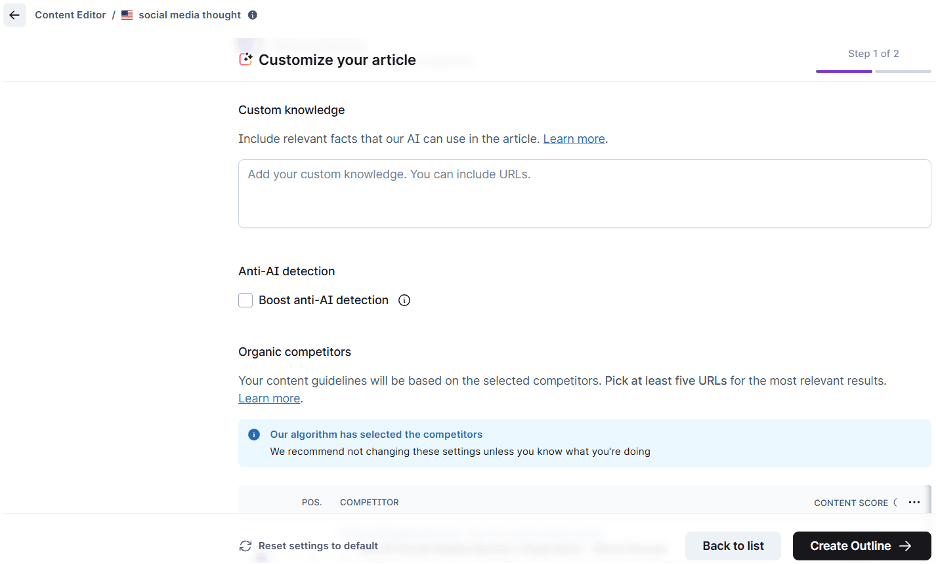
Agility Writer
- Pricing: Starting at $25 a month for 40 credits; AI articles cost two to four credits
- Free trial: No, but it offers 13 credits for a $1 trial sign-up
Agility Writer is one of the more advanced AI copywriting platforms available; however, new users may face a steep learning curve due to its extensive range of features.
You can choose from various AI models, including ChatGPT, Claude, Mistral and DeepSeek, to generate blogs and articles. With real-time internet access, the platform can analyze specific competitor pages and produce content that matches or surpasses them in terms of relevance, quality and depth — a crucial way to stand out from the competition. It also supports multiple brand voices and lets you define content length, tone, audience, point of view, reading level and even intro and conclusion style. We like that you can provide YouTube links and have Agility Writer turn them into full articles.
Thakkar noted that while Agility Writer can be efficient for high-volume content, it still requires human refinement: “[It’s] solid if you’re bulk-producing articles, but treat it like a first draft — not the final say,” Thakkar cautioned.
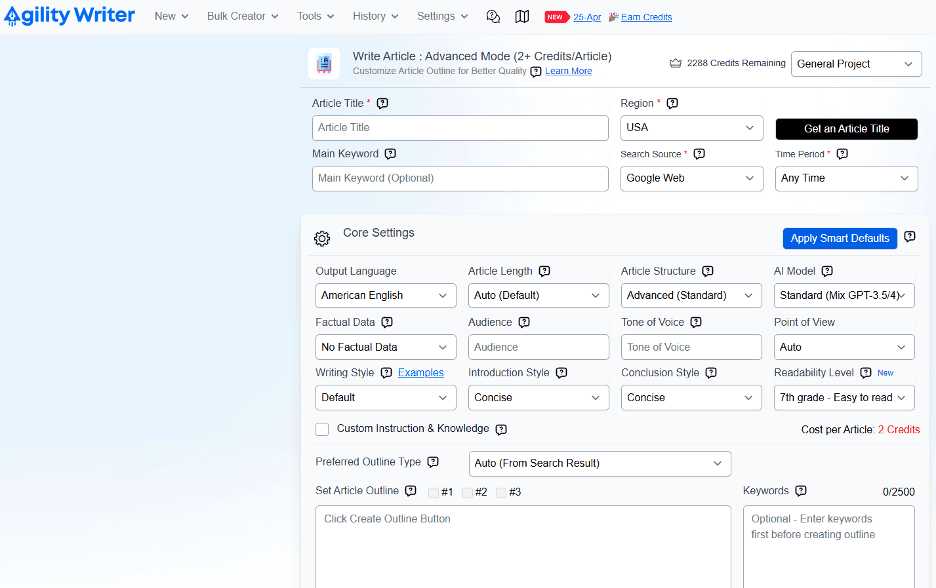
Using AI for copywriting — what you need to know
ChatGPT and large language models (LLMs) are revolutionary, but there are some important caveats to bear in mind:
- Search engine reactions: Large-scale analysis of search results suggests that uploading massive volumes of AI content in a short period can hurt your rankings.
- Misinformation: Don’t rely on AI tools to answer questions accurately. AI can “hallucinate,” meaning it makes things up or over-extrapolates. Always have someone from your marketing team fact-check everything before publishing.
- Overused language and structure: LLMs often produce robotic-sounding content, lean heavily on em dashes and bullet points, and overuse buzzwords like “elevate” and “utilize” or tired phrases like “In the ever-evolving world of CNC machinery.”
Experts also recommend some best practices when using these tools for copywriting.
- Provide detailed prompts: Karen Spinner, founder of Good Bloggy, says companies should treat AI like a freelancer. “Your prompt should be detailed and describe your audience, objectives, storyline, etc.,” Spinner advised. “You might also include background info or relevant links if the AI tool you’re using can search the web.” Thakkar agrees that AI needs direction, noting that “AI can get you 70 percent there, but that last 30 percent is where the conversion lives.”
- Get familiar with several tools. Cesar has used all three platforms highlighted and finds that each has strengths in different areas. “Jasper is solid when you train it with your brand voice. It shines with blog intros and email hooks,” Cesar noted. “Surfer SEO is my go-to for long-form. When I pair it with ChatGPT or Agility, I get rank-ready drafts fast.”
ChatGPT alternatives for AI images
AI imagery is everywhere now, and its popularity will keep growing as the technology improves and early flaws like distorted limbs, overexposed lighting and unnatural textures become less common.
Here are three of the leading AI image generation platforms available on the market:
Ideogram
- Pricing: Starting at $8 per month (400 fast credits)
- Free trial: Offers a free tier with 10 credits per week
Ideogram’s fine-tuned model was the first to solve a major issue in early AI image generation — the inability to render text accurately. The platform made it possible for marketing and design teams to create clear, readable text-based visuals like logos, social media graphics and branded content.
That’s far from its only feature. Other standout functions include:
- Unlimited canvas: Keep multiple ideas or designs together in the same project without running out of space.
- Custom color palettes: Create images consistent with your visual guidelines and brand image.
- Magic Fill & Extend: Expand images without unattractive anti-aliasing.
We also like the batch generation tools (create multiple images via spreadsheet upload), 2K resolution enhancements (for printed materials, exhibition stands and other presentations) and the background removal and replacement tool, which outperforms Canva’s.
Thakkar finds Ideogram helpful for fast ideas, but warns it may require refinement: “Ideogram is cool for quick concepts, but still feels ‘AI-ish’ unless you tweak,” Thakkar said.

Recraft
- Pricing: Starting at $10 per month (1,000 credits)
- Free trial: Completely free tier with 50 free credits daily
Recraft is ideal for designers, brand marketers and creative teams at agencies or businesses that produce high-volume branded content. It stands out for fast image generation, precise color control, artistic-level customization and the ability to run multiple jobs simultaneously. Its Teams plan ($69 per month for 9,000 monthly credits) is also well-suited for large-scale, multi-department projects where time and team collaboration matter.
We were impressed by how lifelike and natural objects, humans and animals look from very short text prompts. Recraft also features a vector graphic tool that lets teams scale images without losing sharpness or detail. We like the mock-up generator, which is ideal for wrapping designs, slogans and logos onto products like clothing and mugs to quickly preview and refine ideas before sending them to production.
Thakkar particularly likes Recraft for brand work, especially when visual tone is a priority: “Recraft is better for brand assets if you know how to train its visual tone,” Thakkar noted.
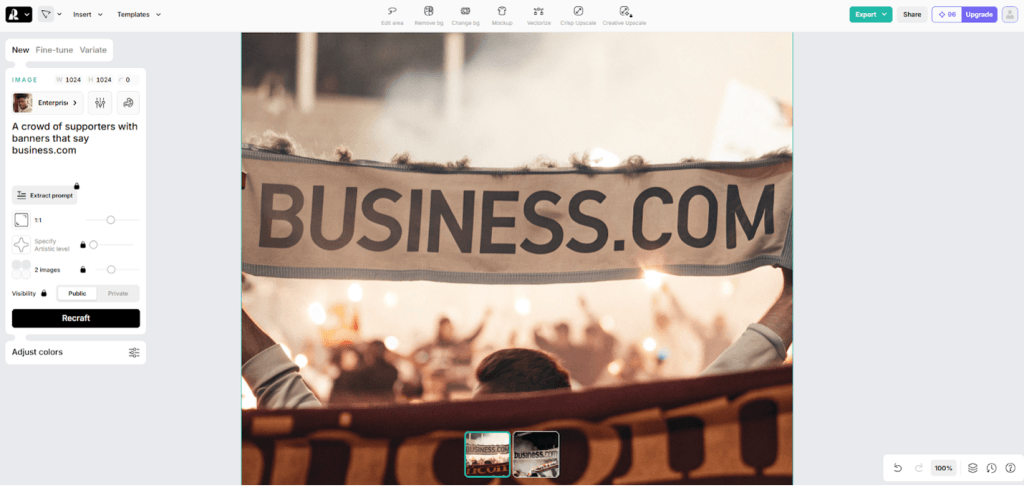
exactly.ai
- Pricing: Starting at $8 per month (100 credits)
- Free trial: Free users get five credits per day
exactly.ai’s unique selling point is that you can train your own AI image model by uploading five to 10 samples of your existing visuals. Alternatively, you can choose from pre-trained artist models on the site if you want to try a new look or explore ideas quickly without commissioning original artwork. exactly.ai promises to be a massive time-saver for teams that currently have to adjust content drafts to match visual brand guidelines.
When you have the style you want, the platform can create consistent, branded characters, mascots, and products across different scenes, such as advertising campaigns and social media content. You can vectorize images for logos or scalable graphics, customize visuals with your brand colors, and output at up to 8K resolution.
Thakkar emphasized the importance of hands-on creative control when using this tool: “exactly.ai has potential but needs tight art direction,” Thakkar advised.
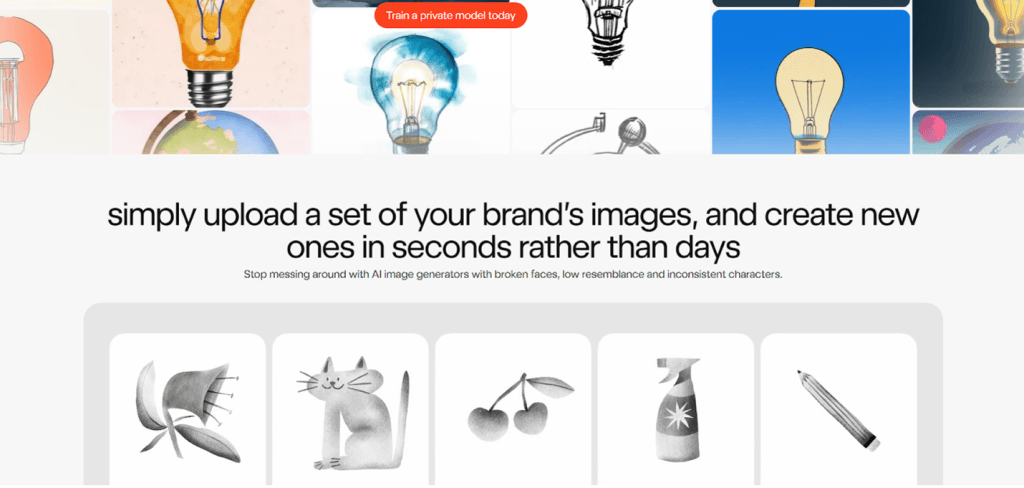
Using AI for images — what you need to know
AI image tools are improving quickly, but there are still creative and strategic considerations to keep in mind. These tips will help you get the best results from your visuals.
- Visual clarity matters: Getty Images found that 75 percent of the public are unsure if an image is real, yet 98 percent want authentic visuals they can trust. That’s why it often makes sense to choose clearly stylized formats, such as flat vector graphics or pencil-style illustrations, rather than photorealistic images. Audiences immediately recognize them as creative, not deceptive. If you need a realistic image, choose a platform with highly believable outputs.
- Be specific with your prompts: Learning to give descriptive, specific prompts will help you generate better images. For example, instead of asking for a “lipstick poster,” use a detailed query like “Beauty poster showcasing an elegant lipstick in soft pastel colors (light pink and blue), with smooth-flowing lines, subtle highlights on the product, and a clean, minimalist background.” The more detail you give, the better your final image will reflect your original vision.
- Stay true to your brand: Thakkar cautioned that strong branding often lies in the subtleties, and AI still needs direction to get there. “Don’t treat AI visuals like stock photos — treat them like clay,” Thakkar said. “Your style guide should still be steering the wheel.”
ChatGPT alternatives for AI video
Video content strategies are on the rise, making AI-generated video an exciting development. But you’ll still need to watch for issues like poor lip-syncing, awkward transitions and unnatural object or character movements, including random appearances and disappearances.
Here are some of the best ChatGPT alternatives for video generation.
invideo
- Pricing: Starting at $28 per month (60 seconds of generative AI)
- Free trial: A free version is available, but it only offers AI-chosen stock footage, not generative video.
invideo offers two main approaches to video content generation:
- Stock footage selection: The platform’s AI matches stock video clips to your script. For example, in a YouTube short about Delaware incorporation, it might choose footage of office meetings, legal document signings or Delaware landmarks.
- AI-generated footage: Create videos, animations, memes and even long-form clips from simple text and image prompts (similar to tools like Sora and Google Veo).
Whichever method you choose, invideo makes it easy to add on-screen subtitles and graphics. You can also select a virtual presenter or avatar with natural lip-sync to your audio. We especially like that you can upload your own voice so the avatar sounds like you, giving customers a consistent and authentic experience.
For short-form content, Cesar finds invideo to be a strong performer: “invideo is great for social media cuts,” Cesar noted.
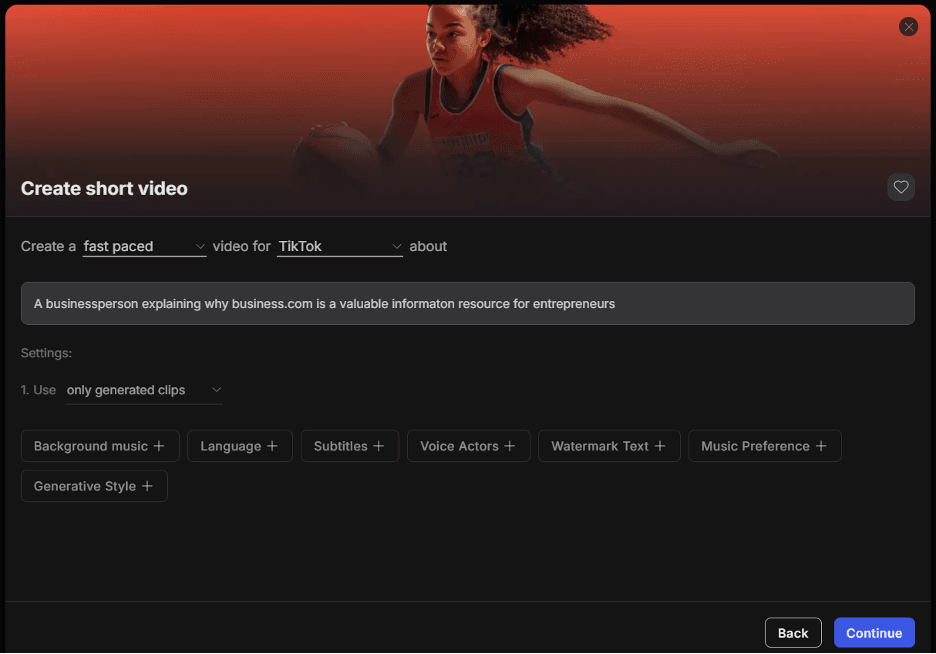
KlingAI
- Pricing: Starting at $6.99 per month (660 credits)
- Free trial: Free version (log in to receive monthly credits)
KlingAI is a great fit for companies looking for more creative control in their video marketing. Users can generate videos from text, images or use the Multi-Elements feature, which lets you upload a video, remove unwanted elements, and add or swap in new items or characters. It’s similar to inpainting, but for video.
We really liked the range of built-in effects, from Dizzy-Dizzy (the main object spins rapidly) to BoomBoom (an object inflates and explodes).
Think of KlingAI as a powerful creation tool, but not a full editor. It lacks advanced controls like timeline editing, multi-layered video, and precise audio syncing, so you may want to finish your edits elsewhere.
When it comes to realistic AI visuals, Cesar is especially impressed with KlingAI. “Kling is my current obsession for AI realism,” Cesar said.
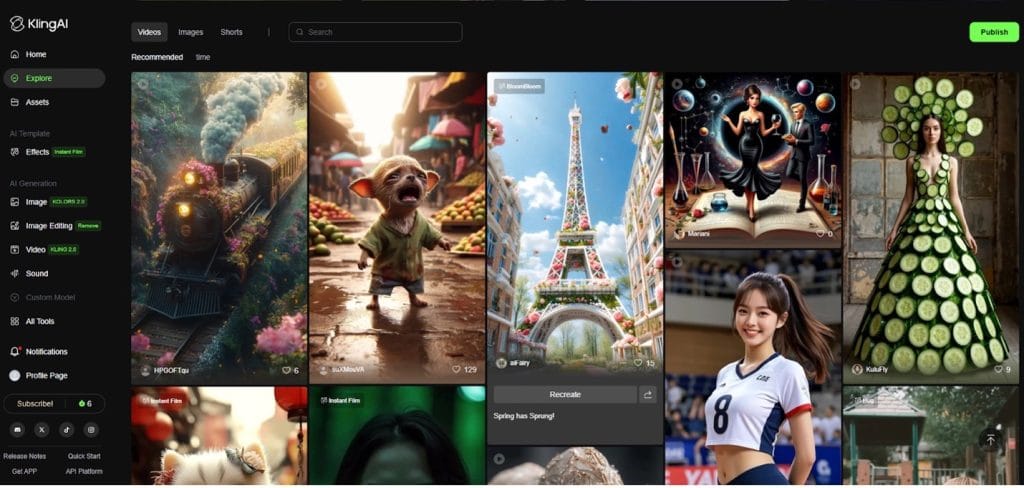
Synthesia
- Pricing: Starting at $18 per month (120 minutes of video per year)
- Free trial: Free plan offering three minutes of video per month from 9 AI avatars
Synthesia’s primary use case is creating business presentations, training content and explainer videos using a realistic AI avatar. Here’s how it works:
- Set brand visuals: Apply your logo, colors, fonts and graphic styles for consistent branding.
- Choose a template: Pick from 250 editable templates to quickly produce polished content.
- Create a script: Upload your script directly to the platform.
- Select an avatar: Use one of 230 virtual avatars or create your own. The avatar’s mouth syncs with the AI voice delivering your script.
- Final edit: Customize the background, on-screen text and supporting footage to ensure your message is clear and on-brand.
Cesar turns to Synthesia when speed and localization are key. “[It’s great for] creating branded explainer videos fast, especially when I need to localize content across languages,” Cesar said.
Synthesia is on the pricier side. If budget is a concern, you may want to explore alternatives, but review their trial outputs carefully to see if the video quality matches Synthesia’s.
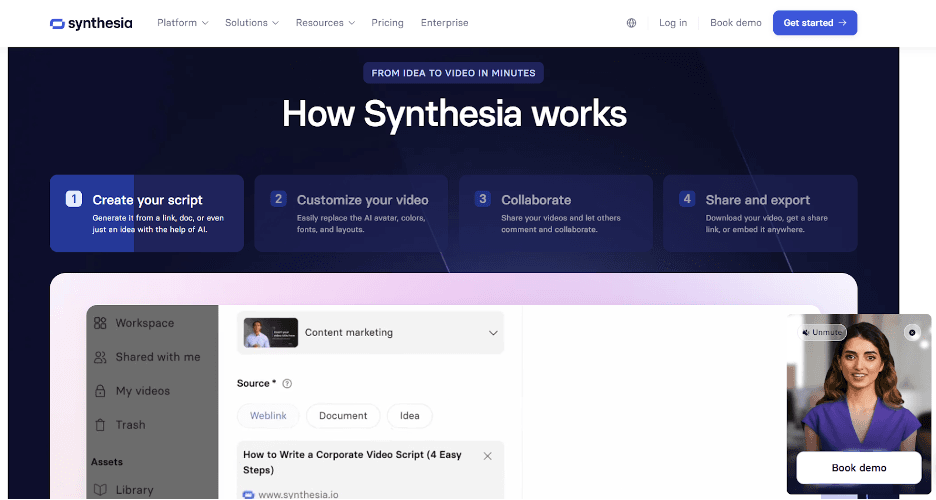
Using AI for videos — what you need to know
AI video tools are evolving quickly, but they come with technical and creative challenges. Here are a few things to keep in mind before fully integrating them into your content strategy.
- Avoid the uncanny valley: If your video looks almost, but not quite, real, it can unsettle viewers. This is known as the “uncanny valley” effect. When in doubt, opt for animation or stylized visuals instead of photorealism. If lifelike video is necessary, get feedback from your team and trusted customers before publishing.
- Watch for hidden time costs: While AI video may seem faster and cheaper than traditional production, the time it takes to perfect a short clip can add up. It’s not uncommon to spend an entire morning, and multiple iterations, getting a five-second scene just right. Factor in your team’s time when evaluating cost savings.
- Write the script yourself: Even when using AI, don’t skip the human touch. “I script everything myself first,” Cesar noted. “Otherwise, the pacing feels robotic.”
ChatGPT alternatives for chatbots
Staffing and maintaining customer service and sales teams can be costly. But with AI-powered chatbots, businesses can automate as much as 80 percent of routine interactions, keep top performers focused on complex issues, and still deliver a great customer experience.
Here are three of the top AI chatbot platforms on the market:
ChatBot
- Pricing: Starting at $52 per month
- Free trial: 14 days (no payment details required)
Your customers can interact with ChatBot on your website (WordPress, Wix, Squarespace or Shopify), as well as through Facebook Messenger and Slack. To get started, have ChatBot scan your website and help center, then upload any additional content, such as product or service descriptions. Once it’s trained, you can specify which sources it should use to provide clear, concise answers.
Build dedicated chatbot flows, known as skills, to answer questions, handle pricing inquiries or collect customer info, or let ChatBot generate them for you. Before launch, you can test everything in a controlled environment to ensure the responses reflect your brand. When you’re ready, customize the chatbot to match your brand’s look and voice.
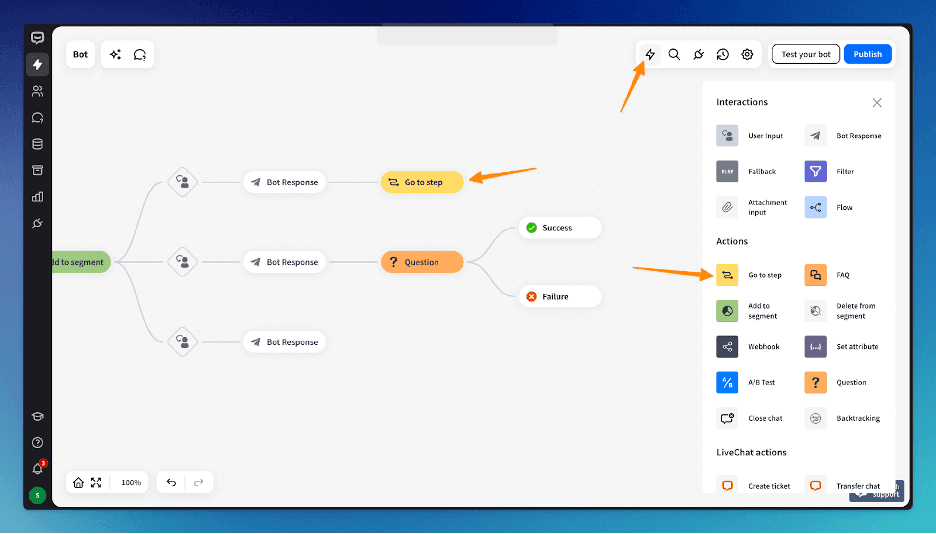
CustomGPT.ai
- Pricing: Starting at $99 per month (10 agents)
- Free trial: Seven days
CustomGPT.ai is an AI chatbot that serves two purposes:
- Assisting customers and prospects
- Training new customer service staff
As with ChatBot, you start by uploading files or letting it scan your site. You can also provide a sitemap so it pulls real-time data only from specified pages. From there, CustomGPT.ai uses the information to generate responses for both customers and internal teams.
You can customize the chatbot’s appearance, schedule knowledge base updates and test everything before going live.
Thakkar believes CustomGPT works best when paired with a well-thought-out strategy. “CustomGPT is solid if you give it real business intel. Map your user intent first, then build responses,” Thakkar recommended. “Tech is easy — empathetic UX is the real moat.”
Ciara Edmondson, SEO and content manager at Maxweb Solutions, also sees value in the platform’s flexibility. “CustomGPT’s ability to train on your own data makes it far more useful for tailored customer support or even internal use cases,” Edmondson explained.
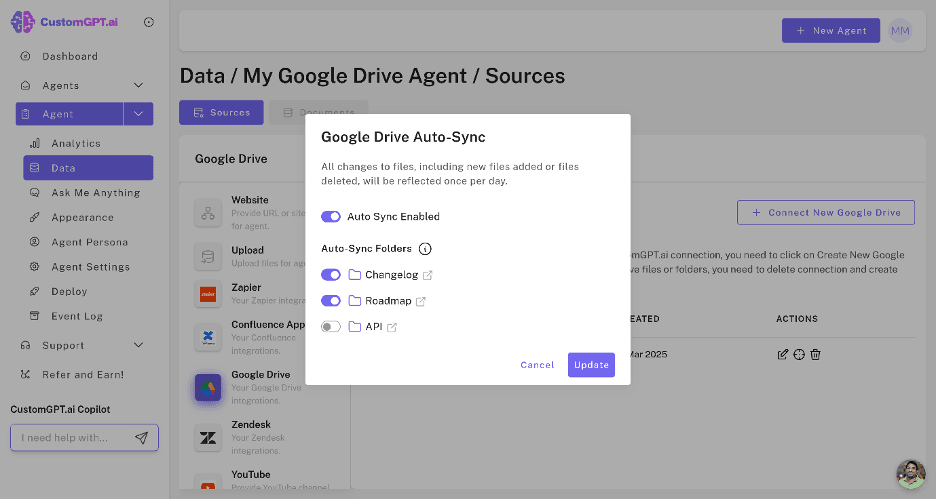
Zoho SalesIQ
- Pricing: Starting at $7 per month (1,000 chat sessions)
- Free trial: 15 days (no payment details required)
Zoho SalesIQ is the AI chatbot offering from Zoho, a major B2B app provider best known for its CRM (read our Zoho CRM review for details). This tool is built to improve lead generation and nurturing, deliver 24/7 customer support and provide detailed analytics to boost sales and post-sales performance.
The CRM integration is smart: SalesIQ feeds leads directly into Zoho CRM for reps to follow up and routes inquiries to the most qualified team member. We like how the Clearbit lead enhancement tool adds extra client data to new leads, and how the visitor tracking feature alerts you when a returning customer engages with your site again.
Using AI for chatbots — what you need to know
Chatbots powered by LLMs can reduce costs and boost customer engagement, but they come with risks and design challenges. These expert tips will help you use them effectively and responsibly.
- Set parameters and know the risks: AI chatbots can “hallucinate.” If your chatbot gives incorrect advice about finance, health or legal matters, the consequences can be serious. Minimize this risk by clearly defining what your chatbot can and can’t answer, reviewing interactions regularly and ensuring users can easily escalate issues to a human when needed. Edmondson emphasized the importance of human fallback. “Even the smartest chatbot needs a fallback to human escalation options, which are non-negotiable for anything customer-facing,” Edmondson said.
- Make it more than an FAQ bot: Too many companies treat chatbots like automated FAQ pages and miss the opportunity to build real brand connections. “A chatbot should feel like a smart extension of your brand voice and values,” Thakkar said.
- Know when to go custom: Out-of-the-box bots often struggle with complex, nuanced or emotionally sensitive conversations. “We had to build something totally custom using retrieval-augmented generation, memory tracking, tone shifts and safety layers designed specifically for emotional conversations,” noted Ali Yilmaz, co-founder and CEO of mental health chatbot Aitherapy.
What are ChatGPT’s limitations?
AI, including ChatGPT, is evolving rapidly, but it’s far from perfect. Here are a few ChatGPT limitations to be aware of when working with this tool:
- It lacks confidence: ChatGPT often backtracks when challenged and can’t reliably defend a position. That makes it risky to rely on for consistent, high-stakes advice and business decision-making.
- It doesn’t understand anything: Despite how it sounds, ChatGPT doesn’t “understand” your questions. It simply predicts the next likely word based on patterns in its training data, not logic, reasoning or comprehension.
- It’s lazy: ChatGPT tends to give vague, high-level suggestions rather than actionable insights. For example, if you ask how to boost profits based on your business data, it might say “optimize your business processes” instead of something concrete like “automated inventory software might reduce ordering mistakes by 20%.”
- It remembers (sort of): Providers say your data isn’t used to train the model — for now. But that could change. Be mindful of sharing intellectual property or sensitive information.
- It’s not human: AI can’t replace empathy. When customers are confused, upset or need nuanced help, they still want to talk to a real person. “One bad reply, whether it’s too generic, slightly off in tone, or just wrong, can push someone away,” Yilmaz cautioned. “Always back up your AI tools with accessible human support.”
Despite these flaws, ChatGPT’s potential is impressive. For example, we asked ChatGPT how to start an online business. Although it took some prompting, it eventually came up with a detailed executive summary, market analysis, business model, marketing and sales strategy and financial plan. While it would require work before presenting to an investor or a lender, it was fantastic for brainstorming and added to the quality of the idea.
Features to look for in an alternative to ChatGPT
Dustin W. Stout, creator of the multi-LLM platform Magai, emphasized the value of exploring different AI-powered tools to broaden your perspective.
“If you’re only getting one AI company’s take on the technology, you’re limiting yourself,” Stout explained. “The most important thing anyone can do to shorten the learning curve is to be able to explore all these AI tools and discover how they work for specific use cases.”
Here are a few features to evaluate when exploring new AI platforms:
- Specialization: ChatGPT excels in coding, writing and generating media, but it may not be right for your specific business needs. For example, if you’re focused on blog writing without needing prompt skills, platforms like Surfer or Agility Writer may be a better fit.
- Technical skill level: Many LLMs and other AI platforms specifically target API users more than casual, non-technical users. APIs allow developers to directly integrate AI into their existing software, apps or websites. However, they require extensive coding knowledge to set up and manage. If your team isn’t technical, a no-code or low-code platform like ChatBot or Jasper is a better fit.
- Built-in branding tools: Look for tools that don’t require repeated prompting to get the result you want. This saves time and improves consistency. For example, exactly.ai lets you upload brand imagery to train a model that generates on-brand visuals automatically. Similarly, Recraft applies your color palette to every image by default, so you don’t have to tweak each design manually.
- App integrations: Make sure the platform can connect with your current business software. For example, Jasper and Surfer can export directly to WordPress, and Synthesia integrates with learning management systems like TalentLMS and Stellar Labs for easier training content delivery.
- Degree of control: Yilmaz recommends using a system you can exercise more control over. “We needed something that could handle tone, memory, safety and still feel human,” Yilmaz recalled. “We ended up building our own system that blends retrieval-augmented generation with emotion cues and internal safety nets. It took a while, but nothing off-the-shelf came close.”
No matter which AI platform you choose, the real value isn’t just in the tool; it’s in how you use it. “Everyone’s obsessed with AI tools right now. But tools don’t build brand love — taste, timing and truth do,” Thakkar said. “If you want to stand out, don’t ask what a tool can do. Ask what you can do with it that nobody else can.”
