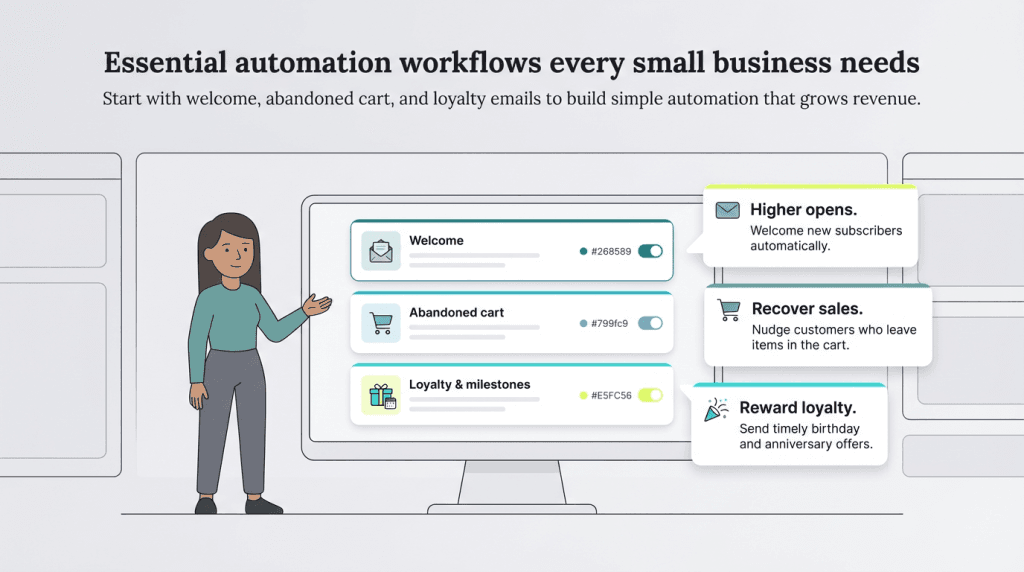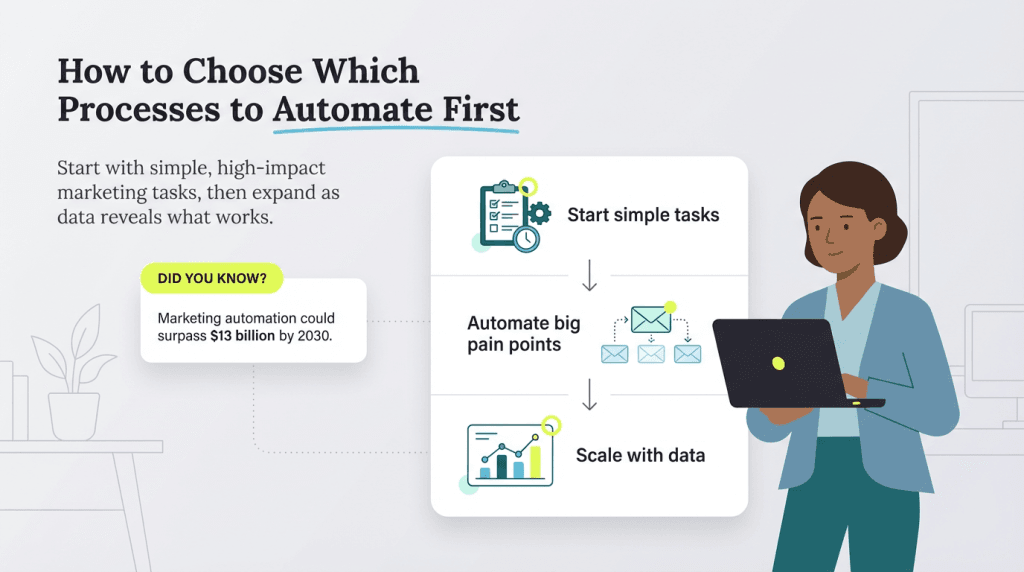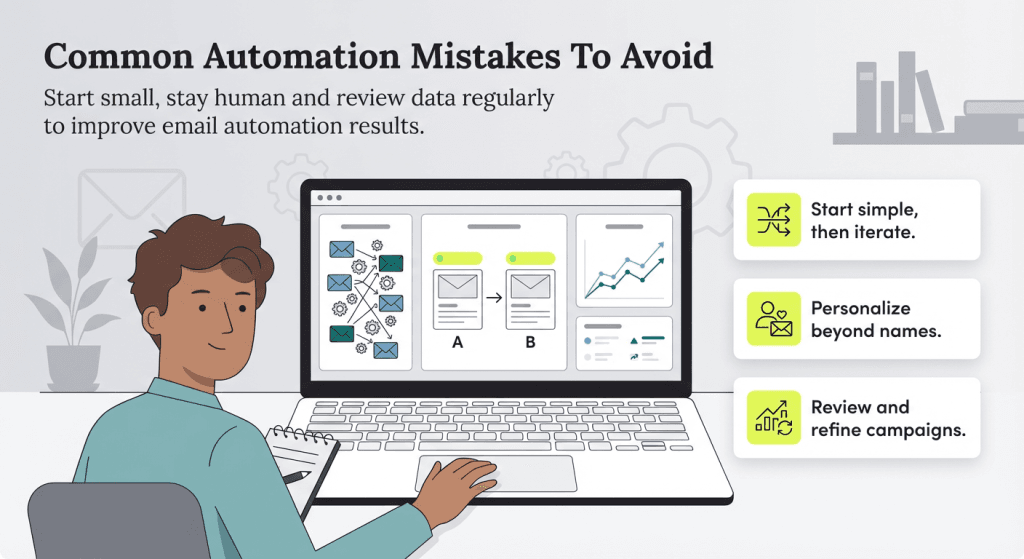When used to its full potential, marketing automation software is a powerful tool for engaging your target audience. With the right marketing automation platform, you’re able to create effective personalized campaigns, capture and convert leads, and streamline repetitive tasks so you can focus on the big picture.
This article is sponsored by Campaign Monitor.
But for many small businesses diving into marketing automation, it’s easy to go too big, too soon. If you want your marketing automation efforts to be successful, the key is selecting a platform built for your business size. Read ahead for a guide to choosing an automation platform that simplifies your marketing campaigns and helps you grow customer relationships.
The complexity problem in marketing automation
Advanced marketing automation software offers seemingly endless possibilities for creating campaigns with high-level targeting and customization. Marketing automation systems geared toward enterprise-level businesses can be a complex web to untangle for smaller organizations.
For many small businesses, the more complex the platform, the more time it costs than saves. In one survey, 25% of marketers said their automation system was too complicated to use successfully.
When a complex platform takes too long to implement and maintain, it’s tempting to abandon marketing automation altogether. Why pay a higher price for a platform subscription if advanced technical knowledge is required to properly customize your campaigns? If you know what to look for in a platform, though, there are user-friendly solutions tailored to small businesses.
A 2024 survey found
87% of marketers were reassessing the value of their current marketing automation platform.
The automation landscape for small businesses
One of the greatest challenges small businesses face in implementing automation is learning how to correctly identify their target audience for each campaign. If you don’t know where your audience is on their customer journey, you can’t properly segment and personalize your campaigns — and analyzing that data manually is more time consuming than most teams can handle.
Even if you do have a strong understanding of your audience segments, all that valuable customer data means nothing if your automation platform is too technical to use. Popular platforms such as Hubspot, Marketo and Pardot have robust integrations so you can transfer data from your CRM, but they often feature a steep and sometimes frustrating learning curve for small businesses that just need simple functionality.
Platforms like Campaign Monitor aim to resolve this issue by providing extensive features via a user-friendly interface. The platform’s Customer Journey Map offers a simple visualization so you can identify appropriate marketing touchpoints from the awareness to purchase stage. Drill down to determine next steps for your newest subscribers or create VIP campaigns for your most loyal customers. Plus, with additional features like the drag-and-drop email builder, your marketing teams can intuitively build engaging campaigns without needing a crash course in coding.
Why simple automation works better for small businesses
A simplified automation platform delivers results with a low barrier to entry. These are some of the top benefits that come with choosing a platform built for small businesses.
Faster implementation and results
Automation is meant to save you time, but what’s the point when it takes forever to set up your automation tools? Most campaigns already take an average of six weeks minimum from conception to launch. You don’t need to add any more time to that estimate because your team is struggling with complex tech in your automation platform.
Simplified automation platforms make it easier to design eye-catching, personalized marketing emails. Look for drag-and-drop email template builders that make it straightforward and instinctual. Custom options include the ability to upload your logo and brand colors for your own original template. Even if it takes your team weeks to create a concept that makes an impact, it will only take minutes to build the final email.
Lower learning curve for teams
Rich and dynamic email campaigns experience higher click-through rates than plain text emails, but without the right tools, they can be cumbersome to create. Some automation platforms may require your team to possess basic HTML knowledge or rely on expert developers to get campaigns up and running. Automation platforms that remove these obstacles mean less frustration from your team.
Intuitive email templates mean less time spent training and more time available for creative brainstorming. You’ll also have the option to lock your templates, giving your marketing team leaders full control over who can make changes.
Better ROI through consistent execution
When implemented correctly, marketing automation yields impressive outcomes that would be hard to match with manual efforts. Over 75% of marketers report seeing higher conversions after implementing automation, while around 80% say automation has gained them more leads. But if your team isn’t taking all the steps to correctly set up your campaigns, those numbers will be hard to reach.
Consistent, quality communications are essential if you want to see results. The easier your marketing automation platform is to use, the more likely your team is to maintain a regular schedule. Most importantly, a simple system decreases the likelihood of your team abandoning complex campaigns altogether.
The essential automation workflows every small business needs
Not sure where to begin with marketing automation? These bread and butter campaigns are a great place to start.
Welcome series that actually convert
Make your first impression count. Welcome emails are an essential first step in creating loyal long-term customers. Businesses that properly welcome new subscribers see an 86% lift in unique open rate and generate as much as 320% more revenue than regular promotional emails. Automating personalized welcome emails keeps customers engaged from the start, so it’s important to make that initial message memorable.
First, you’ll want to build your automated welcome email, which should include:
- Personalization. Address your new subscriber by name in your email’s greeting. It doesn’t hurt to personalize the subject line either, so your message stands out in their inbox.
- Visual optimization. Well-designed marketing emails are going to keep your new subscribers reading longer than thick paragraphs of plain text. This is your chance to get them familiar with your visual brand. If your marketing automation platform offers it, customize your welcome template according to your visual brand guidelines.
- Well-written copy. While your welcome email’s design might grab your new customer, captivating copy is what will keep them reading. Give your subscriber a sense of what to expect (for instance, does signing up mean exclusive deals or content?) and end with a clear CTA to keep them engaged.
To set up your welcome campaign, you’ll select a trigger within your automation system, such as when a subscriber submits their email via a form on your website. If you’re using a platform like Campaign Monitor, you can schedule the email to go out immediately upon signup, or delay the email by a certain timeframe.
Once your campaign is live, you can start to track specific metrics, such as open rates, to see how successful your email was, or if you need to make adjustments within your template. You should be able to track any new customer journeys from start to finish in the Insights tab. When they’re ready to move down the funnel, you can move them along to a new journey sequence, such as a reminder or next-steps email series.
Abandoned cart recovery made simple
When customers fill their cart, but leave without completing their purchase, abandoned cart email sequences are highly effective at winning them back. Given that nearly 70% of customers have a habit of abandoning their cart, triggering this particular email sequence can mean the difference between lost revenue and a healthy profit.
Every small business should know the reasons why someone might not follow through with their purchase. This way, you can draft abandoned cart emails that help customers resolve their problem, so they’re motivated to finish what they started. In some cases it’s issues that arise at checkout, such as an error with a discount code or sticker shock after seeing the total when shipping is added. The right automation platform can help you build abandoned cart emails that address these issues and make checkout as seamless as possible.
One email after an abandoned cart may not be enough. Businesses that follow up three times see as much as 69% more in sales than those that send just one reminder.
Birthday and anniversary campaigns
Help your customers celebrate special occasions with your brand. Rewarding subscribers with an anniversary discount adds a personal touch that keeps customers loyal. Sending special offers on customer birthdays is also one of the most effective ways of generating revenue, as birthday emails drive 481% more transactions than regular promotional emails.
For campaigns like this, all you have to do is set up a trigger based on collected customer data. Have customers enter their birthdate when they first subscribe, so that you have all the data you need to set up an automated email sequence.
Like other automated campaigns, you can trigger these messages so that one single email is sent or you can send multiple reminders to encourage follow through. Look for platforms that offer segmented data tools, such as gender and location, to create dynamic content that personalizes these messages even further. The more targeted your messaging is, the better chance you have of reaching each of your unique customers.
How to choose which processes to automate first
Using a simpler system is just one step on the road to automation success. You’ll also want to take a simplified approach to implementation, prioritizing a small number of processes before you scale further.
The small business automation framework
When taking your first steps toward automation, pinpoint simple yet impactful tasks to start saving your team time. Mapping out customer journeys is a great place to start laying the foundation for larger scale automation efforts. You’ll get valuable data that you can use to segment and create targeted campaigns that make the most sense for your audience.
A pre-built journey template makes it easy to get started, helping you to visualize customers in the awareness phase and create a strong welcome campaign. Before launching, review your journey settings and customize your email copy and design.
Starting with your biggest pain points
Are there manual marketing tasks that make a big impact, but eat up more team time than you can spare? Those are the items to tackle first when deciding what to automate.
Lead nurturing is a prime example that involves generating leads through signup forms. Then, you’ll nurture those leads with drip campaigns that send scheduled emails as they move along their customer journey. With email analytics, you won’t have to spend hours pouring over data points because automated reporting makes those insights readily available.
Building and scaling your automation strategy
As you gradually broaden your automation efforts, testing your performance is key to understanding what makes your customers tick. Use your automation platform’s built-in analytics to do the heavy lifting for you.
You can also compare campaigns over time to see which ones got the best results and which underperformed. When you apply this data to planning for future campaigns, you’ll have the tools you need to reach your marketing goals.
Common automation mistakes to avoid
If automation isn’t getting you the results you were hoping for, these email marketing challenges may be the reasons why:
Over-engineering your first campaigns
If you’re brand new to the world of automation, it’s best to start slow. Automating every email series before you’ve tested a few campaigns can be a recipe for chaos.
Instead, begin with a focused campaign and deploy A/B testing on a smaller segment so you get insights into what messaging was most effective and what your audience ignored. You can try out different subject lines, as well as content and designs. When you see which version performed best, you’ll be better equipped to scale future campaigns.
Neglecting the human element
While it’s great that automation allows you to take your hands off the wheel, it’s easy to lose the personal touch that customers want in the process. Sending the same email to all of your subscribers, or even just to customers within the same journey, is a great way to lower your open rate.
Remember, personalization is more than customizing an email with a customer’s name. Personalization features leverage more granular data, such as customer behavior across platforms. You can also optimize your send time so customers receive your message at a time they’re most likely to open it. These extra touches go a long way in driving loyalty and repeat purchases.
Setting and forgetting
Automation may take a lot off of your plate, but it’s not a one-time task. Make a habit of regularly revisiting your email performance data for continuous improvement. If you schedule time to review your platform’s analytical reporting, you’ll have the tools you need to plan for the next campaign cycle.