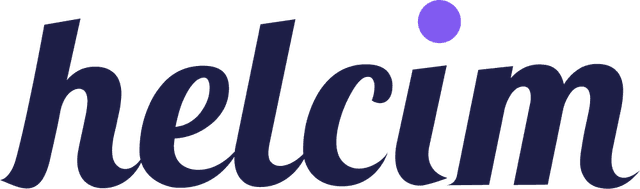The primary advantage of credit card processing is the capability to accept various payment methods, including credit and debit cards and increasingly popular mobile wallets like Apple Pay and Google Pay. This flexibility in accepting different payment types is crucial for almost every type of restaurant, as many customers now prefer cashless transactions and rely on digital payment options.
Speeds Up Service
Restaurants of all kinds rely on speedy operations to increase throughput and generate more sales. Swiping or tapping a credit card is usually much faster than dealing with cash payments and fetching change for customers. Choosing the right combination of credit card processing software and hardware ensures seamless service and fast payment.
Helps You Collect More Tips for Workers
Although tipping in the United States has traditionally been reserved for sit-down restaurants, many credit card processing devices now include tip screens for all types of establishments. In recent years, fast-food and quick-service eateries have provided customers with the option to leave a tip. This can help boost employee pay without impacting your bottom line.
Enhances Restaurant Security
In recent years, many restaurants have stopped accepting cash payments and switched entirely to credit cards and mobile payments, largely for security reasons. Going cashless makes your restaurant less of a target for robbers, which keeps your employees and customers safe. It also prevents employee theft, which can sometimes come with a cash-based business.
Creates Incentives for Diners
Many credit cards offer additional rewards for dining-related purchases. Accepting all credit card brands is one way for you to bring in more customers and generate more sales at your restaurant.
Allows You to Charge No-Shows
To encourage diners to make more responsible reservations, many restaurant owners now require them to hand over credit card information during their booking. This lets you charge a no-show fee for customers who decide to skip their reservation with no prior notice.
Streamlines Your Finances
Because credit card payments are electronic, you don’t need to worry about bundling and depositing large amounts of cash into your business bank account. Instead, you can sync your credit card processor with your accounting software to ensure that all transactions are automatically recorded.
Enables You to Accept Payments Offline
Most credit card processors, including the ones we reviewed, offer support for offline card processing. In an environment such as a restaurant, you may lose power or internet connectivity when diners are in the middle of a meal. Credit card processing software allows you to continue accepting payments in the event of an outage. Once power is restored, the payments process normally.
Ensures You Don’t Miss Sales
Credit card processors make it easy to accept payments across multiple sales channels, which is often crucial for a restaurant’s sales. You can accept payments at your restaurant’s physical location with a countertop payment terminal, card reader or POS system. Using a virtual terminal, you can input credit card details for customers that call in orders from home. You can also accept payments over the internet using several methods, including through a website or third-party delivery app.