Business.com aims to help business owners make informed decisions to support and grow their companies. We research and recommend products and services suitable for various business types, investing thousands of hours each year in this process.
As a business, we need to generate revenue to sustain our content. We have financial relationships with some companies we cover, earning commissions when readers purchase from our partners or share information about their needs. These relationships do not dictate our advice and recommendations. Our editorial team independently evaluates and recommends products and services based on their research and expertise. Learn more about our process and partners here.

Small businesses today need innovative, hassle-free ways to reach their customers. EZ Texting is a well-executed, feature-packed platform that offers companies all the benefits of text message marketing with a highly intuitive user interface. New users inexperienced in marketing or who aren’t particularly tech-savvy can get up to speed quickly. We further appreciate that the solution expands its functionality with seamless built-in integrations for HubSpot, Constant Contact, Shutterstock and more apps. All of this and more is why EZ Texting is our choice as the best text message marketing service for businesses prioritizing ease of use.
8.6 / 10
As its name implies, EZ Texting is easy to use for text message marketing from the get-go. Its developers designed the platform and its interface for users without prior knowledge of text-based marketing tools. We love how numerous prompts guide users through all features and functions. Based on our firsthand experience with competing solutions, EZ Texting is the most user-centric text messaging system available today. However, this high ease of use doesn’t mean the vendor skimps on valuable tools. This fully featured system is comparable to other leading text message marketing platforms in functionality.
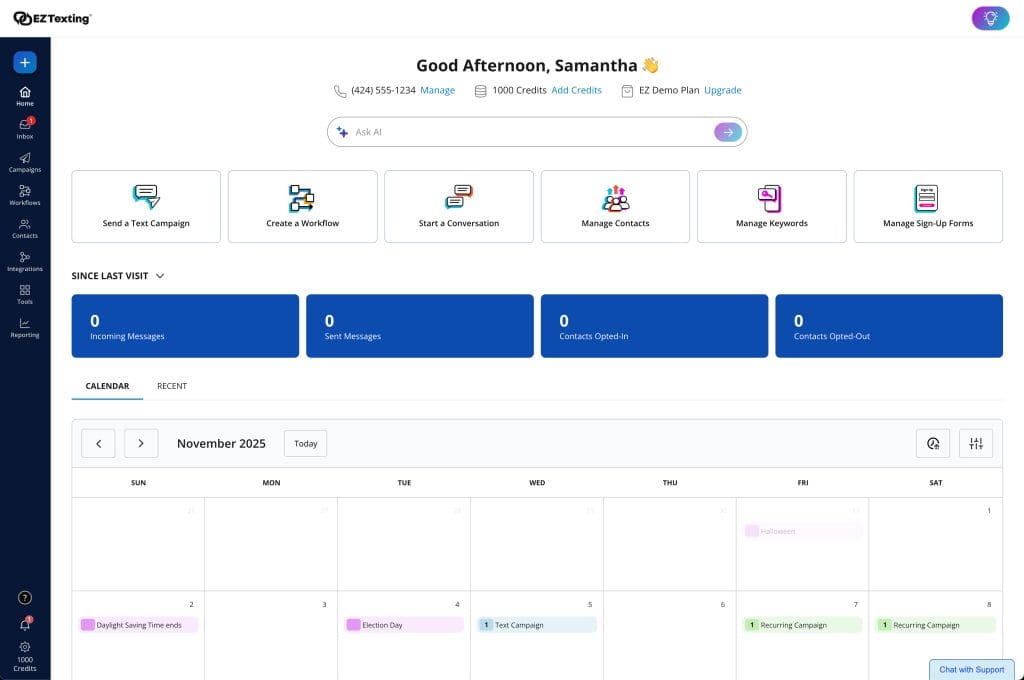
The EZ Texting website offers helpful information, but because the platform is so intuitive, users likely won’t have to reference many online assistance options. However, we were impressed by the sheer volume of industry-specific content the company provides on making money with text messaging — a resource all users will appreciate.
According to Attentive’s “SMS Marketing Benchmarks Report,” “73 percent of marketers surveyed [say] SMS drives incremental revenue for their business.” With high returns on investment and strong open rates, businesses are increasingly recognizing the power of text messaging as a customer communication and marketing channel. EZ Texting positions itself well to capitalize on this trend with its user-friendly approach.
We found the EZ Texting dashboard exceptionally easy to understand and navigate. The company has adopted a clean and minimalist design for its software that works very well, and we could tell that much thought went into the platform’s user experience. During testing, we could navigate to most functions with a few clicks, and we appreciated how related tasks and features were bundled logically for easy navigation. We also consulted the learning center less frequently than we did with other programs we tried — a testament to EZ Texting’s high ease of use.
Users switching from other text messaging providers shouldn’t have many issues. Uploading contacts to EZ Texting is a breeze via a custom comma-separated values (Excel-type) template. You can also grab contacts directly from your Mailchimp, Constant Contact or HubSpot accounts. To ensure the smoothest transition, we recommend setting up custom fields in EZ Texting so your contact database matches the databases you’re importing from.
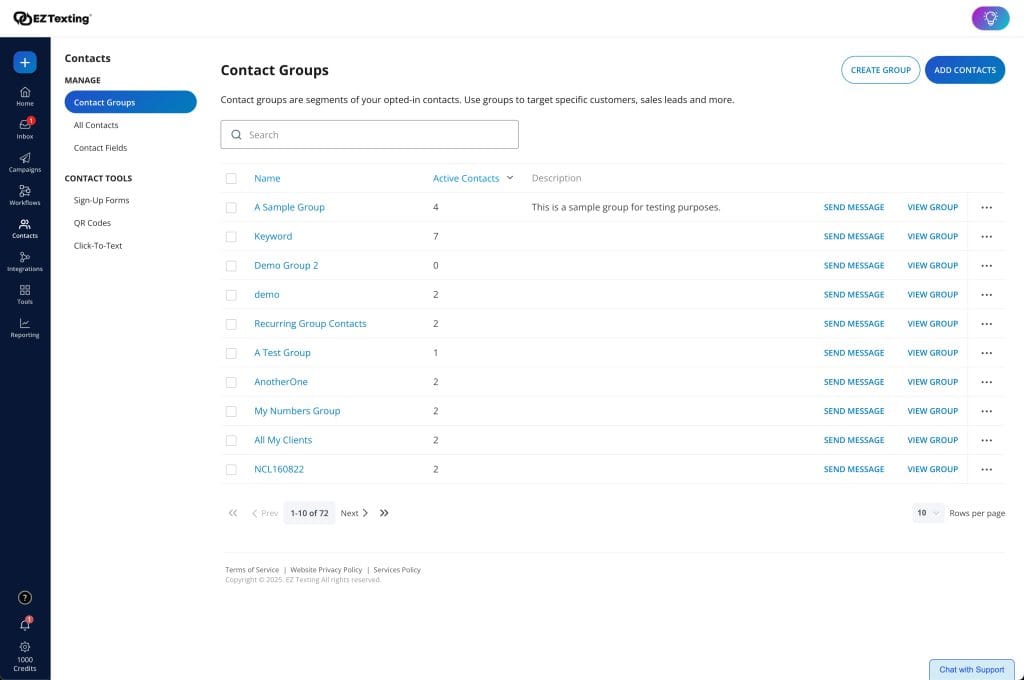
EZ Texting’s online learning center is impressive. It includes nearly 40 short videos that walk you through the platform’s features, including several videos showing how to connect EZ Texting to Zapier, HubSpot, Mailchimp, Constant Contact and Squarespace for further functionality. There’s also a thorough and helpful “Getting Started” section. We particularly like EZ Texting’s assortment of help sections with industry-specific text marketing advice for businesses ranging from bars and nightclubs to wedding service providers.
EZ Texting offers direct integrations with many of the best CRM software platforms and high-quality email marketing services. The software can also integrate with web design platforms like Squarespace and Shutterstock. Additionally, you can connect to more than 6,000 third-party apps via Zapier. A representational state transfer application programming interface (REST API) with thorough documentation can help business owners develop their own integrations.
EZ Texting offers a comprehensive set of features that can help businesses boost their market reach and increase sales via text messaging. Below are the user-friendly tools and functions that stood out to us during our hands-on testing.
As with other texting platforms, EZ Texting allows you to assign certain customers and types of inquiries to specific team members. One standout feature we appreciated was the “Team Inbox,” which makes all ongoing customer conversations available to team members. Managers can filter which messages get priority, choosing from the newest, unread and longest waiting. They can also check which employee is working on which messages and assign individual agents to currently unassigned conversations.
Rather than siloing conversations with specific team members, the Team Inbox gives representatives and managers visibility over message volume and content. This is great for encouraging collaboration and improving the customer experience.
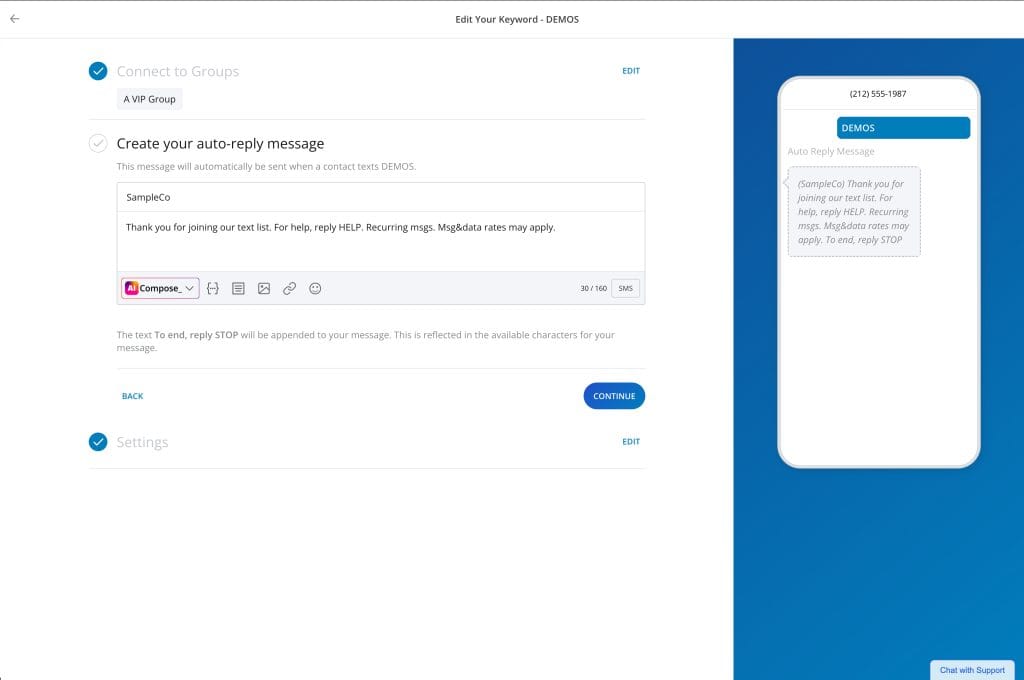
EZ Texting makes it easy to use keywords to build contact lists and send promotions, alerts and more. For example, if you offer five different products, you can choose a keyword for each and ask customers to text you the keyword or keywords they’re most interested in when they subscribe. We found it simple to add new keywords to our account and set an automated reply when someone joined our subscriber list.
Drip campaigns — where you send a sequence of messages to subscribers over time — are highly effective because they keep your business and offers top of mind without overwhelming customers. We found creating SMS drip campaigns via EZ Texting to be straightforward. Here’s how it works:
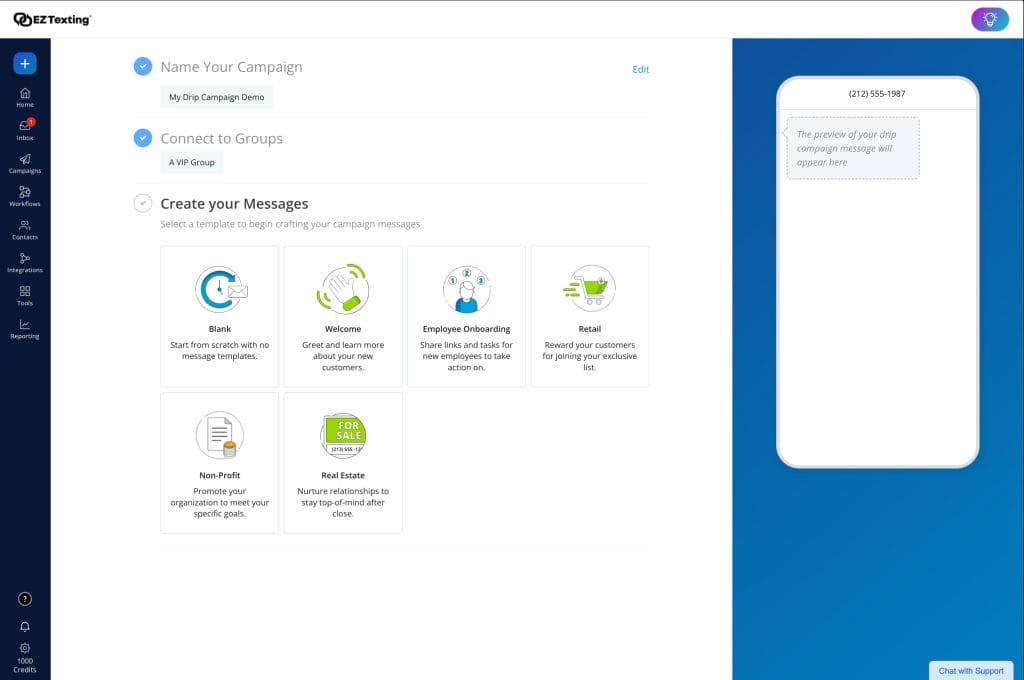
You can add trackable links to these drip campaigns to monitor which subscribers visit your website after receiving a message.
EZ Texting’s easy-to-use bulk texting option allows you to reach a large audience quickly. We like that you can select the subscriber group or groups you want to target and personalize text messages with contact fields like first name and last name for greater engagement.
Messages can be sent immediately or scheduled for later. We were impressed that EZ Texting even lets you turn a bulk message into a recurring one — something not all rival platforms allow. This is a particularly powerful way to reach your audience effectively.
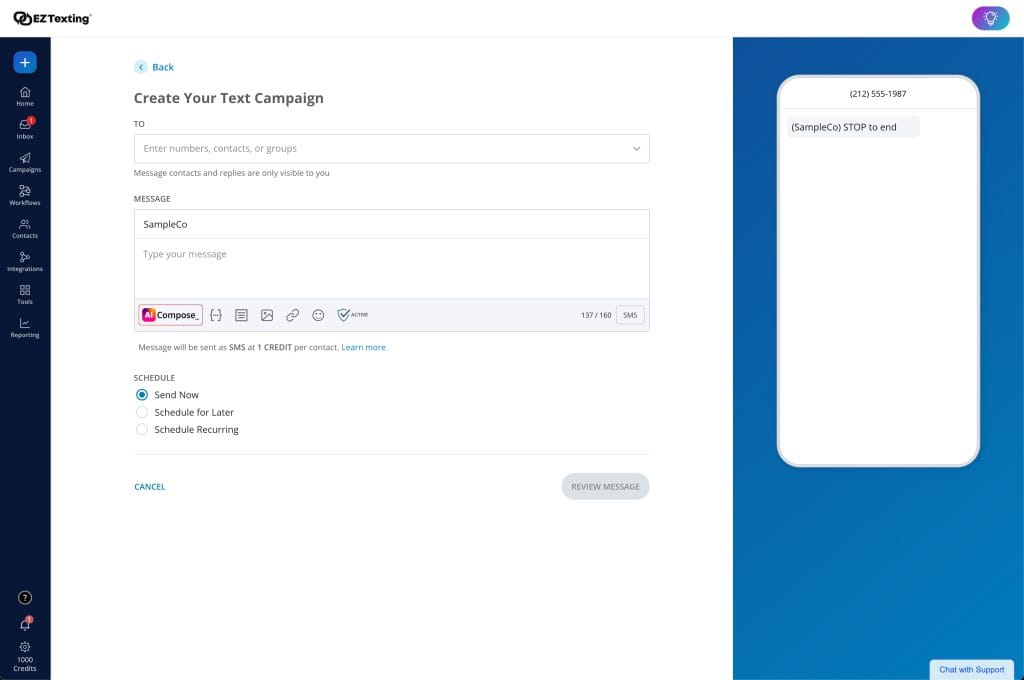
We like that EZ Texting lets you set up your existing landline number to receive texts. When a customer messages your landline, your messages will appear in your EZ Texting inbox. Not every text messaging service we reviewed offered this capability. It’s a clever and convenient feature since many companies today still use landline phones.
Many texting platforms we reviewed had serviceable inbox functions. However, EZ Texting’s two-way conversation tool stands out. To get started, you click “Create” and then choose “One-on-One Chat” from the drop-down menu. This takes you to the inbox with a new message window already open. Simply search for the person you want to message by name or number, compose your message and send it. The customer can reply, and then you can write back.
We were impressed that you can add emojis and pictures for MMS from a panel above the message box. Additionally, you can access templates directly, a handy shortcut that most other programs lack. If you write something new that you like and want to use again, you can save it as a template in the message box.
When the person you’re texting replies, a red circle appears next to the “Inbox” tab on the menu. Click on the inbox, and you’ll see a list of active conversations in the middle panel and the conversation window on the right. The system stores each conversation interaction so you can research the customer quickly before replying. We like how direct text responses to your campaigns come into the inbox so you can respond quickly to potential sales leads.
You can also set the system to notify you by email or text. Emails are free, but texts count towards your credits. Learn more about pricing below.
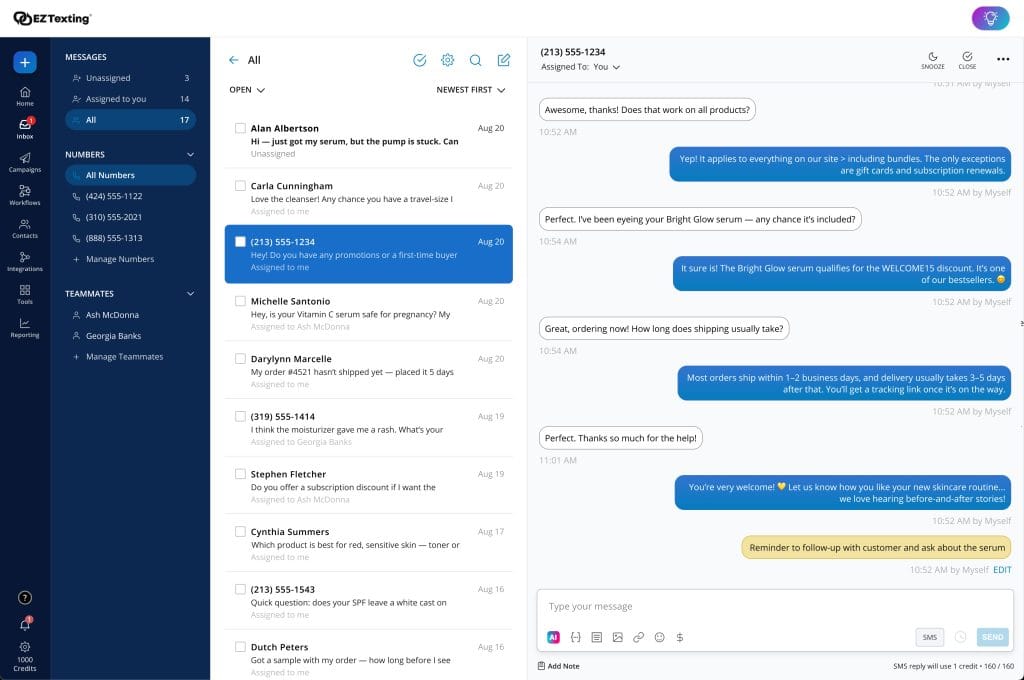
EZ Testing’s use of generative AI is remarkable. We like the level of customization its AI tools faciliate, allowing you to alter aspects like tone of voice, which can be casual, formal, playful or passionate.
There are two main AI features in EZ Texting:
Using Reply and Compose was designed to be as simple as possible for users, saving employees time as they craft marketing messages and communicate with customers.
MMS messages boost shareability and engagement, so we like that this functionality is built into the EZ Texting platform. MMS messages can include up to 1,600 characters and support pictures, GIFs, and audio and video clips.
You can choose from up to 20 million Shutterstock images to use in your MMS messages. During our testing, we enjoyed using the Canva-like function that allows you to create branded announcements, invitations and promotions. We also appreciate that you can edit MMS design templates. When comparing MMS vs. SMS messages, MMS messages often get higher response rates, so this is a valuable feature.
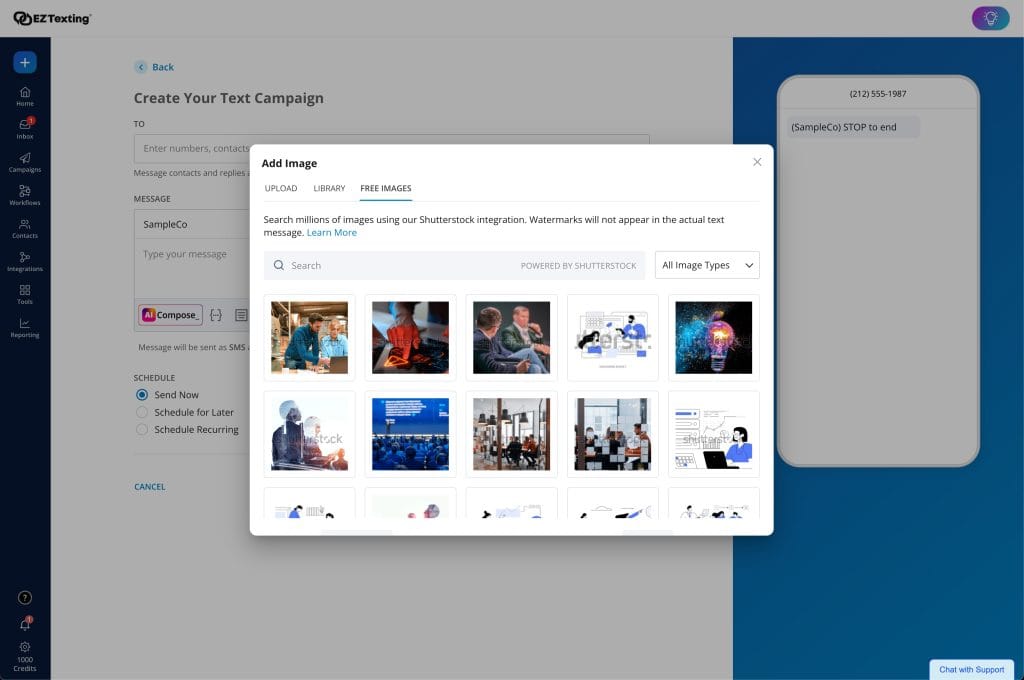
EZ Texting includes easy and flexible QR code functionality in its software. Select “Tools” and then “QR code generator” to create QR codes that can:
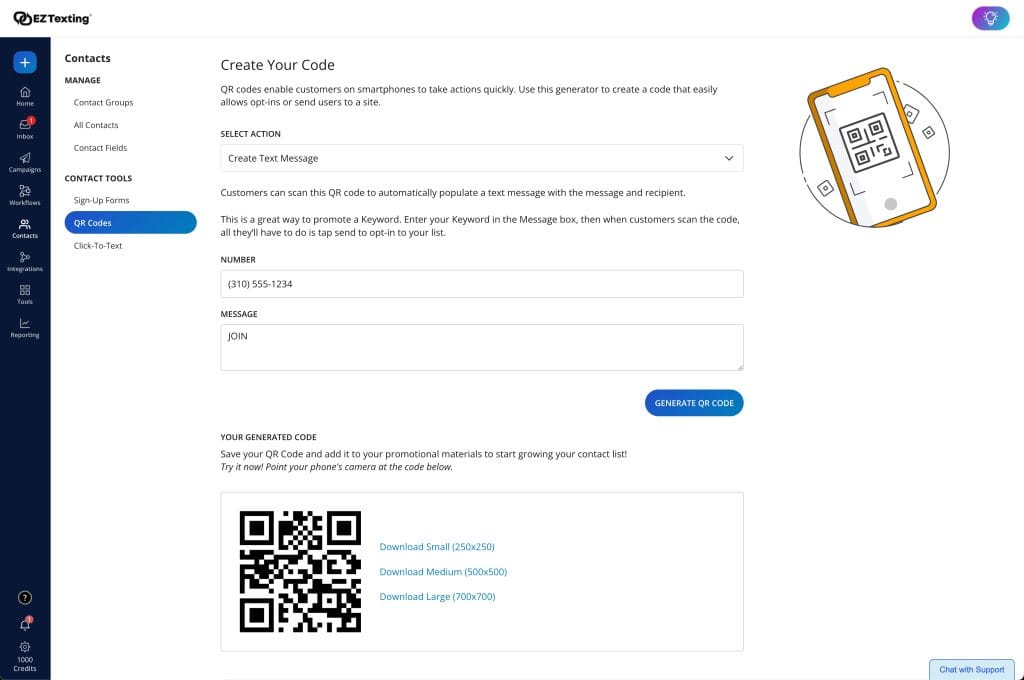
EZ Texting’s marketing analytics functions provide a level of detail beyond what most businesses need, yet they’re not as comprehensive as other solutions we reviewed. Still, we appreciate that you can do the basics, such as tracking:
You can also monitor the size of your contact list to see how many new subscribers you enroll and how many existing ones unsubscribe.
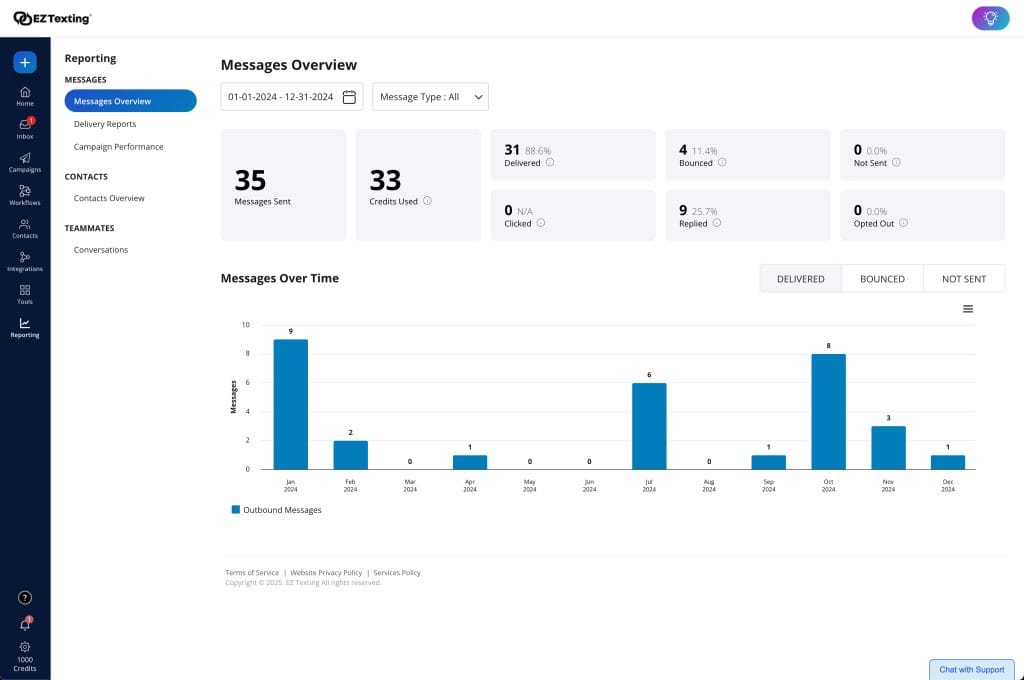
EZ Texting has four service plans. All include:
Here is a breakdown of the costs for each plan:
Plan | Price per month | Recommended for | Daily messages at max speed | Free messages | Phone number |
|---|---|---|---|---|---|
Launch | $20 (paying annually)
$25 (paying monthly) | Up to 500 contacts | 500 | 6,000 yearly credits | Local EZ Textable phone number |
Boost | $60 (paying annually)
$75 (paying monthly) | 500 to 2,000 contacts | 2,000 | 6,000 yearly credits | Local high-volume EZ Textable phone number |
Scale | $100 (paying annually)
$125 (paying monthly) | 2,000 to 50,000 contacts | 5,000 | 6,000 yearly credits | Local high-volume, high-speed EZ Textable phone number |
Enterprise | $3,000 (paying monthly) | 50,000-plus contacts | 1 million | 200,000 monthly credits | Dedicated short code |
EZ texting doesn’t charge your business per text. Instead, it uses a credit system. One SMS text costs one credit, while each MMS message costs three credits. Credits cost about 1 to 3 cents, depending on your plan, and you can get a discount on bundles. Credits can roll over for one month, though you can buy more anytime. Additionally, you can add another number to your plan for a fee, but you’ll need to contact the company for an exact price.
Each plan contains one shared team inbox seat — additional seats are $10 per user per month. On the entry-level Launch plan, you’re subject to a telecom fee of $5 per month for “mandatory carrier-imposed fees for messaging and number usage.” This fee is waived on all other plans, while all of the packages have varying fees for going over your allotted credits. Appealingly, the Scale and Enterprise tiers include access to an onboarding specialist.
We appreciate that EZ Texting offers a 14-day free trial with 100 credits and one keyword. This allows businesses to get a feel for the software before committing. You can extend your trial from within the app.
Pricewise, EZ Texting is midmarket. According to Grandview Research, the U.S. SMS marketing market is projected to grow at a compounded annual rate of 20.8 percent by 2030, so EZ Texting’s pricing positions it competitively within the expanding market. However, we found the lower-tier plans expensive if you need to purchase more credits than the provided amount.
Signing up for EZ Texting online is quick and hassle-free. To get started, you’ll be asked for your name, contact details and a password. We like that you don’t need to provide a credit card to get going. The system assumes you want the free trial, but you can select any plan if you want to begin with a paid subscription.
In either case, your account will be immediately activated, and you’ll receive an email with links to the vendor’s “Getting Started” information, help center and a video on how to send your first message in less than five minutes. We like that you don’t have to download anything to use EZ Texting. It’s all done from within a standard web browser. You can’t customize the dashboard, but that’s true of all the services we reviewed. As mentioned above, EZ Texting is highly intuitive, so your team’s learning curve will be minimal.
While you can set up EZ Texting within a day, connecting all your desired integrations may take longer. For Enterprise subscribers, full implementation can take more than a month.
EZ Texting handles critical compliance requirements that businesses must navigate when implementing SMS marketing campaigns. The platform includes built-in features to help companies adhere to both federal regulations and industry guidelines.
TCPA Compliance: The Telephone Consumer Protection Act (TCPA) requires businesses to obtain prior express written consent before sending marketing text messages, with fines ranging from $500 to $1,500 per violation. EZ Texting addresses this by providing compliant opt-in mechanisms and maintaining detailed consent records. The platform automatically includes opt-out instructions in every message and processes “STOP” requests immediately, as required by law.
CTIA Guidelines: The Cellular Telecommunications Industry Association has established messaging principles and best practices to help companies comply with local and federal SMS regulations. EZ Texting encourages following these voluntary guidelines, including proper message timing, content filtering and carrier registration protocols.
A2P Registration: EZ Texting plans include carrier registration at no extra cost, handling the Application-to-Person (A2P) registration process required for business messaging. This includes 10DLC registration for local phone numbers and compliance with carrier requirements.
The vendor’s compliance features help businesses avoid the legal risks associated with SMS marketing violations. Recent TCPA amendments for 2024-2025 emphasize explicit customer consent and robust documentation systems, making EZ Texting’s built-in tools particularly valuable for businesses navigating evolving regulations.
Industry data shows the importance of compliance in SMS marketing success. EZ Texting’s competitor Simple Texting found that “79 percent of consumers opted in to receive texts from businesses” in 2024, representing an 11 percent growth from the previous year. This indicates that properly managed opt-in processes drive consumer acceptance of business messaging.
EZ Texting offers live chat support daily from 8 a.m. to 8 p.m. ET. You can also submit a support request via your inbox and access the help center at any time. We tried the web chat a couple of times during our testing and received very quick replies, although you may have to go through a chatbot before being connected with a live agent.
The company provides comprehensive support resources, including video tutorials, documentation and industry-specific guidance. However, we were disappointed that the company relies on live chat and scheduled meetings rather than traditional phone support. This may be a turn-off for businesses that prefer direct voice communication for complex issues.
During our investigation, we identified three critical downsides with EZ Texting:
We spent weeks researching the top text messaging services to determine the best solutions. Our evaluation process included:
To find the best text messaging service for companies most concerned about ease of use, we paid close attention to each solution’s clarity of onscreen instructions, quality of support documentation for new users and integrations with popular business software.
We recommend EZ Texting for …
We do not recommend EZ Texting for …
