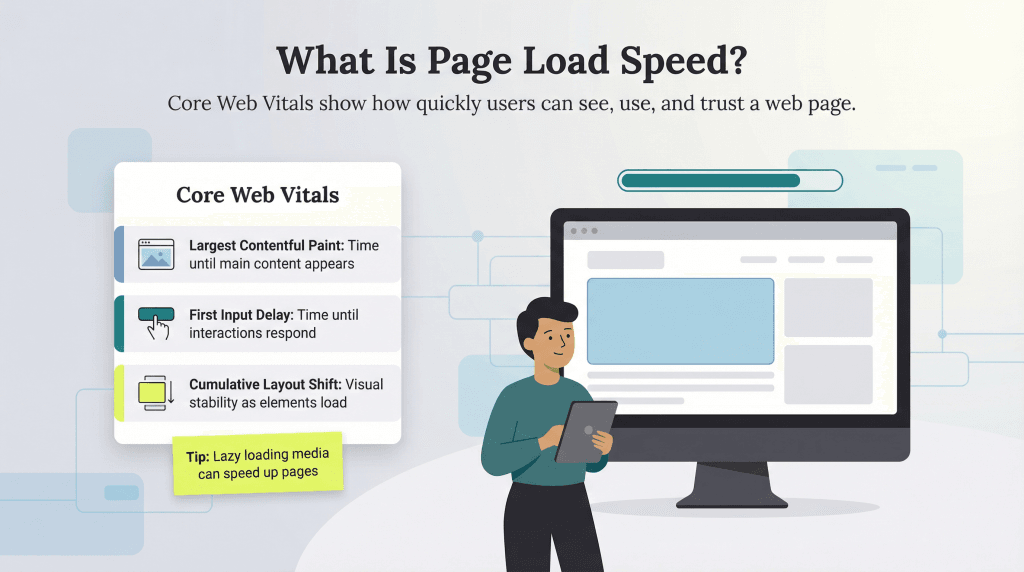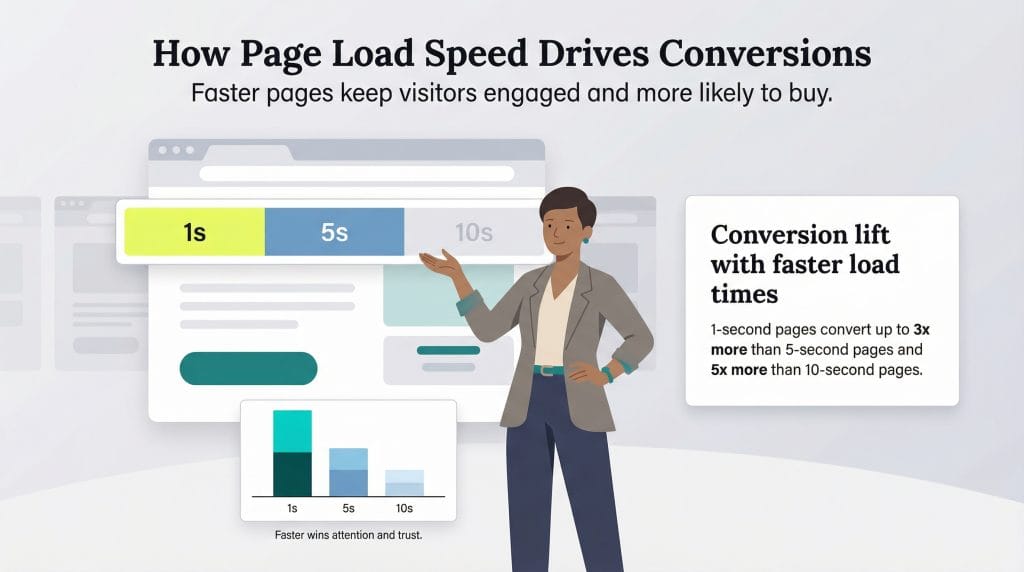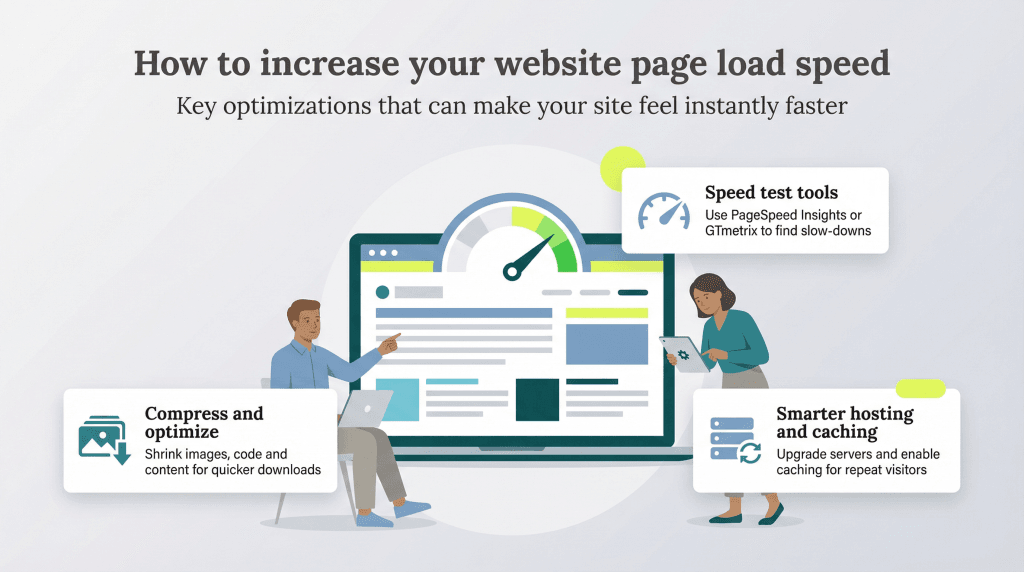If your website doesn’t load quickly, you’re losing sales. People aren’t willing to wait anymore. Even worse, slow websites often finish well below faster ones in search results. This means customers see your competitors’ sites before yours.
In this article, we explain what page load speed is, how it’s measured, and its effect on consumer attitudes and behavior. We’ll also share ways to boost your website’s speed.
Page load speed explained
Page load speed is how long it takes a website page to download onto a visitor’s device so it’s usable. To determine page load speed, Google uses a set of metrics called Core Web Vitals, which tracks the following elements:
- Largest Contentful Paint: This is how long it takes the largest element on a page, such as a block of text or an image, to appear.
- First Input Delay: This measures how long a user has to wait to do something on your site, like open drop-down menus on mobile devices, click links to visit other pages or switch between pictures in a carousel.
- Cumulative Layout Shift: Images, text blocks and fonts change position and size a lot as a webpage downloads, often due to poor Cascading Style Sheets and JavaScript coding. This is called layout shift, and Google penalizes websites for it.
Page load speed generally doesn’t factor in “lazy” items, such as images and videos that download when they’re needed — for example, when a user scrolls down to a certain part of the page. The use of lazy loading can greatly improve page load speed, and many web experts recommend it.
How page load speed affects customer behavior
Every additional second your site takes to load decreases your response rate, or the rate at which people buy from you or leave an inquiry. According to Portent, there is a three times higher conversion rate for one second than five seconds, and it is five times more likely to convert than a site that loads in 10 seconds. That’s proof that slow websites can hurt conversion rates dramatically.
“As consumers are becoming more time-poor and attention spans are decreasing, pages that don’t load immediately can mean that a customer will refuse to purchase from [that] site,” said Daniel Cheung, a search engine optimization (SEO) and marketing professional.
Consumers form an opinion of your entire business based on your website and how quickly it loads. “Not only are users expecting to see results quickly,” said Diona Kidd, managing partner at Knowmad Digital Marketing, “and become disappointed when they don’t, but page speed also immediately affects their professional opinion of you.”
Users perceive a slow or clunky website as a reflection of how your business is run and how much it cares. Therefore, it’s in your best interest to spruce up your website to < a href=”/articles/keep-customers-on-your-website/”>engage customers and boost sales.
How to increase your website page load speed
The good news is that you can take actionable steps to boost your page load speed. Start by taking stock of your website and how it’s performing. You can use Google PageSpeed Insights, GTmetrix or Pingdom to determine your website’s current speed and get a breakdown of what needs attention. Then, use the following tips to increase your site’s download speed.
Compress text and images.
One key website design tip is to reduce image and video file sizes, according to Beverly Friedmann, a digital marketer and sales strategist. “Decreasing or converting your image sizing and scales can help dramatically, as well as removing any video content that isn’t critical to your site’s content.”
Optimize for mobile.
Optimizing your site for mobile devices is probably the most important thing you should do for your website. Most consumers now surf the internet via mobile devices, not desktops and laptops.
“I can’t stress enough that websites today must be optimized for mobile,” said Yaniv Masjedi, chief marketing officer at Nextiva. “It’s all well and good if the ultra-workhorse processor in your desktop can load your website’s pages in one to two seconds, [but] most shoppers use mobile to browse.”
Masjedi said to make sure your website is designed to be responsive to each device and screen size.
Check your hosting provider.
Image compression and mobile optimization mean nothing without a good server behind them. Do your due diligence and shop around to make sure you have a good web host with solid customer support. [Related article: 10 Tips for Choosing the Right Web Hosting Company]
“Hosting companies can become too popular, causing an influx of sites hosted on their servers,” said Audrey Strasenburgh, senior SEO analyst at Kayak Software Corp. “A quick switch [to another server] can save you vital seconds.”
Cache up.
Caching is the process of storing your information on a user’s device so information can load faster. This method is especially effective at boosting page load speeds for returning users.
“Depending on the software,” said Alex Furfaro, owner of Alex Furfaro SEO Consulting, “a static version of the website can be stored, and that version will be the initial load to a browser and will load much faster.”
Reduce CSS and JavaScript.
“Deferring code from the top of the website into the footer will decrease the initial load time for the user,” Furfaro said. “As the top code is loaded first, the user will see the top of the website as normal while the browser is finishing loading the code near the footer.”
Furfaro noted that this is best done by an expert. If done wrong, this technique can have disastrous consequences, such as the website losing functionality or loading incorrectly. You can also insert a plugin to minimize JavaScript code, which will increase page speed by eliminating “code bloat.”
Delete unused plugins.
If you’re using a content management system like WordPress, your website may be lagging because there are too many backend installations slowing it down. If you’ve had the same website for a while and are constantly installing plugins to integrate new features, you may be overloading the memory of the site. Go back and delete or deactivate any plugins that are no longer relevant, and that may fix the issue.
Many web developers dislike WordPress. Industry professionals who responded to
Stack Overflow’s annual survey considered it the most “dreaded” website-building platform.
Host your content on external sites.
You may consider hosting large video files on a site like YouTube or Vimeo. You can embed them on your site rather than uploading them through your site builder. Hosting large files on your own service will take up a ton of space. Uploading them to external platforms will not only reduce lag but also create a new source of traffic to your page.
Use Gzip compression.
As with images and video files, you can compress web content like CSS, PHP, JavaScript and HTML to speed up page downloads with Gzip by making the files 50 to 70 percent smaller.
Kimberlee Leonard contributed to this article. Source interviews were conducted for a previous version of this article.