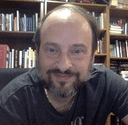Business.com aims to help business owners make informed decisions to support and grow their companies. We research and recommend products and services suitable for various business types, investing thousands of hours each year in this process.
As a business, we need to generate revenue to sustain our content. We have financial relationships with some companies we cover, earning commissions when readers purchase from our partners or share information about their needs. These relationships do not dictate our advice and recommendations. Our editorial team independently evaluates and recommends products and services based on their research and expertise. Learn more about our process and partners here.
Using Form 941 to Pay Quarterly Payroll Taxes
Businesses that pay wages to employees must file Form 941 quarterly. Here's what you need to know.
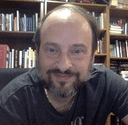
Table of Contents
Anyone who runs a business and hires employees takes on new responsibilities for managing their staff. For example, they must run payroll, file payroll taxes and submit several payroll forms, including Form 941, to the IRS. Form 941 is required to pay quarterly payroll taxes. It’s crucial to know how to fill out this tax form correctly and file it on time to avoid penalties and other problems.
What is IRS Form 941?
IRS Form 941 is the Employer’s Quarterly Federal Tax Return. Businesses with employees are required to file this form to report and pay their employees’ quarterly payroll taxes.
“Form 941 is the quarterly report for reporting W-2 wages and taxes withheld [or] incurred,” explained Aaron Bernstein, certified public accountant and owner of Aaron’s Business Consulting. “When wages are paid, taxes are withheld from the paychecks, plus there is the company portion of the Social Security and Medicare taxes.”
As an employer, you must use Form 941 to report the total amount of taxes you withheld from employees’ paychecks during the quarter. This form must be submitted four times per year by the scheduled filing deadlines to avoid penalties. “Employers are required to deposit the taxes withheld and incurred on a monthly basis,” Bernstein noted. “The taxes are due on the 15th day of the following month.”
Federal income and payroll tax withholding
Employers must withhold federal income tax and other employer payroll taxes from their employees’ paychecks and remit those taxes to the IRS every quarter. The amount withheld for federal income tax is determined by the information employees provide on their W-4 forms. The amounts in IRS Form 941 are calculated according to each employee’s Medicare and Social Security wages. As an employer, you must also calculate your portion of FICA taxes.
Some exceptions allow businesses to file annually instead of quarterly. For example, if your annual payroll tax and withholding liabilities total less than $1,000, you may request approval from the IRS to instead file Form 944, the annual version of Form 941. You must contact the IRS by phone or mail to get permission to submit Form 944 instead of Form 941.
Who should file Form 941?
Melissa Pennington, CEO and founder of HR On Demand, explained that most businesses with employees are required to file Form 941 quarterly. “However, some exceptions exist,” Pennington noted. “For example, seasonal employers and those who file Form 944, [the annual version of Form 941].”
Employees don’t file Form 941, nor do they receive a copy.
Employers must file this form even if no employees worked for the business during a specific quarter. For example, during the government-imposed lockdowns of the pandemic, many businesses were still required to file Form 941 quarterly despite being temporarily shut down.
Some employers are exempt from the legal requirement to file Form 941, including the following:
- Seasonal employers
- Employers of household staff
- Employers of agricultural staff
How to fill out Form 941
Form 941 is three pages long and has five parts. It also comes with a payment voucher, which you must submit with the form when sending a payment by mail. You’ll need to enter your business name and employer identification number (EIN) at the top of every page.
Here’s how to fill out Form 941.
1. Prepare information before you fill out Form 941.
Form 941 requires significant information. To make the process easier, collect all necessary data before completing the form. You can pull information on tax receipts from your payment history in the Electronic Federal Tax Payment System or your business bank account statements.
You’ll need the following information to fill out Form 941:
- Employer identification number
- Basic business information, such as business name, address and contact information
- Total number of employees working at the business
- Total wages paid during the quarter in which you are filing
- Total amount of Social Security and Medicare wages for the quarter
- Total amount of federal income tax, Social Security tax and Medicare tax withheld from all employees’ wages during the quarter
- Any deposits already made on employment taxes this quarter (most employers must make monthly or semiweekly employment tax deposits)
2. Fill out the top and Part 1 of Form 941.
The top of the form asks for your EIN, business name and other basic business information. You’ll also indicate the quarter you’re addressing. After completing this section, turn your attention to Part 1.
Part 1 takes up the first page and a good portion of the second page. This is where you’ll input most of your financial information and calculations. You can pull many of these numbers from your accounting or payroll software to fill in the necessary fields.
Complete Part 1 with the following information for the current quarter:
- Total number of employees you have paid
- Total compensation (including wages and tips) paid
- Federal income tax withheld
- Taxable Social Security and Medicare wages
- Total taxes owed before adjustments
- Adjustments to report for fractions of cents, sick pay, tips and group-term life insurance
- Total taxes after adjustments
- Payroll tax credits
- Total taxes after adjustments and credits
- Tax deposits already made
- Balance owed or overpayment due
3. Calculate the tax payment you owe to the IRS.
To calculate the amount of taxes to send to the IRS in addition to federal income tax, the payment must show the following:
- Social Security: 6.2 percent of each employee’s wages, up to a maximum of $168,600 for 2024
- Medicare: 1.45 percent of all taxable wages (with an additional 0.9 percent Medicare withholding tax for employees who earn more than $200,000 for the year)
4. Fill out Part 2.
In Part 2, you’ll specify your deposit schedule (monthly or semiweekly) and your tax liability for this quarter. If you are a semiweekly depositor and your tax liability exceeds $50,000 for the quarter, you must also complete and attach Schedule B.
5. Fill out Part 3 (if necessary).
You must fill out Part 3 if your business has closed, you have stopped paying wages or you are a seasonal employer that does not file quarterly. If none of these criteria apply, you can leave this section blank.
6. Confirm whether you hired a professional to represent you (Part 4).
Check “yes” in Part 4 if you have authorized a third party (such as a tax consultant or financial professional) to speak with the IRS on your behalf and, if so, provide their information. Otherwise, check “no” in this section.
7. Sign and complete Form 941 (Part 5).
Review all the information you entered into Form 941 to ensure it’s correct — and have your tax professional do the same. Once you have verified the information, sign and date Part 5 of the form.
When is Form 941 due?
Employers must file a separate Form 941 for each quarter. The IRS sets four mandatory filing deadlines each year:
- April 30 for Q1
- July 31 for Q2
- October 31 for Q3
- January 31 of the following year for Q4
If the due date falls on a holiday or a weekend, the adjusted due date is the next business day. For example, if April 30 falls on a Saturday, the due date for an April 30 payment would be Monday, May 2.
The easiest way to remember these dates is to note that filing deadlines always fall on the last day of the month following the end of each quarter. This gives you one month to prepare and submit Form 941 to the IRS.
The good news is that as long as you send in the complete payroll tax deposits for the quarter on time, you can spend an extra 10 days filling out and filing Form 941. The filing deadlines to submit the form when payment has been made on time are:
- May 10 for the first quarter ending March 31
- August 10 for the second quarter ending June 30
- November 10 for the third quarter ending September 30
- February 10 for the fourth quarter ending December 31
How do you file Form 941?
According to Susan Snipes, head of people at Remote People, businesses can file Form 941 by mail or online via an IRS-approved e-file-for-business provider.
You can use the free IRS e-filing system to submit Form 941 electronically or complete the form manually and mail it in. Alternatively, you can use tax preparation software or work with a tax professional to file electronically and pay any tax balance due. Visit the IRS website to determine where to file taxes for Form 941 and what mailing address to use.
How to avoid penalties
If you don’t file Form 941 by the deadline, you may incur a penalty of 5 percent of the tax due with that tax return for each month or part of a month when the return is late. The maximum penalty for a late return is 25 percent of the tax due.
“Penalties are computed based upon the number of days late a tax deposit is made, not based upon the filing of the 941 Form,” Bernstein emphasized. “Additionally, interest is charged on the late payments and the penalty.”
Here’s a breakdown of the penalty structure:
Number of days your deposit is late | Amount of the penalty |
|---|---|
1-5 calendar days | 2 percent of your unpaid deposit |
6-15 calendar days | 5 percent of your unpaid deposit |
More than 15 calendar days | 10 percent of the unpaid deposit |
More than 10 calendar days after the date of your first notice or letter (for example, CP220 Notice) or The day you get a notice or letter for immediate payment (for example, CP504J Notice) | 15 percent of your unpaid deposit |
The IRS may also impose a separate penalty for making late tax payments or paying less than you owe. Dana Ronald, president of the Tax Crisis Institute, emphasized the importance of filing Form 941 promptly each quarter, even if you’ve had no wages or taxes to report for that period.
“If facing issues with timely filing or payment, reach out to a reputable tax professional for guidance,” Ronald advised. “Remember, addressing these matters proactively can save you significant time, stress and money down the road.”
Jennifer Dublino contributed to this article.