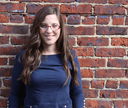Business.com aims to help business owners make informed decisions to support and grow their companies. We research and recommend products and services suitable for various business types, investing thousands of hours each year in this process.
As a business, we need to generate revenue to sustain our content. We have financial relationships with some companies we cover, earning commissions when readers purchase from our partners or share information about their needs. These relationships do not dictate our advice and recommendations. Our editorial team independently evaluates and recommends products and services based on their research and expertise. Learn more about our process and partners here.
Automated Email Sequence Examples
Automated email sequences can keep your customers engaged by delivering timely and relevant content.
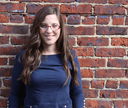
Table of Contents
Automated email sequences are sent to users after they take specific actions, such as signing up for an email newsletter or completing a purchase. These perfectly timed and crafted emails may seem like they were created just for you. However, automated email sequences are part of a brand’s carefully planned email marketing campaign.
We’ll explain more about the benefits of automated email sequencing and share some effective email sequence examples.
Editor’s note: Looking for the right email marketing service for your business? Fill out the below questionnaire to have our vendor partners contact you about your needs.
What is email sequencing?
Email sequencing is the email marketing practice of automatically sending a series of messages to subscribers based on their actions. It’s an excellent way to promote sales, nurture leads, and increase customer engagement and retention.
The following actions may prompt automatic email sequences:
- Signing up for your email list
- Adding an item to a shopping cart but not completing a purchase
- Downloading a free e-book
- Making a purchase
The best email marketing software platforms include robust email sequencing tools to help you segment your audience, automate and personalize messaging, and connect with your target customers. Email sequences are a scalable marketing tactic that can grow as your business does.
What are the types of email sequencing and examples?
There are five common types of automated email sequences: onboarding, engagement, cart abandonment, launch and nurture.
Onboarding email sequences
An onboarding email sequence is sometimes called a welcome email sequence. It’s the first series of emails your subscribers receive after signing up for your email list, app or other offerings.
As part of the onboarding sequence, you can share your brand and make a strong first impression. To help make that positive association, depending on what your promise was to get them to opt in, you may do the following:
- Share a limited-time promo code for new subscribers.
- Explain the advantages of joining your brand community.
- Entice them to connect with your brand on social media.
- Engage them with a video offering helpful tips.
The following onboarding email example is from Shop LIT Live, an interactive livestream shopping platform:

Source: Shop LIT Live.
“The welcome email (the first in a series) welcomes customers into our community,” explained Toby Zhang, founder of Shop LIT Live. “We personalize communications to each member of our community to help them discover brands, products and content that are most relevant to them.”
Engagement
As the name suggests, engagement emails aim to keep your contacts engaged. You can use them to persuade prospects to make a purchase or to reengage past customers who haven’t purchased recently.
In this example, LaToya Russell, founder of Quitting Corporate, entices prospects to move further along in the sales process by providing valuable information in the form of a free minicourse:

Source: Quitting Corporate.
“The goal is to get them to purchase,” Russell explained. “In the online space, many individuals are often skeptical to purchase from brands that are not widely known, because of scams. Communicating early helps individuals realize that you are a real business, and this minimizes support emails and refund requests. You also want to give some encouragement. Let them know it was a wise decision (because sometimes, spending money is hard).”
Ted’s Vintage Art has a sequence designed to engage customers who have not purchased in a while. The company sends an email thanking them for their business and asking them to participate in a process that helps to educate future customers.

Source: Ted’s Vintage Art.
This type of email serves as a reminder about your company and can trigger repeat purchases.
Cart abandonment
Abandoned shopping cart emails are effective tools that are easy to set up with your email marketing software or on platforms like Shopify.
According to Iwona Ordon, the founder and CEO of organic baby clothing brand TØY Baby Clothing, the company emails shopping cart reminders to address two situations.
- Busy parents may have gotten distracted and forgot to complete their purchase. The following email is a gentle reminder of their abandoned cart:

Source: TØY Baby Clothing.
- Secondly, customers are often unsure what size to buy because the company’s sizing is based on height, not age. In these situations, the business sends automated emails with a link to a complete size guide that helps customers choose the right clothing.
Ted’s Vintage Art includes product images in its abandoned shopping cart emails, as in the following example:

Source: Ted’s Vintage Art.
The company’s founder, Justin Blase, uses the following process to encourage customers to revisit their abandoned shopping carts:
- Wait 45 minutes after an item is added to a shopping cart.
- Check whether the customer completed the purchase.
- If they did not complete it, send an email that links the shopper back to their “prefilled” cart.
- Wait another seven days.
- Send another email enticing them to complete their purchase.

Source: Ted’s Vintage Art.
Launch
Launch emails are sales emails centered on a specific theme. They aim to create awareness of your new products and services; another goal of theirs is to help you earn repeat customers or entice new customers. Loyal customers may eagerly look forward to these emails because they love your brand and want to learn about its new products and services.
Cuddle Clones introduces prospects and customers to its new products through a series of automated emails. In the following example, the company highlights its new holiday-themed face masks to generate interest and drive sales.

Source: Cuddle Clones.
Nurture
Nurture emails, also called follow-up emails, are sent after a customer makes a purchase. These messages aim to get the customer to take a new action. This can include reviewing their purchase, uploading a photo of their product to your social media pages or making another purchase.
Nurture emails can build customer relationships and help ensure a great customer experience.
Blase explained the process Ted’s Vintage Art uses for nurture emails:
- Email 1: Thank a customer for their purchase and ask them to like Ted’s on Facebook. This personalized email is sent five minutes after the purchase.
- Email 2: Ask the customer to leave a review on the company’s website. Ideally, this personalized email should be sent within days of the purchase, as shown in the example below.

Source: Ted’s Vintage Art.
- Email 3: This personalized email is sent 15 days after the purchase and serves the dual purpose of encouraging engagement.
What are email sequencing best practices?
Consider the following best practices when creating your email sequences.
1. Space out your email sequences and target user interests.
Because every business is unique, you may need to experiment with the frequency of your email sequences to see what works best. Consider sending emails at the following rates:
- Five emails when the average time between purchases is less than two weeks.
- Two emails when the average time between purchases is one month.
- One email when the average time between purchases is three, six or 12 months.
2. Test the automated email sequence length.
One of the most commonly asked questions about email sequencing is how long a sequence should be. The answer is: It depends. Length will work hand in hand with frequency and your business’s unique customer journey.
You must determine how many emails are needed to achieve your desired result. Some businesses may find that three emails per sequence are enough to complete the job, while others may need to send more than 10.
Your email marketing software likely has helpful reporting features to provide insights. For example, if open rates decline, you may be sending too many emails. If your open and click-through rates (CTR) are strong but your conversions could improve, you may need to rework your creative content.
Consider the following frequency guidelines submitted by Russell.

Source: Quitting Corporate.

Source: Quitting Corporate.
3. Use language that speaks to your buyer personas.
Tailor the language in your email campaigns to your buyer personas — fictional representations of your target customers. Consider the following applications of targeted language:
- Law firms may use formal and serious language.
- Clothing boutiques may use fun and breezy language.
- Life coaches may use empathetic and informal language.
What are the benefits of email sequencing?
Email sequencing can be a valuable tool for generating new leads and sales. Consider the following benefits of automated email sequences:
- Email sequencing boosts efficiency. Email sequencing campaigns that launch automatically based on set triggers reduce the day-to-day labor needed to manage your email marketing. According to Ascend2‘s State of Marketing Automation 2022 report, 38 percent of professionals reported that enabling better use of staff time was the biggest benefit of marketing automation, which includes email sequencing.
- Sequenced emails enjoy better results. Sequenced emails are more likely to engage recipients by delivering messages that are timely and relevant. Instead of getting lost in inbox clutter, your automated emails can nurture leads over time — keeping your brand top-of-mind and moving prospects further along the sales funnel.
- Sequenced emails mean fewer errors. Manual email management increases the potential for human error, like missing a follow-up or mistiming a send. Email sequencing minimizes these risks by automating a series of standard, pre-set emails along each customer’s journey — ensuring a consistent and error-free workflow.
Email marketing without all the work
Sending an email can be effective whenever your current and prospective customers take actions worth following up on. Rare, though, is the team with enough resources and time for all that messaging. Create an automated email sequence for each action once, and you’ll follow up with customers at the right time — every time.
Max Freedman contributed to this article.