Table of Contents
In today’s evolving work landscape, your team can do their jobs from a variety of locations; maybe they’re in the office, perhaps they’re working from home, or you could have a combination of scenarios. Meeting the changing needs of suppliers and customers may even require you to adjust your business operations, especially if your staff is reduced and spread thin.
But in times of change or instability, successful businesses remain resilient because they maximize the efficiency of their workday. That’s where a clear productivity strategy makes all the difference. By trusting your talent and following these 10 practical tips, you can increase productivity among your team under any circumstance and keep your business moving forward.
Editor’s note: Need project management software for your business? Fill out the below questionnaire to have our vendor partners contact you with free information.
How to maximize your small business’s productivity
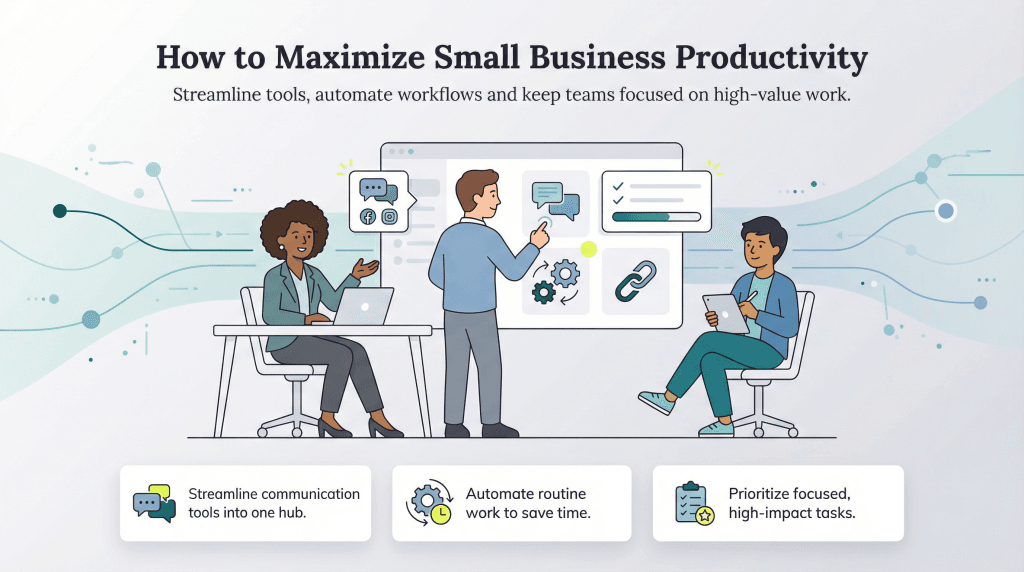
It may be easier than you think to maximize your company’s productivity. Use these strategies to see real gains in efficiency.
1. Take advantage of communication and collaboration tools.
Communication has never been so important. In times of reduced physical interaction and remote work, email alone is no longer enough. Teams must now coordinate across many different applications for even the easiest projects, and adding extra steps to a formerly simple process can threaten the efficiency of basic tasks and slow operations across the board.
The best way to manage a virtual or dispersed team is by investing in modern digital collaboration tools and cloud computing platforms, including mobile apps that help teams stay connected on the go. These tools and platforms facilitate instant and effective communication through intuitive visual displays, live updates and performance analytics that measure individual employees’ productivity.
Software products — such as Slack, Asana and Trello — and cloud storage services like Google Drive and Microsoft OneDrive allow your company to streamline all communication through a central hub. They also make it easy to transfer files and edit shared documents in real time. All users can contribute, and many of these services track which changes were provided by each team member.
2. Make sure employees are accountable.
For companies without a physical office or with flexible scheduling, visibility into how work gets done is essential. More available hours don’t automatically translate to meaningful output, so it’s important to make sure employees are using their time wisely.
Start by confirming that team members are working the hours they’re scheduled for. Time-tracking tools can handle this automatically, logging when employees start and finish their day so you don’t have to monitor it manually.
It’s also important to regularly check in on how things are going. Review employee performance at least once a year and look at their results alongside your overall productivity expectations. Employee performance management tools can help you track goals, record progress and simplify reviews throughout the year.
Celebrate and reward those who meet or exceed expectations, and work with employees who need extra support by identifying obstacles and offering coaching. If someone still struggles to improve after that, it may be time to consider a replacement.
3. Set and prioritize employees’ goals.
Once you know employees are working the hours they’re supposed to, help them make the most of their day. Setting clear employee performance goals gives people direction, boosts morale and strengthens productivity. People tend to work more efficiently when they’re focused on a clear objective with a deadline.
Not sure where to start? Break big goals into smaller milestones. Work backward from the desired outcome so employees know what success looks like at every stage.
For example, imagine your goal is to ship 100 chairs by the end of the week. First, identify where in the production chain a chair needs to be on Friday morning to ship it that weekend. Then map out what must happen each day to stay on track. For longer-term goals, you can do the same exercise on a weekly or monthly timeline. This creates clear expectations for both you and your employees and can also help you better understand the day-to-day work involved in each role.
4. Create favorable working conditions.
Bigger companies like Google and Meta spend a lot of money on designing workspaces that improve productivity and offering thoughtful amenities because they know that happy employees get better results. But that doesn’t mean you need to install a fully staffed gym in your office or purchase expensive ergonomic workstations; even small changes can make a big difference. Simple touches like comfortable seating, good lighting, free snacks and other creative perks can go a long way.
Although workplace amenities that brighten the office experience might not impact employees who work remotely, consider virtual alternatives. Was your bi-monthly office pizza party a big hit? Send remote employees a small voucher to order lunch and schedule a video call so you can all eat together one afternoon. When people feel valued, they’re more motivated to be productive and tackle the goals in front of them.
5. Eliminate time-wasting activities.
If you want to increase output, start by reducing everyday distractions across your team. Every hour spent at your business needs to count, but even the most passionate and dedicated workers can lose focus or spend a few extra minutes scrolling social media.
To keep productivity on track, encourage employees to minimize unnecessary diversions. Suggest silencing or removing distracting phone apps during work hours, or turning off notifications altogether. You might even recommend keeping phones out of reach to avoid the temptation to check them throughout the day.
Try to cut back on unnecessary, productivity-killing meetings as well. When a meeting is truly needed, create a short agenda and stick to it. Encourage team members to share quick updates using project management tools like Slack before the meeting, so your time together can focus on real-time collaboration instead of status reporting.
6. Automate as many tasks as possible.
If you’ve been in business for a while, you know that many processes and activities are still being done manually. These are often small but essential tasks that quietly eat up time.
But what if those tasks could be automated so you and your employees could devote more time to higher-value work?
Start by assessing daily operations and looking for tasks that can be automated. Automation doesn’t just save time — it drives measurable business impact. PwC’s 2025 Global AI Jobs Barometer found that industries most exposed to AI and automation experienced nearly four times higher productivity growth than those with lower exposure. That’s a clear signal that using technology to handle repetitive work can create real efficiency gains.
Look for software that automates routine, administrative or repeatable steps across your business. When the mundane work gets done in the background, employees can focus on the tasks that require creativity, problem-solving and human judgment. And with today’s surge in easy-to-use workflow automation tools, there’s never been a better time to reassess which responsibilities truly need human involvement and which can be handed off to technology.
7. Create an efficient and organized workflow.
A long to-do list and constant notifications can overwhelm both you and your employees. Take time to redefine your workflow so there’s a clear sense of priority, not just a stream of alerts competing for attention.
Assess your daily task list and rank each item by importance. Shift lower-priority projects to later when needed, and help employees stay focused on what matters most. In any work environment, whether virtual or in-person, notifications and new requests can feel urgent, so regularly revisiting priorities can save everyone time and energy.
8. Outsource time-consuming menial tasks.
Your top talent shouldn’t spend their time on repetitive, low-impact work like data entry. Outsourcing business processes that don’t require in-house expertise can free your team to focus on higher-value activities. This might include partnering with a specialized service provider or a freelance professional to handle tasks such as payroll or bookkeeping.
If you decide to outsource, take the time to evaluate your outsourcing partner carefully to ensure they align with your standards and expectations. When done well, outsourcing allows employees to focus their skills on critical work — like production, customer experience or growing the business — rather than being bogged down by routine admin tasks.
9. Integrate your apps and systems to work seamlessly.
With a software application for almost every business need, it can be hard for employees to keep everything straight. Not only do they have to learn multiple platforms, but they also need to remember which tool to use for which task and how to move data between them. Integrating your apps and systems can eliminate this friction by automating data flow behind the scenes. Employees spend less time switching between tools and more time getting work done.
When possible, choose software that works well together or comes from the same ecosystem, such as Salesforce. For example, many of the best CRM software platforms integrate seamlessly with email, marketing and accounting software, reducing duplicate data entry and giving teams a single source of truth.
10. Learn from your team.
Are you struggling to understand why certain tasks take so long? Have you searched through every part of a process but still can’t pinpoint where things bog down? One of the best ways to uncover solutions is to ask the people who work with these tasks every day — your employees.
Because your team handles these processes regularly, they understand the details and pain points better than anyone. When exploring improvement opportunities, frame your questions with genuine curiosity rather than criticism. For example, instead of asking, “Why does this take so long?” try, “What would make this easier or faster for you?”
If you’re concerned that employees may hesitate to share honest feedback, consider offering an anonymous survey to help them speak freely. Tailor questions by department and include open-ended prompts. Their insights may reveal issues or inefficiencies you hadn’t considered, and can also shed light on company culture, department workflows and overall engagement.
This is also a good time to revisit your productivity goals. Are they realistic? Are they too low or too aggressive? Finding the right balance helps maximize productivity without risking employee burnout.
Best software for tracking business productivity
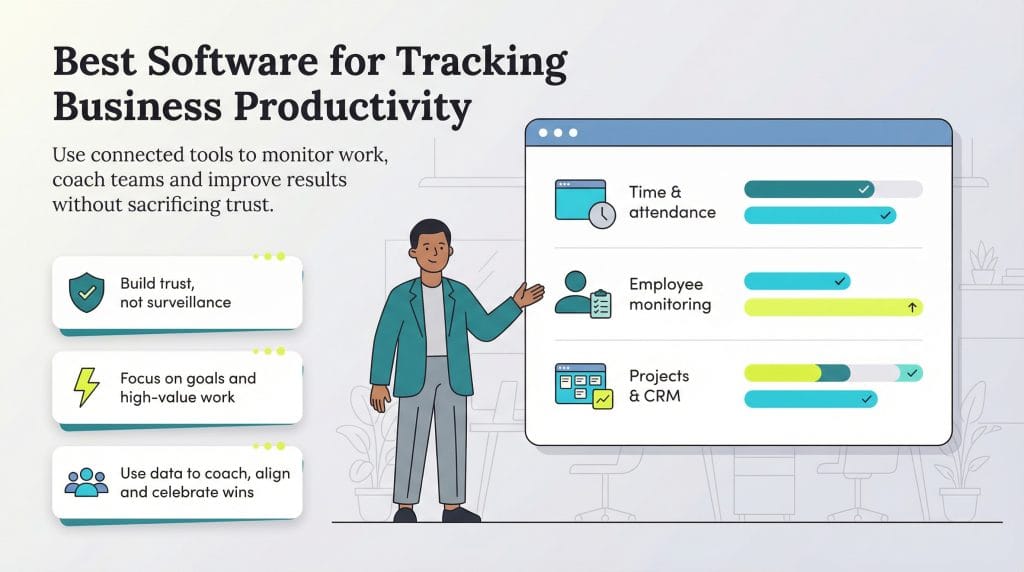
Productivity monitoring software is useful when managing remote employees, hybrid teams or a close-knit in-office crew. Here are a few categories to consider:
Employee monitoring software
There are a number of employee monitoring systems that can give you a detailed view of each employee’s workday. You can track workflows, including attendance, daily hours, productivity levels, work habits and reporting.
However, productivity monitoring software shouldn’t come across as constant surveillance. It’s most effective when it’s used to build trust, coach employees and help teams reach their goals. And of course, employees still need personal time and breaks to step away and recharge during the day.
Be transparent about the monitoring, explain how the data will be used, engage employees in company-wide initiatives and celebrate milestones when goals are met. Investing in the best employee monitoring software can reduce turnover and save time and money.
Time and attendance software
Having a remote or hybrid workforce can increase productivity, but it still requires clear accountability. Use one of the best time and attendance software solutions to see when and where employees are logging in and working. If your business runs multiple shifts, consider using one of the best employee scheduling software tools to ensure coverage, minimize overtime and distribute hours fairly across the team.
Project management software
Project management tools like Asana, Trello, Microsoft Teams or ClickUp keep everyone aligned on tasks, timelines and ownership. Instead of information getting buried in emails or scattered across apps, these platforms centralize communication and make it easier for teams to see what’s next and work together more efficiently.
The right tools don’t just organize work: They help teams stay focused on high-value tasks and cut down on “work about work.” According to Asana’s Anatomy of Work research, employees spend the equivalent of nearly two full workdays each week on duplicated efforts, unnecessary meetings and searching for information — the exact inefficiencies project management software helps reduce. When teams track priorities, deadlines and progress in one place, it’s easier to keep projects moving and avoid costly delays.
And structure matters. PMI’s Pulse of the Profession 2025 report found that teams with stronger planning and alignment are far more likely to meet business goals and stay on schedule. Project management tools support that discipline by giving leaders and employees visibility into workloads, progress and potential roadblocks, so everyone stays focused, aligned and accountable.
Sales and marketing software
Sales is one of the most important areas of your business, so it pays to maximize your team’s productivity with the right software tools. For example, top CRM software platforms can help your sales team stay organized by keeping detailed notes on each customer and prospect, personalizing outreach and tracking deal progress in one place.
Marketing benefits from the same level of structure. A centralized marketing hub helps you plan campaigns, automate follow-ups and measure results more efficiently. If you’re looking for strong options, our HubSpot CRM review and Oracle NetSuite review outline top features to compare.
Jennifer Dublino contributed to this article.








