Business.com aims to help business owners make informed decisions to support and grow their companies. We research and recommend products and services suitable for various business types, investing thousands of hours each year in this process.
As a business, we need to generate revenue to sustain our content. We have financial relationships with some companies we cover, earning commissions when readers purchase from our partners or share information about their needs. These relationships do not dictate our advice and recommendations. Our editorial team independently evaluates and recommends products and services based on their research and expertise. Learn more about our process and partners here.
How Cloud Computing Works & Benefits for Businesses
Explore how cloud computing offers scalable resources, enhanced efficiency and cost savings to transform the way businesses operate and grow.

Table of Contents
As a business owner, you’re always looking for smarter ways to keep operations efficient and profitable. One of the most powerful tools available today is cloud computing, which helps companies scale faster, cut costs and innovate more easily.
If you’re wondering just how much of an impact the cloud can make, the numbers speak for themselves. According to Flexera’s 2025 State of the Cloud Report, over half of all business workloads now run in the cloud, and organizations plan to increase cloud spending by 28 percent to gain greater speed, flexibility and efficiency. Here’s what cloud computing is, how it works and what it can mean for your bottom line.
What is cloud computing?
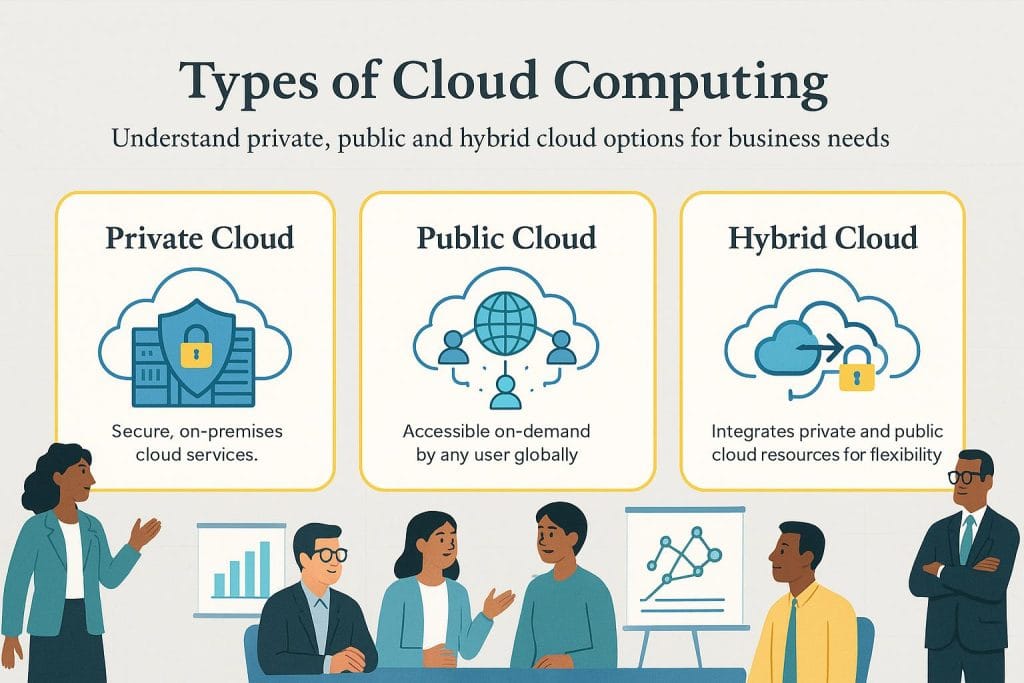
Cloud computing is the on-demand delivery of IT resources over the internet using a pay-as-you-go model. Instead of maintaining physical servers or data centers, businesses can access computing power, storage and applications as needed from a cloud provider. This approach helps organizations of all sizes streamline operations, cut business costs and scale more efficiently.
Companies use cloud computing for a wide range of tasks, including data management, data backup, email, virtual desktops, software development and testing, big data analytics and customer-facing web applications.
The term “cloud computing” has been around since the early 2000s, but the concept dates back to the 1960s. In the decades between the 1970s and 1990s, new breakthroughs in networking and virtualization set the stage for modern cloud computing. By the late 1990s, providers were rolling out virtual private networks (VPNs), which helped shape the early cloud landscape.
Today’s top cloud platforms and cloud storage services include Amazon Web Services (AWS), Microsoft Azure, Google Cloud Platform, IBM Cloud and Oracle Cloud Infrastructure.
Types of cloud computing
There are three main types of cloud services — private, public and hybrid — that differ based on where the infrastructure is hosted and who can access it.
- Private cloud: A private IT network delivers computing services exclusively for one organization. Private clouds are typically hosted internally and protected by company firewalls, providing a higher level of security because they aren’t accessible to outside users.
- Public cloud: In a public cloud, computing services are available to anyone over the internet. Third-party providers like AWS, Microsoft Azure and Google Cloud offer these resources either for free or on a pay-as-you-go basis.
- Hybrid cloud: A hybrid setup combines elements of both. Businesses keep critical workloads on private servers but tap into public cloud resources for scalability and flexibility. According to Flexera’s 2025 State of the Cloud Report (cited above), about 70 percent of enterprises use a hybrid cloud model.
How does cloud computing work?
Cloud computing works by delivering computing resources, like servers, storage, databases and software, over the internet instead of through on-site hardware. These resources live in data centers managed by cloud providers, which handle the maintenance, security and updates for you.
If your company needs more computing power or storage, you can tap into the cloud through a secure business internet connection and get instant access. It’s a flexible setup; you can ramp up resources when business spikes and scale down when things are quieter, all while paying only for what you use.
For example, you might use the cloud to back up data, host your website or run applications that employees can access from anywhere, all without having to buy or maintain your own servers.
What are the benefits of cloud computing?
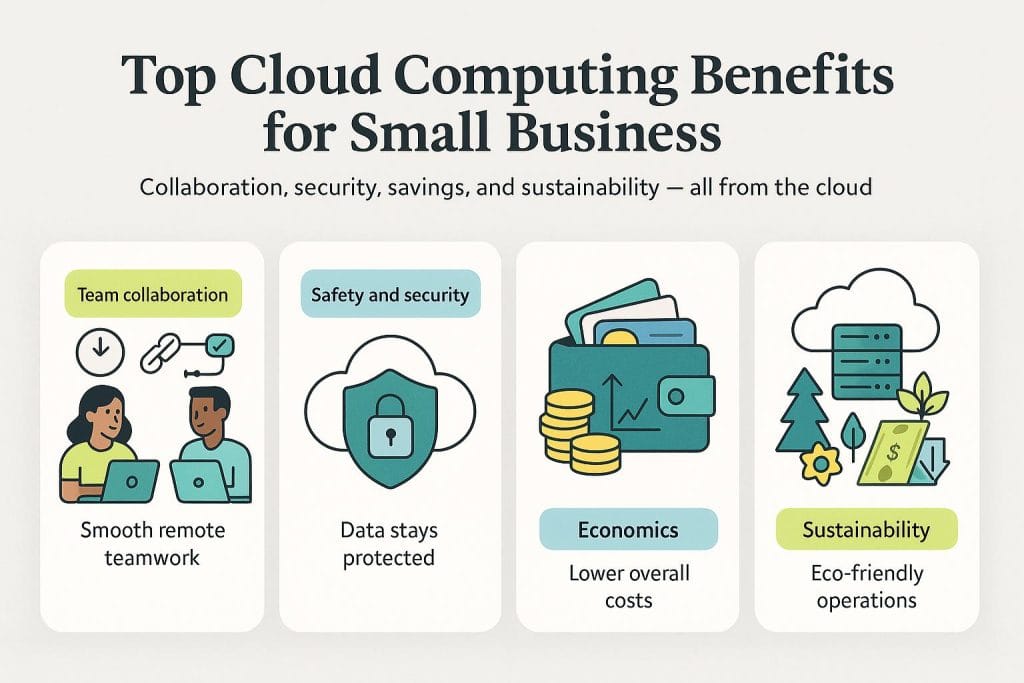
As a small business owner, you’ll find that cloud computing offers real, measurable benefits that can boost your bottom line. Beyond lowering costs, the cloud can drive business growth by enabling you to work smarter, collaborate better and scale your business faster.
1. Team collaboration
Cloud-based team collaboration tools make workplace teamwork faster and more seamless. Platforms like Google Workspace and Microsoft 365 let employees edit documents, manage projects and share updates in real time, no matter where they’re working.
In fact, according to a Forrester Total Economic Impact study commissioned by Google, teams using Google Workspace improve collaboration by 30 percent, saving an average of 1.5 hours per week, in part by enabling easier access to shared files. This time savings compounds across teams, helping small businesses stay productive without adding extra staff.
Cloud computing also simplifies communication across teams in remote work plans by keeping information consistent and accessible. That flexibility is especially important, as 79 percent of U.S. remote-capable employees now work either fully remotely or in hybrid arrangements, according to Gallup’s 2025 State of Hybrid Work Indicator.
2. Safety and security
Some business owners hesitate to move to the cloud because they assume keeping IT operations in-house is the best way to protect their business’s sensitive information. In reality, major cloud providers invest billions of dollars each year in security infrastructure — far more than most small businesses could ever match on their own.
Enterprise platforms like Oracle, AWS and Microsoft Azure meet strict industry standards such as SOC 2, ISO 27001 and HIPAA laws, and employ dedicated security teams with advanced threat detection systems that monitor for vulnerabilities around the clock. Our Oracle NetSuite accounting software review highlights just one example of how a cloud-based platform can protect sensitive financial data while helping your business stay compliant.
3. Economics
Every business aims to make a profit, and cutting operational costs wherever possible can help. One of the most tangible advantages of cloud computing is its financial impact.
Cloud services eliminate the need for heavy upfront investments in hardware. Instead, you can choose flexible pricing, from flat-rate monthly fees per user to pay-as-you-go bandwidth options, and scale usage up or down as your needs change.
Switching from legacy servers to cloud infrastructure also reduces the need for continual hardware refreshes, lowers demand for IT support staff and cuts energy costs. Altogether, these efficiencies translate into real savings that go straight to your bottom line. In fact, according to a Microsoft-commissioned Forrester study, organizations migrating to Azure achieved 17 percent lower deployment costs and 15 percent lower ongoing costs compared to on-premises systems.
4. Sustainability
Cloud computing is widely viewed as a more sustainable choice for businesses. Beyond reducing paper use, it also improves energy efficiency and helps lower carbon emissions.
According to IDC, the adoption of cloud computing has already helped prevent the release of more than 1 billion metric tons of carbon dioxide between 2021 and 2025, highlighting its growing role in global climate efforts.
Leading cloud providers are also investing heavily in renewable energy. AWS reports that its infrastructure is up to 4.1 times more energy-efficient than traditional on-premises systems and can reduce the carbon footprint of certain workloads by as much as 99 percent, thanks to ongoing investments in wind, solar and emerging nuclear energy projects.
Businesses investing in the cloud are paying attention: According to the Flexera report cited above, 57 percent of organizations are planning a sustainability initiative.
5. Flexibility, functionality and efficiency
In today’s fast-moving business world, agility is more than a buzzword — it’s a necessity. According to Deloitte’s 2025 Global Human Capital Trends report, 85 percent of leaders say their organizations need more agile work structures, yet only 39 percent are taking meaningful action to achieve them. This gap underscores how essential adaptability has become for long-term success.
Cloud computing helps close that gap by giving businesses the flexibility to respond quickly to changing market conditions, something far harder to do with on-site, physical systems.
Beyond reacting to external shifts, cloud technology also enables rapid responses to internal demands. Cloud services can scale your resources up or down automatically based on demand — sometimes in just minutes. That kind of flexibility helps you avoid system overloads and wasted capacity, keeping things running smoothly no matter how busy your business gets.
6. Disaster resistance
Losing important data to a fire, flood or other disaster can be devastating for any business. The Federal Emergency Management Agency (FEMA) estimates that about 40 percent of businesses never reopen after a major disaster, underscoring the need for strong data protection and recovery plans.
That’s where cloud computing comes in. Leading providers now offer advanced disaster recovery options with Recovery Time Objectives (RTOs) measured in minutes and Recovery Point Objectives (RPOs) measured in seconds, so downtime and data loss can be kept to a minimum. Modern virtualization technology keeps a live, mirrored version of your data stored safely in off-site data centers, meaning you can restore critical information almost instantly if something goes wrong.
7. Business competitiveness
Cloud computing isn’t just a tech upgrade — it’s becoming essential for staying competitive. Gartner predicts that by 2028, the cloud will no longer simply be a differentiator but a requirement for business success. The cloud gives companies the speed and agility to develop new products, respond to customer needs faster and scale operations efficiently. In other words, it’s the engine that helps modern businesses bring ideas to market quickly and stand out from the competition.
8. Big data management
Last but not least, cloud computing makes embracing big data far more practical for small businesses. Traditional storage systems often made it difficult — and expensive — to analyze large volumes of information. In contrast, cloud-based data analytics platforms can process massive datasets using distributed computing power, helping you uncover insights about customer behavior, market trends and daily operations in real time.
The cloud also makes it easier to organize and interpret unstructured data so you can act on it faster. And with built-in security layers and regular updates, your business data stays protected while you focus on turning information into smart decisions.
What are the drawbacks of cloud computing?
Although cloud computing can benefit your business, it can also pose challenges. Here are four disadvantages of cloud computing to consider.
1. Internet reliance
Because cloud computing services run through the internet, your business depends on a reliable connection to stay up and running. If your internet goes down, your access to cloud tools and data could be interrupted. According to research from Enterprise Management Associates and BigPanda, network outages cost businesses an average of $12,900 per minute of unplanned downtime — a costly reminder to build redundancy into your setup. Having a backup business broadband connection or automatic failover system can help minimize disruption and keep operations moving.
2. Data vulnerability
Unless your business operates on a private cloud, your data could face added risks in a shared environment. Even though top cloud providers maintain rigorous security standards, the “shared responsibility” model means protecting your data, applications and access points still falls on your business.
That’s becoming increasingly important as cloud threats evolve. IBM’s 2025 Cost of a Data Breach Report notes that cloud misconfigurations, once a minor concern, are now a leading cause of breaches as cloud environments become prime targets. Fortunately, modern encryption tools and access controls can significantly reduce these risks when implemented correctly.
3. Can be costly
There are no upfront hardware costs with cloud computing since businesses don’t need to maintain an in-house IT infrastructure. However, that doesn’t mean cloud operations are automatically low-cost. Without oversight, expenses can quickly add up.
According to Flexera’s 2025 State of the Cloud Report (cited earlier), organizations estimate that 27 percent of their cloud spending is wasted on unused or underutilized resources, and 84 percent list managing those costs as their biggest cloud challenge. Businesses should also factor in migration expenses when moving legacy applications to the cloud, as many older systems weren’t originally built for cloud environments.
4. Lack of autonomy
If you need to control all facets of your business, cloud computing may not be for you. With public, private and hybrid cloud models, the service provider is 100 percent responsible for operations. This includes maintenance, monitoring, support and availability of your chosen cloud model. Service Level Agreements (SLAs) typically guarantee 99.9 percent to 99.99 percent uptime, but businesses must accept vendor-controlled maintenance windows and potential service modifications that could affect operations.
What are the costs of cloud computing?
The cost of business cloud computing can vary widely depending on the type of service, how much you use it and even your region. Infrastructure as a Service (IaaS) plans typically range from $0.01 to $0.35 per hour for basic compute instances, while Software as a Service (SaaS) tools usually cost $5 to $150 per user per month. Storage runs about $0.02 to $0.023 per GB per month for standard plans, with high-performance options reaching up to $0.20 per GB.
To find the right fit, think about which cloud type best suits your business, how much data you’ll store, and why you’re making the switch. Most providers offer pricing calculators to help you estimate your costs more precisely.
Beyond the technology itself, there are additional expenses to keep in mind. Data transfer fees, for example, typically range from $0.05 to $0.12 per GB for outbound traffic. Costs can also creep up through resource mismanagement, over-provisioning or underused workloads. Fortunately, you can keep spending under control with smart optimization strategies like reserved instances, auto-scaling and regular cost monitoring.
If you’re comparing providers, take time to weigh the long-term benefits and total costs of each. For instance, see how Microsoft Azure and Amazon Web Services stack up in our in-depth comparison guide.










