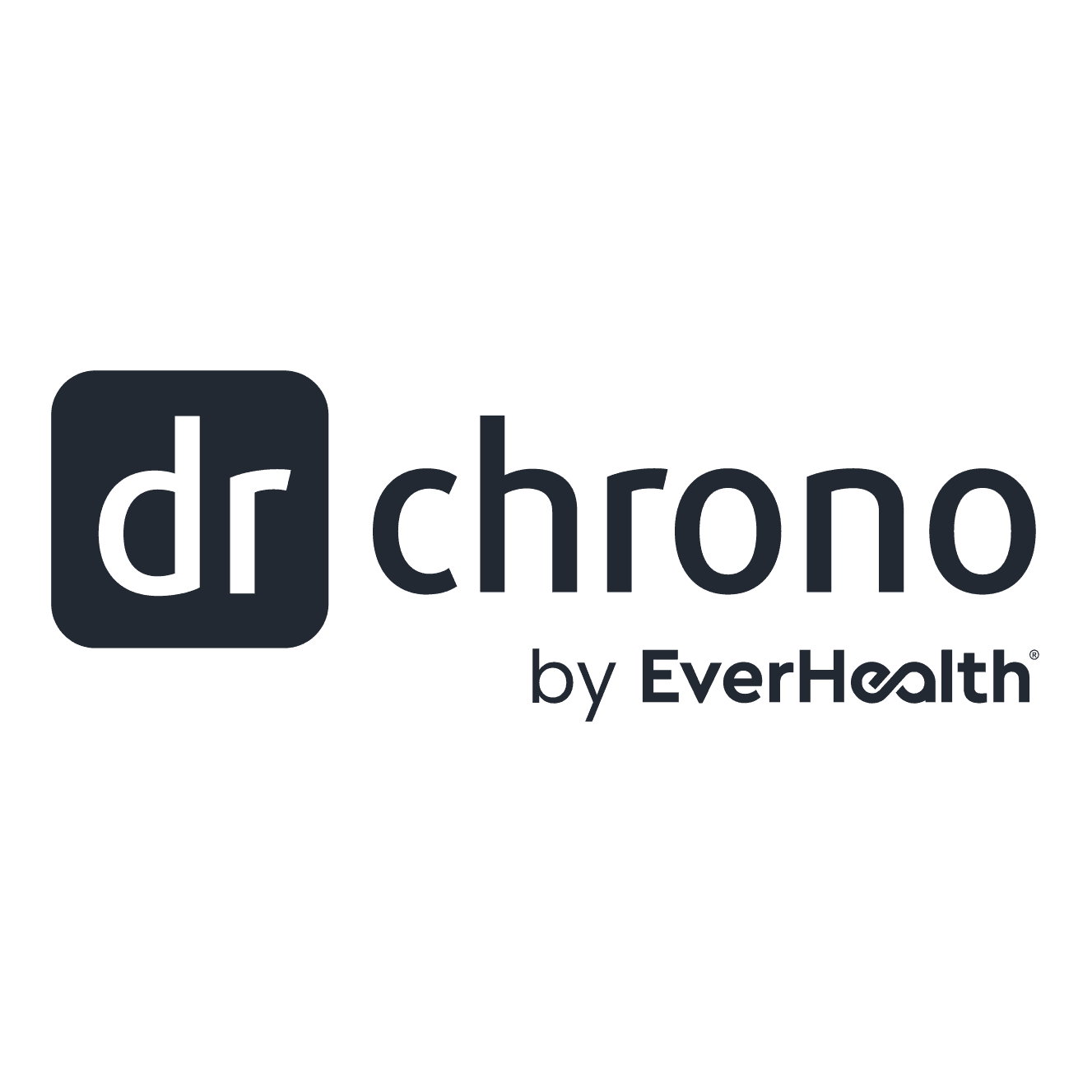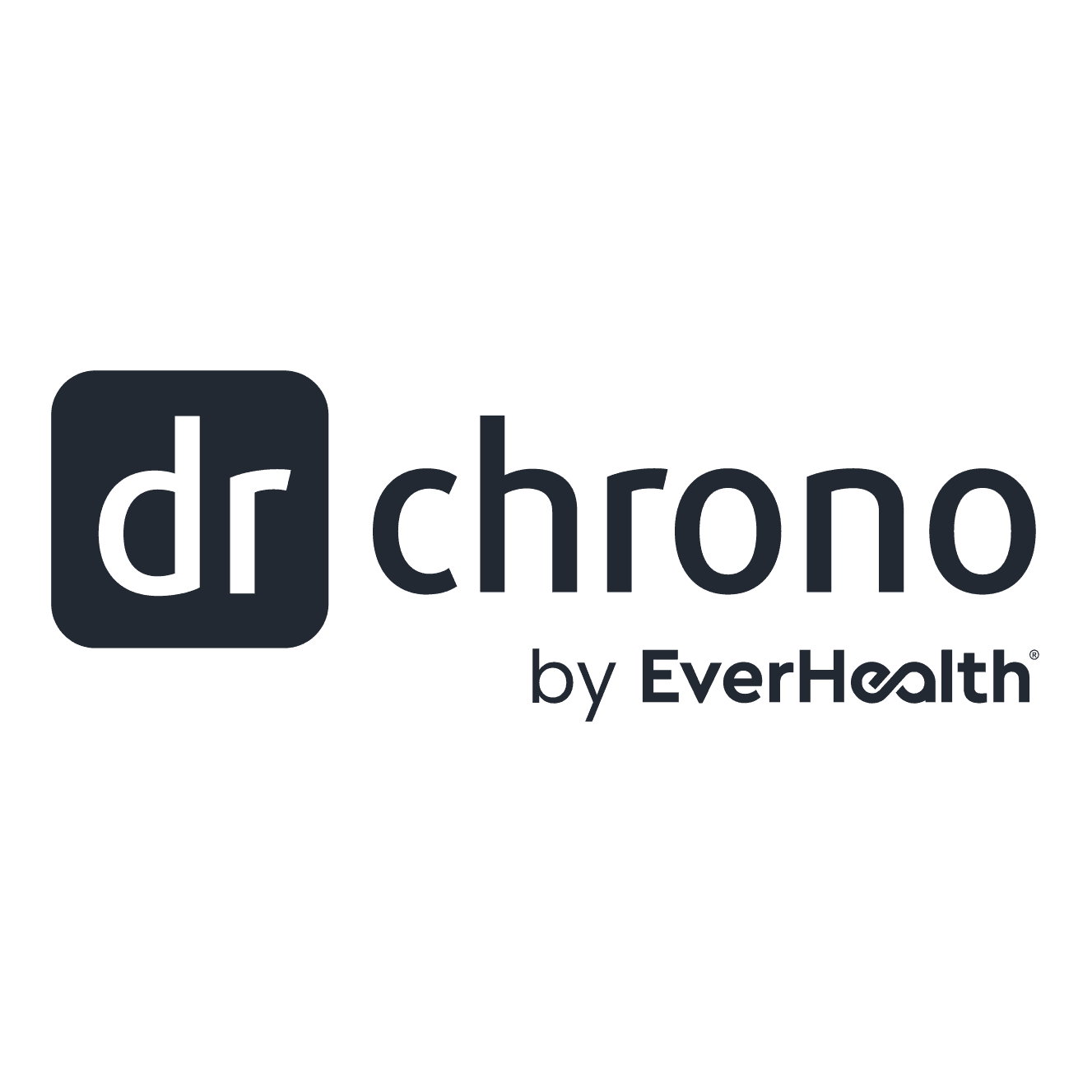
Business.com aims to help business owners make informed decisions to support and grow their companies. We research and recommend products and services suitable for various business types, investing thousands of hours each year in this process.
As a business, we need to generate revenue to sustain our content. We have financial relationships with some companies we cover, earning commissions when readers purchase from our partners or share information about their needs. These relationships do not dictate our advice and recommendations. Our editorial team independently evaluates and recommends products and services based on their research and expertise. Learn more about our process and partners here.
DrChrono EHR Software Review and Pricing

Table of Contents
- DrChrono integrates its medical software and medical billing services into one system, although its EHR and practice management platforms are offered as standalone products.
- The software includes a built-in telemedicine application for seamless virtual visits.
- Users need to submit work orders for issues to be resolved outside business hours.
- DrChrono has lengthy customer support lead times.
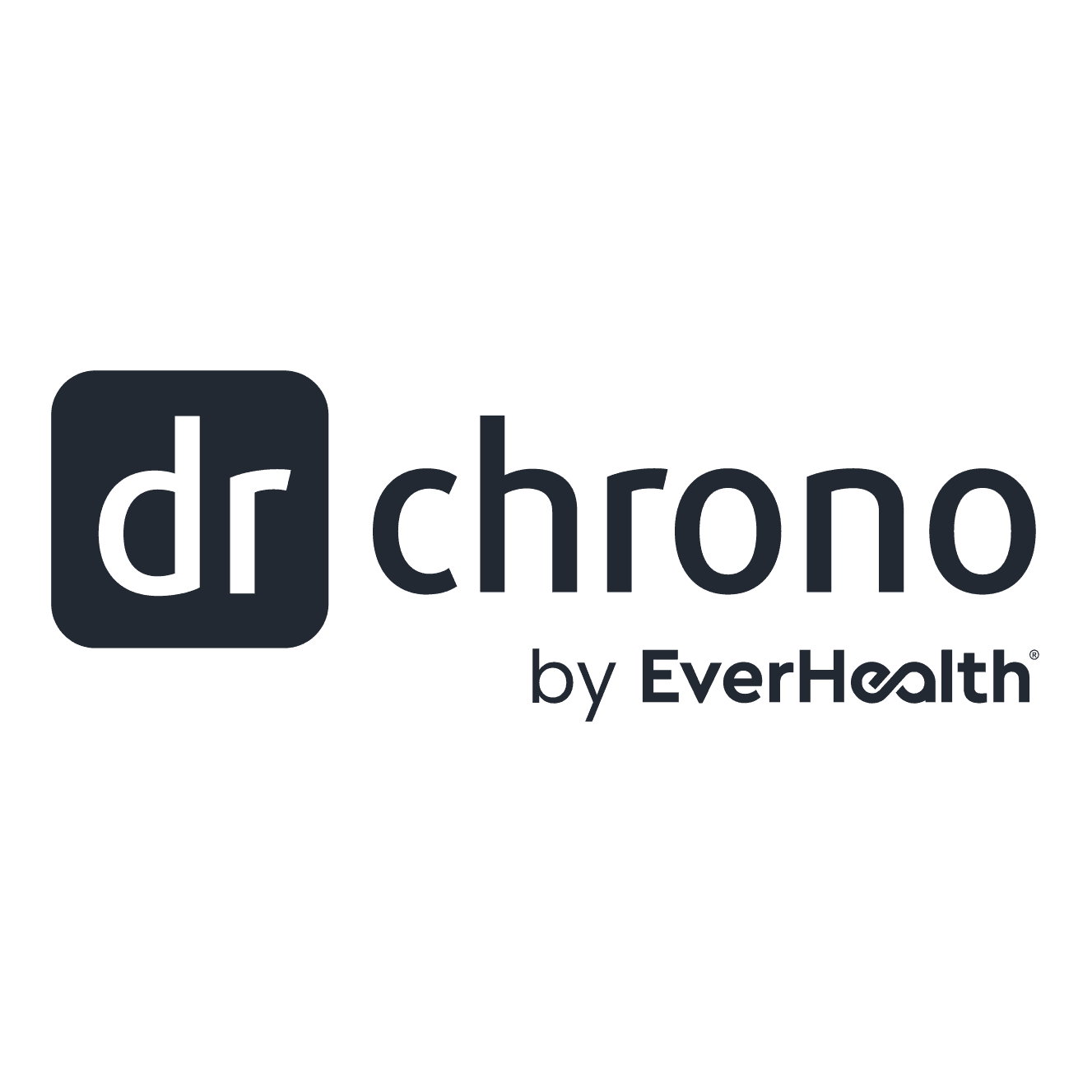
When you’re operating a business, sometimes the easiest way to streamline operations is to use the same technology vendor to meet as many of your software needs as possible. With DrChrono, we love that healthcare organizations get medical software with extensive medical billing features, making this product feel like a two-in-one deal. Although revenue cycle management (RCM) is included only with the vendor’s highest tier, DrChrono is generally an affordable solution that gives practices robust billing and practice management tools.
DrChrono Editor's Rating:
8.4 / 10
- Ease of use
- 9.3/10
- Pricing
- 8.7/10
- Consultation
- 7.5/10
- Customization
- 8/10
- Patient portal
- 8.5/10
Why We Chose DrChrono as Best for Billing
DrChrono provides the essential medical software tools that healthcare organizations need to operate day in and day out, including medical practice management and electronic medical record (EMR) features. But DrChrono’s billing capabilities are what make it stand out compared with competitors. The company’s billing experts, in-house coding compliance officers and certified medical coders do an outstanding job of dedicating themselves to the complete life cycle of medical claims at a fraction of the cost of in-house billing.
The service follows delinquent claims after 35 days and works closely with clearinghouse and insurance companies to submit cleaned rejections within 48 hours. DrChrono has a transparent patient report offering in which RCM managers follow up on all statements, making sure you receive your payments. The company touts a 98 percent clean claims rate, with over 96 percent of claims paid in 60 days or less. With multiple plans to choose from and a 30-day trial, providers can be sure they’re getting their money’s worth with DrChrono’s software suite. With all of this in mind, we chose DrChrono as the best medical software for billing.

DrChrono makes it easy to navigate to information on different aspects of your practice’s financial performance. Source: DrChrono
Ease of Use
DrChrono’s ease of use is emphasized in its simplicity. The lack of bells and whistles makes the learning curve minimal yet, at most pricing levels, the software includes the most important features of practice management software.
We found DrChrono’s user interface to be simple and well-organized, displaying the major applications in tabs across the top of the window. These tabs include the scheduling tool, patient information and clinical and billing modules. We like how the tabs are organized to flow naturally through a typical patient visit, starting with setting the appointment and registering the patient, moving to the clinical encounter and ending with the billing and claims process.
There are customizable templates and the overall system is easy to implement. Because DrChrono lacks the bells and whistles of some flashier medical software and the platform is straightforward to navigate, minimal training is required for new users to become proficient in the software.
Features
DrChrono lacks some of the advanced tools of more comprehensive medical software we reviewed, but it includes all of the most important features while keeping costs down.
Medical Practice Management Features
DrChrono excels at billing in particular, but the software also offers suitable scheduling and reporting tools. Here are some of the key features of the medical practice management software.
Appointment Scheduling
The DrChrono appointment scheduler is in the typical calendar format found in other medical software, which you can view by day, week or month. In columns across the calendar, the scheduler can show multiple providers or locations if your practice has more than one office. It’s nice that you can also configure the columns to display specific exam rooms. All aspects of the calendar have drag-and-drop functionality, which makes it easy to reschedule or reassign appointments.
We like that all appointments can be color-coded to provide information about a visit at a glance; the best medical software offers these visualizations to make it easier to digest information. To create a new appointment, click an open time slot on the calendar under the appropriate provider or location. A pop-up box will appear, allowing you to search for an existing patient or register a new patient in the system. Existing patients’ information will populate automatically and allow you to set the appointment quickly.
Setting a new appointment doesn’t require you to navigate away from the main calendar window. Some of the other medical software we reviewed also provides this functionality; for example, our review of Tebra describes how easily users can complete most tasks in a single window and our AdvancedMD review explains why that medical software platform is best for ease of use.
Consent or intake forms associated with the appointment type are sent to the patient automatically through its portal — a time-saving feature we didn’t find in every medical software platform we evaluated. You can set custom reminders for patients to fill out these forms before their visit or they can complete them at a kiosk when they arrive. We found it helpful that, once a patient’s information is in the scheduler, you can run a real-time insurance eligibility check against DrChrono’s integrated clearinghouse to ensure your patient is covered.
Billing
Once a provider has signed off on a patient’s chart in the EMR, the data goes to DrChrono’s billing module. Providers have the option to add CPT and ICD-10 codes from the software’s built-in libraries during the patient encounter, so some charges will already be captured for the medical coder’s review.
DrChrono’s billing module includes a live claims feed, which shows the claim ID, patient, provider, payer and amount billed. This real-time view of billing sets DrChrono apart from some of its competitors. The feed also includes the status of the claim and the amount paid once the insurance company has accepted and paid it.
If a claim has been generated but not yet submitted, the live claims feed will include an icon flagging the claim as “not submitted.” Columns in the live claims feed can be filtered according to status, so you can view all pending claims easily. Once the claim is paid, any payer adjustments will also appear. In addition, the billing module includes a patient payment tab that allows you to sort and review past-due patient balances and copays.
Here’s the best part: If you subscribe to DrChrono’s Apollo Plus package, its in-house billing team handles all your RCM needs, with the vendor producing a 98 percent clean claims rate and a 48-hour turnaround on denials. You can even track the company’s billing process and actions every step of the way; it’s all transparent through the reports and graphs on the billing dashboards in DrChrono’s EMR. What’s more, the vendor provides a dedicated RCM account manager who keeps providers up to date on the finances of their practice.
DrChrono also offers Core Billing Tools to process claims easily. You’ll find a billing summary, live claims feeds, day sheet for financial transactions, accounts receivable and a fee schedule. We love how you can filter and customize most of these tools to fit your practice.
Patient Portal
The DrChrono patient portal, called the OnPatient Portal, electronically signed consent forms and remittance options, all designed for easy patient navigation. Patients can pay in advance for appointments through Square. Real-time checks can verify patient qualifications for insurance, while billing information can be processed and saved for future reference.
The portal is Health Insurance Portability and Accountability Act-compliant for secure communications with patients. You can also provide educational material so patients can learn about any ailments and conditions at their own convenience. The only downside is that although there is an OnPatient app, it is available only on Apple devices.

DrChrono’s color-heavy charts are designed to make reports easy to comprehend. Source: DrChrono
Reporting
DrChrono offers a wide range of predefined reports that pull data from the billing and financial performance modules of the practice management software, as well as clinical data from the EMR system. These reports, customized for more than 20 specialties — including orthopedics, podiatry and emergency care — can be generated based on demographics, medication, diagnoses, allergies or lab results. For example, you could run a report that shows all patients who have not been to the practice within the past year.
The reporting module can be integrated via APIs that allow your products to interoperate with other software your organization uses, thus giving you a more comprehensive look at the data that affects your practice. Providers can use the APIs on the reports with lab webhooks to see when items were created, modified and deleted. The reports can be exported to Microsoft Excel for additional flexibility.
EMR Features
DrChrono’s EMR software is simple to use on both desktop and mobile devices (iOS only; there is no Android app). These are the key features of the EMR system:

A patient card allows providers to see and add critical information during appointments. Source: DrChrono
Charting
The charting application is designed to run on laptops or iOS devices, giving you the same functionality whether you’re working on a desktop computer or from your phone. Whereas some other vendors’ mobile applications have limited functionality, DrChrono’s app is effective and easy to navigate. Once a provider logs in, they can see their list of patients scheduled for the day and click a patient’s name to see the patient card, which includes the patient’s medical history, medications and previous lab results.
Once a patient is checked in and inside the exam room, providers can click “Start Visit” to go directly to exam templates based on the appointment type selected in the scheduler. You can customize these templates to fit your practice’s workflow, as well as add notes to the patient’s chart via free typing, hotkey macros or voice dictation. Fields in notes allow providers to copy over information from previous visits if it hasn’t changed much and then edit those fields as needed, which can be a big time-saver. Medical professionals can also take advantage of tailored shortcuts that reduce the likelihood of errors.
Other impressive features include medical speech-to-text and free drawing on photos and diagrams to annotate medical images easily. A DrChrono representative even showed us how she annotates medical images with superscript on her iPad and then visually walks her patients through the diagnosis. These markups are saved in the clinical notes.
E-Prescribing and Labs
Once notes about a patient are complete, providers can prescribe medications or order lab tests. When you prescribe medications, a patient’s preferred pharmacy populates automatically. The GPS locator populates access to more than 45,000 labs in the United States and cuts down on redundant lab orders.
We found the customizable patient flags especially beneficial, as you can note if the patient has any particular allergies or medication sensitivities. As a DrChrono user, you can send single, multiple or compound prescriptions from your iPad, iPhone or computer. You can favorite your frequently prescribed medications or commonly ordered lab tests. With advanced e-prescribing features (available on all plans except Prometheus), users can also save preferred prescriptions by provider and patient, as well as preferred pharmacies.

You can add and view patient flags in its dashboard or on the calendar. Source: DrChrono
MIPS/MACRA Assistant
DrChrono offers “meaningful use” assistance by tracking your practice’s compliance with the Centers for Medicare and Medicaid Services’ Promoting Interoperability standards and incentive programs. This tool highlights all of the fields that are necessary to meet those standards. Many other medical software products from DrChrono include this Merit-Based Incentive Payment System/Medicare Access and CHIP Reauthorization Act of 2015 function, which we consider essential for modern healthcare organizations.
ICD-10 and Current Procedural Terminology (CPT) Coding Library
Providers can use DrChrono’s built-in library to code diagnoses. Once providers complete their notes, they can secure and send the notes to the company’s medical billers for remittance. Features in the billing software allow you to add custom descriptions to your CPT, International Classification of Diseases, Tenth Revision (ICD-10) or Healthcare Common Procedure Coding System (HCPCS) codes.
When you use DrChrono’s medical billing services, the company scrubs your captured charges prior to submitting them to payers, ensuring that the coding is accurate and flagging any potential errors that could result in rejection. Then, the DrChrono billing team submits your claims to the appropriate payers through a clearinghouse and revises and resubmits any rejected or denied claims. You can learn more by reading our full review of DrChrono’s medical billing services.
DrChrono’s most advanced plan, Apollo Plus, gives you access to the vendor’s own team of Certified Professional Coder/Certified Outpatient Coding medical coders who audit your CPT, ICD-10 or HCPCS codes. That means you won’t need to have a medical biller on staff, thus saving you money. This RCM offering is one of the biggest advantages of using DrChrono as your medical software provider. But if you’d rather not have the added cost the RCM plan requires, you can create your own custom codes for your medical billing needs with the Apollo plan.

Patients can take screenshots during video appointments to save information. Source: Telehealth
Telehealth
Telemedicine was popular during the beginning of the COVID-19 pandemic, which is why we appreciate that DrChrono’s EMR has built-in telehealth capabilities. Because these functions are completely integrated into the software, neither patients nor providers need to download any special applications for virtual visits. No additional setup is required on either end. Patients can even participate in these secure appointments on their iPad or phone, although it needs to be an iPhone and not an Android device.
Pricing
DrChrono offers four pricing packages at highly competitive monthly rates. All tiers include a dedicated account manager, a training team, data migration support and unlimited staff accounts. All plans require you to fill out online forms for a custom quote, although we’ve included rough estimations based on our research. Here is a breakdown of each plan:
- Prometheus: You’ll need to contact DrChrono for exact pricing on all plans but some have reported that the Prometheus level starts at $249 per provider per month. It includes a basic patient portal and mobile application, basic e-prescriptions without drug alerts and patient check-in at an office kiosk or within the app. Prometheus also includes credit card processing, task management tools, unlimited email reminders and 100 phone and text reminders per month. You can receive 150 incoming/outgoing electronic faxes per month.
- Hippocrates: The Hippocrates level has been reported to start at around $349 per provider per month, which is still highly competitive with the other systems we reviewed. Hippocrates builds on Prometheus by adding electronic prescribing of controlled substances, lab integrations and real-time insurance eligibility checks. It also offers a monthly allotment of 150 phone and text appointment reminders and 400 electronic faxes.
- Apollo: Starting costs for the Apollo level typically are about $599 per provider per month. In addition to increasing phone and text reminders to 300 per month and incoming/outgoing electronic faxes to 1,000 per month, Apollo enables an integrated claims management tool in the billing module. It also includes electronic remittance posting advice for claims.
- Apollo Plus: Pricing for the Apollo Plus level, the most expensive DrChrono plan, depends on your claims volume, the value of your claims and the complexity of your billing operations. Apollo Plus also gives you access to DrChrono’s advanced business intelligence tools, which greatly increase the available data in the reporting module. You also get 600 text/phone reminders per month and 2,000 e-faxes.
DrChrono is unique among medical software vendors in that it offers a 30-day free trial and free demo that you can use in an active clinical environment. The limited free trial includes access to a custom patient form builder, a patient check-in tool, scheduling functions, clinical charts, a task manager and a secure messaging inbox. This is an excellent way to make sure DrChrono is the right platform for your organization. The free trial even lets you create custom vitals, flags and workflow builders. However, access is restricted for certain features during the free trial, including eRx, labs and reminders.

You can get assistance in setting up templates during the implementation process. Source: DrChrono
Implementation/Onboarding
With DrChrono, implementation and training are included in the subscription price. In contrast, many other medical software providers charge additional fees for these services, as we discovered in our review of CareCloud. DrChrono also has one of the quicker implementation processes we found in our research, completing system configuration in 30 to 60 days.
When you sign up with DrChrono at any pricing tier, you’re assigned a dedicated account manager who oversees implementation and provides one-on-one training sessions for your staff. The company migrates data from your old EMR system and practice management software.
The onboarding process also includes assistance in creating customized templates, enrolling your providers in the software and credentialing with payers and third parties, such as labs and pharmacies.

DrChrono is accessible on iOS devices, including Apple Watch. Source: DrChrono
Customer Support
DrChrono offers customer support via a help-desk ticket system and live web chat. Regular support is generally available from 8 a.m. to 8 p.m. Eastern time while web chat support is available from 9 a.m. to 6 p.m. ET. Outside of those hours, you can leave a message in the chat box for an agent to respond to when live customer service resumes. In addition, DrChrono has a library of online resources, including webinars, videos and how-to articles. DrChrono also offers a podcast, where you can listen to healthcare tech trends and key topics.
We interacted with DrChrono’s customer support team during a software demonstration, where a representative patiently guided us through the software and answered our many questions in detail. The representative also gave us a closer look at DrChrono’s mobile application for iOS devices, which was a nice touch that we didn’t get with some of the other software we reviewed.
Limitations
Although DrChrono offers some of the lowest-cost plans we found in our investigation of medical software, those plans also restrict access to some key features. The lowest-cost package, Prometheus, lacks presetting for e-prescriptions, lab integrations and insurance eligibility checks, for example. These features are largely considered must-haves for medical practices. However, the next-highest tier does include these features and remains exceptionally affordable compared with competitors.
Another potential drawback is that the company’s customer support team has mixed reviews.
We found complaints about lengthy customer support lead times, although a DrChrono representative told us the service tries to respond within five minutes (except during off-hours, we imagine).
While there are other comments praising DrChrono’s customer response, practices that expect to make heavy use of customer service should consider medical software that takes a more consultative approach to customer support. Read our detailed review of athenahealth to learn about its customer success managers, who provide hands-on guidance and are one of the reasons we named it the best option for organizations that prioritize customer support.
Methodology
As part of our process to determine the best medical software, we spent hours researching, analyzing and reviewing different products on the market. This investigation included software demonstrations, phone interviews and customer service calls. We also examined customer service reviews available online, such as those listed on the Better Business Bureau website.
When selecting the best option for healthcare organizations concerned about billing, we paid close attention to medical billing services and revenue cycle management options. We named DrChrono the best medical software for billing because providers can get complete medical billing tools and RCM services within one platform.
FAQs
Bottom Line
We recommend DrChrono for …
- Large or fast-growing practices that need help with billing and collections.
- Startups or small companies that don’t need advanced features.
We don’t recommend DrChrono for …
- Practices that rely heavily on customer support.
- Organizations that need support for Android devices.
Amanda Hoffman contributed to this review.