Business.com aims to help business owners make informed decisions to support and grow their companies. We research and recommend products and services suitable for various business types, investing thousands of hours each year in this process.
As a business, we need to generate revenue to sustain our content. We have financial relationships with some companies we cover, earning commissions when readers purchase from our partners or share information about their needs. These relationships do not dictate our advice and recommendations. Our editorial team independently evaluates and recommends products and services based on their research and expertise. Learn more about our process and partners here.
How Dual Monitors Can Save You Time and Money
With a dual-monitor workspace, you can boost your productivity and accomplish tasks in less time. Learn how to add a second monitor.

Table of Contents
There’s an easy way to improve your staff’s productivity and your employees will love it so much, they’ll never want to go back. The solution is to connect a second monitor to your employees’ computers. A dual-monitor setup can transform your business. A report by graphics and multimedia consulting firm Jon Peddie Research found a 42 percent increase in productivity through the use of multiple monitors.
In this article, you’ll learn why having a second monitor can make a real difference as business owners and executives share their setups with us. We’ll also explain how you can double up your screen with mini reviews of seven monitors that could expand your workspace.
What does it mean to have a dual-monitor setup?
With a dual-monitor setup, each employee has two computer monitors at their workstation, which makes it easier to work on multiple tasks simultaneously. It’s simple to set up and use too.
“The majority of computers and laptops come preconfigured to support multiple monitors and do not require additional software to configure,” said Jamie Opalchuk, founder and CEO of HostPapa. “Using two displays is identical to using a single monitor. It’s as simple as moving a window or application from one display to the next.”
There’s no need for extensive tech knowledge to work with a dual-monitor setup. “Most applications remember which monitor you use so that after initial configuration, the computer knows which programs you wish to launch on each monitor,” Opalchuk said.
How dual monitors save time and money

Dual-monitor setups can streamline work and boost productivity in these six ways.
Dual monitors simplify side-by-side tasks.
A second monitor increases productivity by decreasing the time it takes to complete specific tasks, such as data entry. A data-entry process can look something like this:
- Open your report template and locate the pertinent data.
- Open all related documents that employees have submitted.
- Go to the first document and scan it for the information you need.
- Switch back to your report template and enter the relevant data.
- Switch back to the first document, double-check that you entered the information correctly and open the next document.
- Repeat this process until your report has been compiled.
If you have three documents to compile into your report in this scenario, you’re switching between documents at least 13 times — and that’s if you need to pull only one number from each document.
A second monitor provides the following benefits for this data-entry process:
- One view of all documents: Pull up the report template on one screen and all source documents on the second screen.
- Less document switching: You switch between documents only seven times because you can see the report template and each source document at the same time.
- Improved accuracy: Your accuracy improves because you can see the source document and the report at the same time.
- Speed: It takes about 1.5 seconds to move your mouse and click to switch between documents. After you double-click, the average delay time for the next document to open is 0.5 seconds, totaling about two seconds. If you need five numbers from each source document for your report, a second monitor will save you 66 seconds each time you compile your weekly report.
“There is nothing more annoying than having to click back and forth between tabs when you are trying to look at data while working on something,” said Adam Hamilton, CEO at REI Hub. “So, having a second monitor totally helps you avoid having to do that. I also just find it easier on my eyes.”
Dual monitors improve video call outcomes.
A second screen can help you host productive online meetings by allowing you to track what you’re presenting while sharing your screen using a platform such as Zoom. [Related article: Video Conferencing Etiquette Tips]
“According to my experience, presentations via Zoom often require you to share your screen with others, which makes referencing anything else on your screen difficult without allowing others in the meeting to view it as well,” said Kavin Patel, co-founder of Convrrt. “You have more control over which screen you want to share when you have a second monitor. A second screen that’s not visible to the attendees can be used for everything from meeting notes [to] email alerts.”
If you need to work on other tasks while attending a video meeting, you can have the meeting or presentation on one monitor while you do your work on another monitor. [Related article: Tips for Conducting an Effective Video Conference Call]
Dual monitors increase your workspace.
When you have ample space to arrange your tasks and streamline your work, you’ll likely be more comfortable and organized.
“Working on dual monitors has increased my workspace and this has made working [at] my desk infinitely more comfortable,” said Sam Speller, director of Kenko Matcha. “With this improved comfort, my productivity levels have soared. I’m able to divide my work tasks between the two screens, using one screen for referencing [and] the other for writing and inputting data into company systems.”
Dual monitors track important KPIs in real time.
Having two monitors side by side makes it easy to keep an eye on live data streams. For example, a sales team manager can have their CRM dashboard on one screen displaying sales targets and tracking business KPIs while responding to client emails or planning the day’s priorities on the other screen. [Related article: Keys to CRM Success for Small Business]
“Having two screens has become essential for marketing,” explained Brooke Colglazier, marketing manager of Spacebase. “Before I had a second screen, I was constantly flipping between tabs on my laptop, trying not to mix up numbers while entering data. Now I can have Google Analytics open on one screen and an Excel sheet on the other, making it so much easier to pull and input data accurately.”
Dual monitors speed up the creative process.
For creative professionals, a second screen is vital. Copywriters can have their source material on one screen and their draft on the other. Vloggers can have their editing software and reference footage open at the same time. No switching between tabs is required.
“The combination of dual displays has become essential for my work,” Marin Cristian-Ovidiu, business manager of FreezeNova, told business.com. “I cannot see myself performing project work or debugging codes without this dual setup. Two monitors dedicated to runtime analysis and documentation and debug tools respectively create a major boost for productivity in game development processes.”
Dual monitors allow you to access essential business tools immediately.
Some tools are used every workday. For example, a customer support representative needs to see incoming emails, live chat requests and phone calls. They can use one monitor to show this and the other one to manage individual complaints and queries. Because essential apps are always visible and in users’ lines of sight, there’s no chance of them missing something urgent.
“I have been an avid dual-monitor fan for years,” Adeel Khan, assistant professor in the department of internal medicine at the University of Texas Southwestern Medical Center, said. “I do a lot of clinical and epidemiologic research and often have four ‘panels’ set up on my two monitors with a combination of any of the four essential tools: my browser, my email, Excel, Word, PowerPoint [or] my statistics software.”
How different employees and teams can use a dual-monitor setup
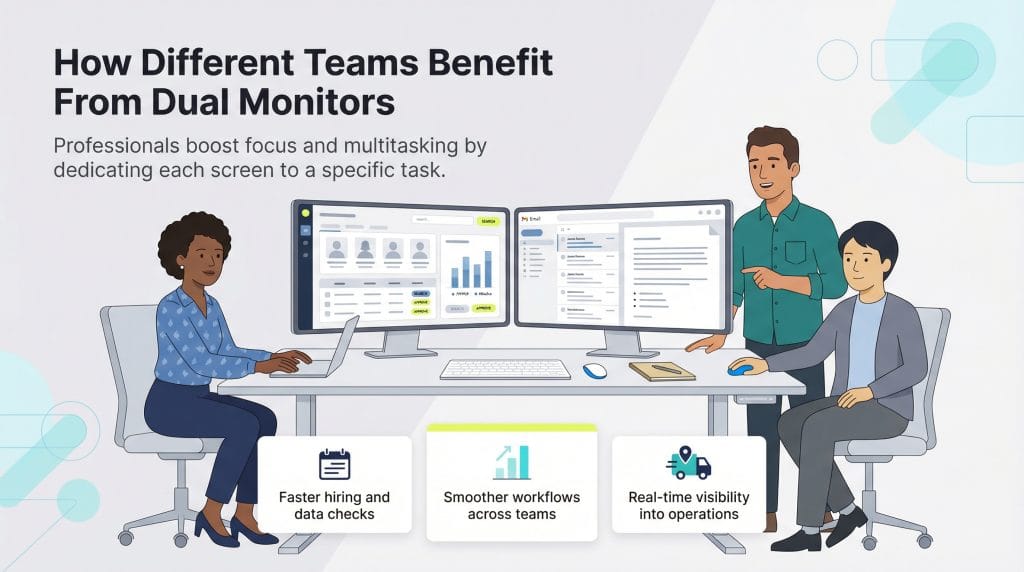
We’ve heard how a range of professionals from researchers to marketers use a dual-monitor set-up. Here’s how various industries can use multiple monitors:
Human resources (HR) and recruitment
HR professionals have to cope with internal disciplinary issues, interviews and more. A second screen would mean they could keep key records open while sending out interview invites and managing employee data simultaneously. A second monitor would allow them to reference employee files or performance data easily during video calls or virtual interviews. It would also come in very handy during recruitment drives so HR reps can juggle operating the applicant tracking system, reviewing candidate resumes and ordering background checks. [Related article: Types of HR Management Software and Systems]
E-commerce teams
Many customers judge the quality of online retailers by how quickly they respond to queries and complaints. E-commerce retailers could use a dual-monitor set-up to answer customer questions via email or live chat on one screen while updating product listings and inventory systems on the other.
Public relations (PR) teams
PR professionals promoting their clients to their contacts in the media will find a dual-monitor setup valuable for improving organization and productivity during detailed tasks like managing journalists, creating pitches and coordinating media outreach.
A second monitor works well for Kaylee Erickson, PR account manager at Proven Media, when she’s pasting email addresses into her inbox from a media list or pasting wording into a pitch email so she doesn’t have to switch tabs. “I think PR professionals should definitely invest in having at least two,” she said. “It saves me so much time and hassle, creating more opportunity for me to have time in the day to pitch my clients.”
Legal teams
When drawing up agreements for their clients, lawyers can have the current text on a document open as well as a library of standard clauses, allowing quick reference and minimal copy-paste errors. Alternatively, they could use one screen to have ready access to a case research database so they give clients the best legal advice and the other to work on the final contract draft.
“I decided to get a second monitor a few years ago, and I truly don’t know how I lived without one before then,” Ben Michael, an attorney at Michael & Associates, said. “So much of what I do on a daily basis is reading and drafting documents, so having that second monitor makes it so much easier to be able to look at multiple documents at once without having to click back and forth between tabs constantly.”
Logistics and supply chain
Two screens allow logistics managers to keep open their enterprise resource planning software dashboard and perform a range of tasks on the other from planning driver routes via the GPS fleet management software to accessing vendor portals. [Related article: Best GPS Fleet Management Services of 2025]
Administration
With two screens, admin assistants can have the boss’s calendar always available while working on last month’s expense reports on the other monitor so they can cross-check budgets.
Professional services firm
Dual monitors help professional services firms that rely on juggling documents, data, email and other important information from multiple clients every day. Will Bachman, managing partner at Umbrex, got more out of his staff by “purchasing second monitors for all 30 team members because in our tests we found it increases productivity by 35 percent to 40 percent and reduces errors by 60 percent to 65 percent. So much of modern knowledge work involves looking at content on one screen while taking action on another screen, it is a no-brainer to use at least two screens.”
For Natasha McPherson, managing director at Hall Wealth Management, a second monitor made work calmer and simpler. “I no longer constantly switch tabs or juggle cluttered windows,” she said. “A second monitor has literally given me back hours each week. It’s an upgrade you don’t realize you need until you wonder how you ever worked without it.”
Can you use a laptop as a second monitor?
You can use a laptop as a second monitor or add a second monitor to your laptop using various adapters.
“With my dual setup, the laptop is close by and kept on a stand behind the monitors and only the two main monitors are ‘active,’” said John McGhee, managing partner at Webconsuls. “It will vary by computer, but you’ll need a couple of adapters. These adapters will use whatever port the laptop has and connect to the monitors.”
Older MacBook Air and MacBook Pro laptops released between 2016 and 2020 have a limited range of ports. Some have only two USB-C/Thunderbolt ports while others have up to four. More recent Apple products like the MacBook Pro (with M2, M3 and M4 Max chips) allow you to connect up to four external displays, three with up to 6K resolution and one external display with up to 4K resolution.
With Windows PCs and laptops, you’ll likely need a cable to connect to an HDMI or a Mini DisplayPort; cables are widely available and inexpensive.
Buying options for a second monitor

You have many options when adding a second monitor to your workstation to create a more productive workspace. Here are a few recommendations:
- ViewSonic VG1655: This lightweight 15.6-inch 1080p screen retails for around $220 and features a 45-degree tilt stand for flexible viewing. The screen comes with a three-year warranty, USB-C port with passthrough power and the ability to work in either portrait or landscape mode.
- Dell Ultrasharp U2415: This monitor has a wide-screen display, good color reproduction, a zero-frame design and a tall aspect ratio. It doesn’t have speakers or high dynamic range support, however. Daniel Foley Carter, director at SEO Audits IO, said this monitor’s around $300 price makes it a good option for individuals seeking an ergonomic dual-monitor arrangement. Stocks are running low, so check out Amazon or Dell’s website for potential discounts and availability.
- LG 29UM68-P: Gergo Vari, founder and CEO of Lensa, recommended this 29-inch 21:9 ultrawide in-plane switching (IPS) monitor. It’s affordable, offers a high-quality resolution and is compatible with both Macs and PCs. Stocks are also running low on this as it has been superseded by later models but it’s still worth getting. We’ve seen prices as low as $130.
- Samsung Odyssey G3 (G30D): This is an impressive budget range device that can be found as low as $199 for the 24-inch model and $255 for 32 inches. Primarily designed as a gaming monitor with its high refresh rates, business users will benefit from the clarity of presentation on the screen thanks to its full high-definition (FHD) resolution and variable tilt solutions for easy positioning and comfortable viewing.
- Sansui 34-Inch Curved Gaming Monitor: Coming in at around $230, this 34-inch monitor is ideal for graphic designers and other visual creatives for its impressive color palette, 165Hz refresh rate and flicker-free blue light reduction, enabling comfortable all-day usage.
- ASUS ROG Strix: One of the more expensive options on the market, the 27-inch 4K gaming monitor offers 160Hz, fast IPS and ultrahigh-definition resolution (3,840 by 2,160 pixels). Priced around $450, this monitor works well for professionals like coders, 3D modelers or video editors, who need fine detail in their work.
- ViewSonic VA1655: This is an FHD, 15.6-inch monitor with a protective case and USB-C and Mini HDMI connectors you can hook up to your laptop. It retails at around $100 and weighs one-and-a-half pounds. It has a built-in stand you can use to set the screen in either portrait or landscape mode.
- Cevaton Laptop Screen Extender: Attach an extra monitor to appear next to either side of your laptop with this extender for around $159. It mounts onto your existing screen via claspers if you want the screen to be integrated with your laptop or you can use it detached as it comes with its own kickstand.
Mark Fairlie and Evonne Roman contributed to this article. Some source interviews were conducted for a previous version of this article.






