
Business.com aims to help business owners make informed decisions to support and grow their companies. We research and recommend products and services suitable for various business types, investing thousands of hours each year in this process.
As a business, we need to generate revenue to sustain our content. We have financial relationships with some companies we cover, earning commissions when readers purchase from our partners or share information about their needs. These relationships do not dictate our advice and recommendations. Our editorial team independently evaluates and recommends products and services based on their research and expertise. Learn more about our process and partners here.
Stax vs. Square: Credit Card Processor Comparison
Stax and Square are excellent payment processing options for small businesses. Here's how they compare.


Table of Contents
The decision of whether to use Stax or Square depends heavily on your business volume and needs. Both offer robust payment processing, hardware, and integrations, but their pricing models cater to different business sizes. Below, we’ve compared these two service providers side by side to help you find the best fit for your needs.
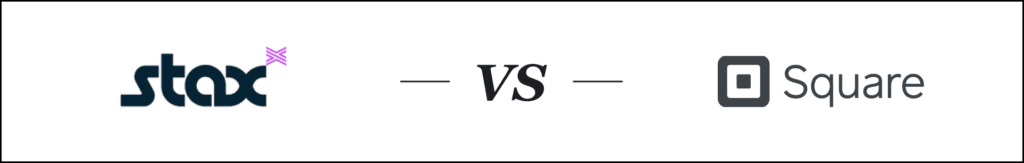
Stax vs. Square: Key Differences and Highlights
Stax and Square help businesses accept credit card payments as well as digital payment methods like mobile wallets and ACH (direct drafts from customer bank accounts). Both vendors provide payment processing hardware, including card readers and POS systems, and integrate with various software applications.
Feature | Stax | Square |
|---|---|---|
Best For | High-volume businesses, e-commerce, businesses with developers, seeking wholesale rates | Low-volume, seasonal, brick-and-mortar, restaurants, retail, non-technical users |
Plans and Pricing | Higher monthly fees but offers low wholesale processing rates that are more cost-effective for high-volume businesses | Lower monthly fees that are ideal for low-volume businesses |
Monthly Fee | $99 to $199+ (based on volume) | $0 (Free plan); $29 (Plus); $79 (Premium) |
In-person Rate | Interchange + $0.08 | 2.6% + $0.10 |
Online Rate | Interchange + $0.15 | 2.9% + $0.30 |
Manually Keyed Rate | Interchange + $0.15 | 3.5% + $0.15 |
Chargeback Fee | $25 (refunded if won) | $0 (Square handles disputes) |
Payout Speed | Next business day (instant for fee) | Next business day (instant for fee); funds in Square Checking |
Payment Processing | Online checkout, virtual terminal, invoicing, recurring billing, POS hardware, Apple Pay, Google Pay and ACH | Online checkout, virtual terminal, invoicing, POS hardware, Apple Pay, Google Pay, Cash App, ACH, Afterpay and Square Pay |
Security | Level 1 PCI Service Provider, but you must fill out a PCI compliance self-assessment questionnaire. You may also add a secure payment system to your e-commerce site. | End-to-end encryption to help ensure PCI compliance; machine learning to pinpoint fraudulent transactions |
Software | Dashboard, analytics, digital invoicing,Text2Pay mobile payments, online payment capabilities, recurring invoicing, scheduled payments, automatic updates of stored cards, and one-click shopping cart setup | Invoice creation, payroll management, financial metric tracking, email and text marketing, marketing analytics, time tracking, tip pooling, sales commission management, task management, appointment scheduling, and customer delivery |
Hardware | Resells Clover, Dejavoo, SimpleSwipe | Proprietary equipment (readers, terminals, POS registers) |
Integrations | 200+ (QuickBooks, Salesforce, Xero) | 300+ (Shopventory, WooCommerce, QuickBooks, Wix) |
Customer Service | 24/7 (phone, email, live chat) + dedicated customer support rep (some plans) | Monday-Friday 6 am to 6 pm PT (phone or chat) + 24/7 for Premium; online resources |
Approval and Setup | ~ 2 weeks (48 hour decision) | ~ 2 business days (minutes for application) |
Who Is Stax For?
Stax is ideal for established and high-processing-volume businesses because of its low wholesale processing rates and all-inclusive software features. We like that it provides transparent pricing and a slew of features that make payment processing easy and accessible for businesses. We were impressed that it only charges a small per-transaction fee beyond the established interchange rates credit card companies charge. Stax also provides an excellent mobile app for iOS and Android that allows for in-person, online, and over-the-phone payment processing.
Read our in-depth Stax Payments review to learn more about this vendor’s features and capabilities.
Who Is Square For?
Square’s feature-full free subscription plan makes it ideally suited to low-volume or seasonal businesses. We were impressed by the functionality and value of Square’s free tier. Higher-level paid tiers add additional capabilities for growing and higher-volume businesses. We also liked Square’s functional and attractive POS hardware, which makes the platform an excellent choice for brick-and-mortar retailers and restaurants. It’s also ideal for companies that want one software solution to manage their business and businesses that use recurring billing or scheduled payments for memberships or subscriptions.
Read our Square review for more details about its features and use cases.
Stax vs. Square Comparison
Here’s a closer look at each provider’s services and how they stack up against each other.
Plans and Pricing
Stax
Stax uses processing volume to determine monthly fees. Here are the plans it currently advertises on its website:
Plan | Features | Monthly fee | Processing rate |
|---|---|---|---|
Processing up to $150,000 per year | Dashboard and analytics, Securely stored credit card data and automatic updates, Text2Pay mobile payments, Payment links, Recurring invoices, Scheduled payments, Integrations and API capabilities, Digital invoicing, Accounting reconciliation (synced to QuickBooks Online) | $99 per month | Per transaction flat fee of $0.08 for card-present transactions and $0.15 for card-not-present transactions |
Processing between $150,000 and $250,000 per year | Same features as above | $139 per month | Per transaction flat fee of $0.08 for card-present transactions and $0.15 for card-not-present transactions |
Processing $250,000+ per year | Same features as above | $199 per month | Per transaction flat fee of $0.08 for card-present transactions and $0.15 for card-not-present transaction |
Processing a significant amount far exceeding $250,000 | Same features as above | Request a custom quote | Per transaction flat fee of $0.08 for card-present transactions and $0.15 for card-not-present transaction |
Optional add-ons include ACH processing, a one-click shopping cart, digital gift cards, next-day funding and more. Note that the vendor imposes a $25 chargeback fee for disputed transactions.
Square
We were impressed that Square’s basic plan has no monthly fee. Higher-level paid tiers add additional functionality. We also loved that Square doesn’t impose chargeback fees — a rarity in the industry.
Pricing is as follows (prices for higher-level plans reflect annual billing; you’ll pay more for monthly billing):
Plan | Features | Monthly fee | Processing rate |
|---|---|---|---|
Free | Website builder with SEO tools, sync with Square POS, pickup, local delivery and shipping, social selling, multiple payment options | $0 | 2.6% + $0.10 (in person); 2.9% + $0.30 (online); 3.5% + $0.15 (manually entered) |
Plus | Free plan features plus website themes, expanded site customization, QR code ordering, customer accounts, personalized ordering, advanced item settings, subscriptions, free domain for one year | $29 per month | 2.6% + $0.10 (in person); 2.9% + $0.30 (online); 3.5% + $0.15 (manually entered) |
Premium | Plus plan features and lower processing rate, real-time shipping rates, premium customer support, waived in-house delivery fees | $79 per month | 2.6% + $0.10 (in person); 2.6% + $0.30 (online); 3.5% + $0.15 (manually entered) |
Additionally, Square offers add-ons that can help your business run more smoothly:
- Email marketing add-on: Allows you to send unlimited emails, automate email collection, redeem coupons, automate email marketing campaigns, and more. Starts at $15 per month.
- Payroll add-on: Gives you unlimited monthly pay runs for employees and contractors. Costs $35 plus $6 per employee per month.
- Text message marketing add-on: Automate text message marketing campaigns and add images. Costs $10 per month plus messaging rates.
- Loyalty program: Square can help you build a customer loyalty program. Rates start at $45 for zero to 500 loyalty visits.
Payment Processing Capabilities
Stax
- Accepted payment types: All major credit and debit cards (swipe, dip and tap), Apple Pay, Google Pay, PayPal, Venmo, Pay Later services. ACH processing is an add-on.
- Payment methods: Online checkout, virtual terminal, invoicing, recurring billing, POS hardware, payment links, Text2Pay mobile payments.
- Low processing rates: Stax is the only payment processor we reviewed that passes along wholesale interchange rates to its merchants with no markup.
- Payouts: Funds deposited as soon as the next business day. Instant transfers available for a fee.
- Unique feature: Supports surcharging (passing processing fees to consumers), if legally permissible.
Square
- Accepted payment types: All major credit and debit cards, Apple Pay, Google Pay, Samsung Pay, Afterpay, Square Pay, Cash App and ACH for invoices.
- Multiple payment methods: Online e-commerce pages, invoicing, recurring payments, hosted payment pages, virtual terminals and in person with readers and point-of-sale (POS) systems.
- Payouts: Funds held in Square Checking, then transfer to external bank within one business day (instant for a fee).
- Unique feature: No chargeback fees.
Security and Fraud Protection
Stax
- PCI compliance: Level 1 PCI Service Provider. Merchants must complete annual self-assessment questionnaire. Compatible hardware is PCI/EMV compliant.
- E-commerce security: Secure payment systems, encryption, tokenization for online sites.
Square
- PCI compliance: Provides end-to-end encryption for PCI compliance.
- Fraud prevention: Uses machine learning models to identify and prevent fraudulent transactions.
Software and Business Management Tools
Stax
Stax provides customers with the same features regardless of processing volume.
- Core software: Dashboard, analytics, free digital invoicing, Text2Pay mobile payments, online payment capabilities, recurring invoicing, scheduled payments, automatic card updates, and one-click shopping cart setup with catalog management.
- Focus: Primarily on payment processing and related financial insights.
- Paid add-ons: Digital gift cards, custom-branded invoices, digital receipts, website payments, ACH processing, terminal protection.
Square
Square’s intuitive software interface has modules that can help you manage your entire business.
- Financial: Accepts customer payments, creates invoices, manages payroll, tracks financial metrics.
- Marketing: Email and text marketing, analytics to track and tweak your campaigns.
- Square Team Management: Time tracking, tip pooling, sales commission management, task management.
- Customer experience tools: Square Loyalty, Appointment Scheduling, and Customer Directory
- E-commerce tools: You may need a developer to integrate Square with your website. If you don’t have a developer, use Square Checkout to send customers to a Square-hosted payment page.
Hardware Options
Stax
Stax does not have its own proprietary equipment. Instead, it resells hardware from other companies. Below is an overview of the hardware it offers.
- Clover equipment: Stax resells the following Clover items:
- Clover Flex LTE or Wi-Fi: This handheld POS system has a 5-inch LCD color touch screen and accepts chip, swipe and tap payments.
- Clover Mini LTE: This small POS system has a 7-inch LCD color touch screen and can accept chip, swipe and tap payments.
- Clover Station Solo: This is a more traditional POS system, with a 14-inch HD tiltable display, a cash drawer and a receipt printer. It accepts chip, swipe and tap payments.
- Clover Station Duo: This terminal includes everything in the Clover Station Solo, plus a customer-facing 7-inch touch screen. It accepts chip, swipe and tap payments.

Stax hardware options include the Clover Station Solo, which acts as a POS system. Source: Clover
- Dejavoo QD series: This series includes different Android terminals with 4-inch to 5.5-inch LCD touch screens. Devices can accept chip, swipe and tap payments.

Stax can provide you with a handheld Dejavoo QD4 Desktop Android reader for mobile payments. Source: Dejavoo
- SimpleSwipe B250 reader: This iOS and Android Bluetooth mobile reader supports swipe, chip and tap payments, along with Apple Pay and Google Pay.
Square
Square designs and builds its own proprietary payment processing equipment:
- Square Reader: The small and wireless Square Reader allows you to accept payments on the go by connecting to a mobile device via Bluetooth. The Square Reader supports chip cards, NFC payments and digital wallets.

The Square Reader can be used by different Square accounts and locations. Source: Square
- Square Terminal: The Square Terminal connects to your POS system via Bluetooth. It accepts tap, chip and debit with PIN payments, as well as digital wallets like Apple Pay.

The Square Terminal accepts chip and NFC payments. Source: Square
- Square POS register: This sleek and full-featured POS register has a cashier-facing screen and a customer-facing touch screen. POS software is already loaded; you can accept all major credit cards by tapping or inserting them. It also supports PIN entry for debit cards.

The Square POS register is a fully integrated POS system with a customer-facing display. Source: Square
Integrations and Developer Tools
Stax
Stax makes it easy to set up an online store or integrate with e-commerce platforms, including BigCommerce, Magento, Shopify or WooCommerce — even if you aren’t particularly tech-savvy. For more complex integrations that require a developer, Stax provides an API. Stax has built-in integrations with:
- QuickBooks
- Salesforce
- Slack
- HubSpot
- Xero
- MS Teams
- Wave
- Zoho
- Mailchimp
- Calendly
- Google Docs
- Facebook ads
- Asana
- Atlassian
- Workona
- Wrike
- monday.com
Square
Square’s app marketplace lists all apps the platform can communicate with. Square Bridge allows merchants to tie their Square payment processing into Oracle NetSuite and Microsoft Dynamics 365 Business Central.
Square app integrations include:
- Shopventory
- WooCommerce
- BigCommerce
- Wix
- Shippo
- Postmates
- QuickBooks and QuickBooks Time
- GoDaddy
- Mailchimp
- Gift Up
- KioskBuddy
- Bookkeep
- KIOS
- Trunk
- Local Line
- Loopz Gift Cards
- Maralytics
- Poptin
- Trustpilot
- ZipRecruiter
- TapMango
Customer Service
Stax
- Availability: Phone, fax, email, and live chat support (8:30 a.m. to 8 p.m. ET)
- Quality: Generally praised for excellent customer support, including the provision of dedicated account managers for some merchants
Square
- Availability: Phone (Monday through Friday, 6 a.m. to 6 p.m. PT), email, live chat, social media. 24/7 phone support for premium plans.
- Quality: Mixed reviews, with some users reporting challenges for complex issues. Offers robust online support center and YouTube resources.
Approval and Setup Process
Stax
- Application: Online and detailed. Requires business license, Social Security number and tax ID, a voided check and processing statements if you’re switching from another processor. Possibly also your business bank account information and financial statements.
- Approval time: Decision within 48 hours, but full account activation can take up to two weeks.
- Equipment: Ships within two days of ordering.
Square
- Application: Quick online application. Requires Social Security number or Individual Taxpayer Identification Number, legal name, date of birth, mailing address, email address, bank account information and sometimes a government-issued photo ID.
- Approval time: Most accounts approved within two business days; bank verification up to four business days.
- Setup: Order any hardware you need and download the Square App. Set up your account, adding all your business details. Very fast to start taking payments.
Who Should Choose Stax?
- High-volume businesses: Companies processing substantial monthly credit card volumes will realize significant savings due to Stax’s wholesale interchange-plus pricing model with no markups.
- Established businesses: Those with predictable sales and a clear understanding of their processing needs will benefit most from its transparent, subscription-based fee structure.
- Businesses seeking cost savings: If minimizing per-transaction fees is a top-priority, Stax’s model is designed to deliver.
- Those valuing dedicated support: Businesses that appreciate personalized customer service, including dedicated account managers, will find Stax appealing.
- Businesses needing robust payment features: Stax offers comprehensive digital invoicing, recurring billing, and Text2Pay built-in, supporting diverse payment collection methods.
Who Should Choose Square?
- Low-volume and seasonal businesses: The free plan and lack of monthly fees make it an excellent entry point, where the cost savings from Stax’s model might not be realized.
- Brick-and-mortar retailers and restaurants: Square’s proprietary, user-friendly POS hardware and industry-specific software are perfectly suited for physical locations.
- Startups and non-technical users: Its quick setup, intuitive interface, and no-code options allow businesses to get started easily without developer assistance.
- Businesses seeking an all-in-one solution: Square’s ecosystem extends beyond payments to include payroll, marketing, scheduling, and CRM, centralizing business operations.
- Businesses with diverse payment needs: Square supports a wide array of digital wallets and offers flexible payment acceptance methods for various business models.
FAQs

