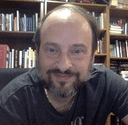Business.com aims to help business owners make informed decisions to support and grow their companies. We research and recommend products and services suitable for various business types, investing thousands of hours each year in this process.
As a business, we need to generate revenue to sustain our content. We have financial relationships with some companies we cover, earning commissions when readers purchase from our partners or share information about their needs. These relationships do not dictate our advice and recommendations. Our editorial team independently evaluates and recommends products and services based on their research and expertise. Learn more about our process and partners here.
7 Ways to Use Text Messaging for Customer Service
Texting is a quick, efficient, and effective way to support and communicate with customers.
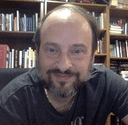
Most people are comfortable communicating with friends and family via text messages. Today, conversational SMS messaging has also become standard in business. Companies are using text messaging to communicate with customers, schedule and confirm appointments, support customer service strategies, and much more. We’ll explore seven ways to use text messaging to communicate with and support customers. We’ll also share how these strategies can improve your customer satisfaction rating.
How to use text messages for customer service
Business texting is commonly used for text message marketing, internal messaging, and vendor and customer communications. However, more businesses are using text messaging for customer service because it saves time. Also, it provides efficient communication that can boost customer satisfaction.
Businesses can use the best text message marketing services for customer service to do the following:
- Send timely and personalized messages to customers
- Respond quickly to customer requests
- Schedule messages to automate the customer service experience
- Use autoresponders to provide instant answers to customer service questions
- Provide appointment reminders and alerts
- Use polls and surveys to collect customer feedback
- Collect Google reviews
Send timely and personalized messages to customers
Treating customers as individuals and sending timely messages can strengthen relationships and boost customer loyalty. Cyndee Harrison, principal at Synaptic, noted that personalized text messages create deeper connections and enhance engagement. “In our experience, text messaging is an incredibly powerful tool for customer service because it’s immediate, direct and personalized,” Harrison explained.
- Text vs. email: Emails are more effective than text messages in two situations: When you must provide more detailed information to customers or tell your brand’s story (as in marketing and case studies). However, text messaging is more personal; you can speak directly to customers on a first-name basis and answer questions immediately.
- Text vs. phone calls: Phone calls and text messages are both effective for one-to-one communication. Text messaging can be just as personal and deliberate as talking to a customer on the phone. However, text messages are easier to scale than phone calls. You can respond immediately to customer questions via text; this practice can help customers feel heard and understood — building rapport and improving customer retention.
Here’s how you can personalize text messages in customer service interactions:
- Use a text messaging platform that includes customer information (e.g., first name)
- Start the message with your name and the name of your business
- Greet customers personally
- Sign off conversations politely and clearly
- Keep individual customer responses separate from the group chat
Harrison emphasized the importance of separating important personalized texts about appointments, updates and account notifications from marketing texts. “One of the most common mistakes that I see businesses make is failing to clearly separate these functional messages from promotional or marketing texts,” Harrison cautioned. “This is important so that customers don’t get frustrated by what they perceive as spam and accidentally unsubscribe from vital updates.”
Respond quickly to customer requests
Email can be a relatively slow form of communication. There are often extended periods between responses, reducing its effectiveness. Phone calls also take time and can cause frustration when customers are left on hold or the call isn’t handled appropriately — all-too-common customer service failures. Slow responses can cause customers to go elsewhere and fuel bad reviews that hurt your business.
Text messages are faster than email and phone calls because people can respond to texts amid other tasks. They facilitate quick exchanges, resulting in more immediate responses. Ionna Sima, marketing director for Textmagic, stressed the reliability of SMS messages over emails. “They have a 98 percent open rate compared to 20 percent for emails,” Sima explained. “Also, SMS service texting is less susceptible to spam filters, meaning less chances that your messages are lost or deleted.” This delivery reliability means your time-sensitive customer service messages reach customers when needed.
Text messaging is also convenient for customers, who can respond immediately or reach out when it’s convenient. Customers often prefer conversing via text because they don’t have to deal with automated phone menus or wait for email replies. This puts the customer in control of the buying journey and communication speed.
Schedule messages to automate the customer service experience
The time you save with automation can accumulate significantly during a business day. You can automate many elements of the customer service process — especially if you have an online store. Automated text messages can include the following:
- Welcome texts
- Payment reminders
- Order notifications
- Shipping and delivery notices
- Sales receipts
You can also use automated texts for marketing campaigns. In this case, you might message everyone on your contact list. Text message marketing examples include the following:
- New product announcements
- Notification of recently published articles and blog posts
- Promotional rewards
- Links to charitable donation pages
Your business can use an automated texting application, one of the best customer relationship management (CRM) solutions, and other applications to schedule and send text messages.
Automated texting can make your customer service and marketing teams’ communications more efficient and proactive. Automated messages also create greater business transparency and help you answer questions immediately.
Use autoresponders to provide instant answers to customer service questions
Customers often contact the customer service department or visit a business’s website to find out about orders, service requests, delivery issues and other topics. However, when they can ask questions via text, they can get answers more quickly. This method reduces the time spent trying to resolve a problem.
Setting up autoresponders is a great way to reduce your customer service response time. They can also improve brand perception, increase the likelihood of repeat business and encourage good reviews. Autoresponders allow you to provide immediate answers to common questions, such as your hours of operation, location and current availability.
Consider the following tips for effective autoresponders:
- Personalize the message where applicable
- Give an estimated response time so customers know when to expect an answer to their question or comment
- Include alternative ways for customers to connect (e.g., an email address or phone number for a specific contact person who can handle their request)
- Use a friendly tone in the body of the text message
- Explain the next steps in the process
Provide appointment reminders and alerts
Proactively reminding customers about appointments makes good business sense. Reminders reduce canceled or missed appointments — keeping customers satisfied, employees busy and your calendar full.
Set up your text messaging or calendar app to send appointment reminders at key intervals; such times can include when the customer makes the appointment, several days before and on the appointment date. Include a call to action that compels the customer to confirm the appointment and a way for them to reschedule or cancel it.
Kaustubh Deo, president of Blooma Tree Experts, advises focusing on sending informational texts and avoiding a spammy feel. “[We] have set up several automated text message reminders, such as the day before their estimate appointment [and] the day before their actual work,” Deo explained. “We will also usually send a follow-up text after emailing a proposal just to make sure it didn’t land in their spam folder.”
You can also use text messaging to send alerts about limited-time offers, changes to seasonal inventory, updates on new arrivals, links to special events and more. This form of proactive text messaging can boost sales, increase your business and website traffic, and spur customer interest.
Use polls and surveys to collect customer feedback
Collecting customer feedback is a great way to determine what customers like and don’t like about your business. However, the traditional ways of conducting polls and gathering survey data are time-consuming and require investments in software and other resources.
Text-based surveys are an efficient way to collect customer feedback. To facilitate quick responses and customer interactions, include a link to a Google Form with a poll or survey in the message body.
Polls and surveys are designed to collect customer feedback in slightly different ways:
- Polls ask one multiple-choice question about the person’s preferences or choices and require very little analysis.
- Surveys ask questions of different types (e.g., multiple-choice and long-form answers) that must be analyzed and grouped into categories.
Polls and surveys can be sent via text message in the following ways:
- As a link to a review or survey website
- As a multiple-choice poll
- As an open-ended poll
- As a customer experience survey
- As a way to solicit votes for a decision
Collect Google reviews
Many customers check Google reviews before visiting or buying from a business and typically read the newest reviews first. Google reviews are essential to your SEO strategy; they boost your search engine rankings. The more reviews you receive, the better your business’s credibility. Positive reviews also provide social proof that a business treats its customers well. Checking your business’s Google reviews is crucial to learning what customers say about you.
Consider sending customers a timely message (e.g., soon after a sale or customer visit) requesting a review, with a link to your Google Reviews page in the text. A message to the customer soon after a positive interaction is more likely to result in a positive review.
Follow these steps to increase your number of positive Google reviews:
- Complete your Google Business profile
- Verify your business information so it appears in Google’s search results, services and maps
- Create a short link to Google Reviews
- Ask your customers to provide reviews
- Respond to online reviews to build trust with customers
Jennifer Dublino contributed to this article.