Business.com aims to help business owners make informed decisions to support and grow their companies. We research and recommend products and services suitable for various business types, investing thousands of hours each year in this process.
As a business, we need to generate revenue to sustain our content. We have financial relationships with some companies we cover, earning commissions when readers purchase from our partners or share information about their needs. These relationships do not dictate our advice and recommendations. Our editorial team independently evaluates and recommends products and services based on their research and expertise. Learn more about our process and partners here.
Video Conferencing Etiquette Tips for Presenters and Attendees
Make your video conferences and online meetings more enjoyable and productive.

Table of Contents
There’s nothing more annoying than attending an online presentation or meeting and getting nothing out of it because the presenter or fellow attendees are unprepared or unfamiliar with how to behave in a formal, online environment. Video conferencing etiquette is similar to the rules of conduct for any meeting or presentation, but there are slight twists to accommodate the online format.
Editor’s note: Looking for the right video conferencing solution for your business? Fill out the below questionnaire to have our vendor partners contact you about your needs.
According to Owl Labs’ 2024 State of Hybrid Work report, 38 percent of U.S. employees work either fully remotely or in hybrid roles, while a 2025 Robert Half survey revealed that 36 percent of job postings were for remote or hybrid positions. With so many professionals connecting virtually, understanding proper video conference etiquette has become essential for business success. Here’s a look at essential rules of video conferencing etiquette for presenters and attendees alike to help you get the most out of your video conferences.
Video conferencing tips for presenters

Presenting virtually can be daunting. However, you can still captivate your audience and deliver engaging, professional meetings and webinars.
Here are some tips to help presenters conduct effective video conferences.
1. Test your tech, including conferencing software and bandwidth.
Before the meeting even starts, it’s important to ensure you’re comfortable with the video conferencing software and equipment. A smooth presentation depends on you knowing how to share your screen, adjust audio and video settings and use the platform’s features without fumbling in front of the audience.
It’s also important to take time to test all online meeting technology. Nothing is more frustrating than having to pause a presentation to fix feedback on a mic, update slides or troubleshoot a login issue. Running through the setup ahead of time helps prevent awkward delays and keeps the focus on the message.
Finally, check your internet connection and make sure you have reliable business broadband. For smooth, high-quality video, most experts recommend internet speeds of at least 2.5 to 3 Mbps. If your business internet plan doesn’t consistently meet these levels, you may experience lag or video dropouts. Requirements also vary by platform. For example, Zoom needs 1.2 to 1.8 Mbps for 720p-1080p calls, while Microsoft Teams requires 1.2 to 1.5 Mbps.
2. Use AI features to enhance your presentation.
Many video conferencing software platforms now offer AI tools that make it much easier to connect with your audience. For example, AI-powered live transcription and translation can remove language barriers and keep everyone involved and on the same page, while automatic meeting notes give participants something to review afterward. Additionally, AI-related visual settings like auto-framing and speaker focus also help you look polished on screen without having to worry about constant adjustments.
3. Don’t rush through your presentation.
Watching an online presentation is different from having a face-to-face conversation, especially when slides are involved and listeners don’t have the usual physical cues to follow along. If you tend to speak quickly, make a conscious effort to slow your pace. And if you’re giving a demo, pause between steps to account for lag time and to give participants a chance to catch up.
4. Don’t read straight from your slides.
Slides should be simple, with bullet points or graphics that support what you’re saying. Overly wordy slides pull attention away from you, and reading them aloud makes your presentation no more engaging than sending out a report. Use slides as prompts or visuals, but keep the focus on your voice and delivery.
15. Use graphics to illustrate points during your video conference.
Visual cues keep your audience engaged and make your message easier to remember. “The brain stores audio information differently than visual,” explained Delanda Coleman, director of product marketing at Mastercard. “Therefore, if you can use images such as pie charts, rather than a lot of words, you give your audience visual cues to help them retain information.”
6. Remember to repeat audience questions.
Some video conferences include a live audience. If that’s the case, always repeat audience questions during Q&A sessions. Don’t assume your online participants can hear what was asked. By repeating the question before answering, you make sure everyone is on the same page.
7. Incorporate guest speakers into your video conference.
According to Stewart Dunlop, CEO of PPC Genius, businesses can benefit from opening the floor to more than one host during video conferences and when live-streaming on social media.
“Having multiple hosts not only helps you have more email addresses to promote your webinar but also helps you to share awareness of your webinars on multiple social channels,” Dunlop explained.
8. Know your video conference audience.
When presenting, it helps to understand basic details about your audience, such as their job roles, what they want to gain from the session and the topics they’re most interested in. This context lets you tailor your presentation so it’s more engaging and relevant.
Video conferencing tips for attendees
Maximize your virtual meeting experience with these attendee-focused video conferencing best practices.
1. Arrive on time.
Logging in late can cause you to miss important information and may even disrupt the flow of the presentation.
“(Arriving on time) prevents you from wasting additional time contacting the presenter after the fact to find out what you missed,” Coleman noted.
2. Be mindful of your webcam.
In smaller meetings or interviews, keeping your camera on shows professionalism and helps build connection. But in larger webinars or conferences, it’s often best to stay off camera unless you’re speaking. Nothing is more likely to elicit giggles than when a presenter ends their PowerPoint presentation slide deck and the software suddenly defaults to an attendee who doesn’t realize their webcam is on — or worse, isn’t paying attention. If you’re just in listening mode, make sure your webcam is off, or cover the lens with a sticky note for peace of mind.
3. Wait your turn to speak.
In a live setting, it’s easier to tell when someone has a question or when it’s a good time to chime in. In a video conference — especially if not everyone is on camera — those cues are harder to spot. Use hand-raising icons, wait for the presenter to invite questions, or post yours in the chat so the conversation stays smooth and interruption-free.
4. Ask questions concisely.
Video conferences work best when everyone stays focused. Keep your questions short and to the point, and avoid long introductions, self-promotion or extended opinions before you get to the actual question. If you want to share a comment, ask yourself first whether it adds value for the group.
5. Don’t use the chat room as your personal water cooler.
Just as you wouldn’t stand in the back of a conference room gossiping during a presentation, avoid using the chat to socialize. Keep side conversations to a minimum so the chat stays focused on resources, clarifications or questions that support the discussion rather than distract from it.
6. Turn off the camera when you step away.
It may seem like a small detail, but switching off your camera when you take a break or need to step away helps prevent awkward or distracting moments. Many attendees have been caught on camera eating, multitasking or even dressed inappropriately. Turning off your video during downtime avoids these situations and keeps the meeting professional.
Video conferencing tips for collaborative meetings
Host more productive online meetings and successfully collaborate with the following essential video conferencing tips.
1. Have a clear agenda.
Set a clear agenda and share it in advance to show you value everyone’s time. “Meetings give teams a chance to communicate and convey important information,” Coleman noted, “but people hate them because, too often, the agenda isn’t clear.”
2. Invite everyone to use their webcams.
It’s best to meet face-to-face, even when you can’t be in the same room. “Leveraging video collaboration gives you visual cues that you might miss with audio only,” Coleman advised. “It also helps you focus because you can look your co-workers in the eyes.”
3. Be engaged and attentive (especially when everyone’s webcam is on).
In a live meeting, it’s easier to fade into the background, sneak a glance at your phone or let your attention drift. Online meetings are different. With webcams on, everyone can see you. Stay focused, listen actively and contribute when appropriate. “If you are participating in a meeting, come in with additional insight so you can add value to the conversations,” Coleman advised.
4. Remove distractions.
Minimize potential interruptions so you can stay focused on the meeting. Choose a quiet space, silence your phone and clean your office so background noise or clutter doesn’t pull attention away from the discussion.
5. Make use of the software’s engagement features.
Take advantage of the tools built into your video conferencing software. For example, if you’re collaborating on a document, use the shared notes or editing features to work together in real time. If the platform offers a whiteboard, use it to capture ideas, sketch charts or brainstorm as a group.
Platform-specific video conferencing best practices
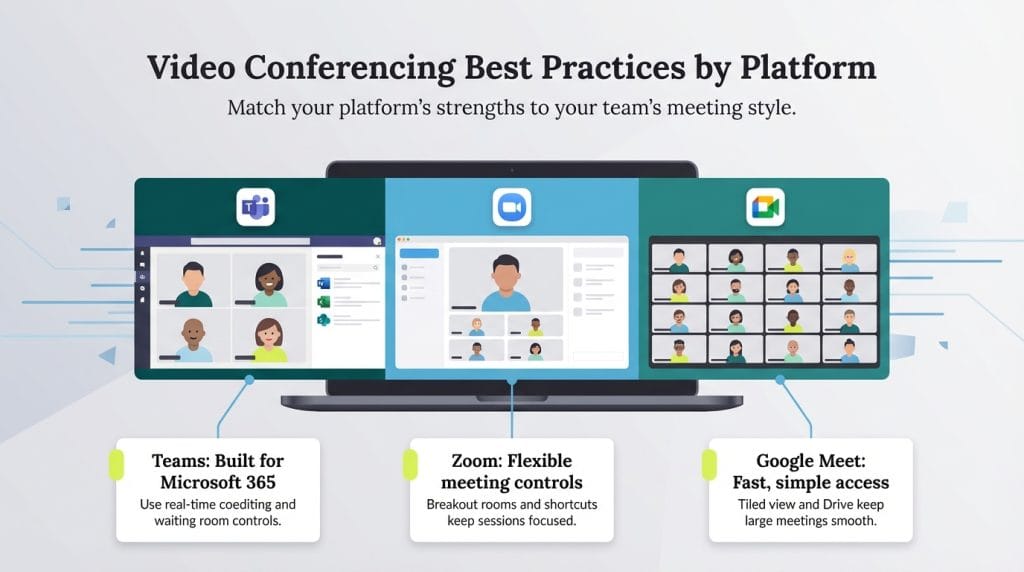
Each video conferencing platform has unique strengths and features. Knowing how to make the most of them helps you foster smoother, more productive meetings.
- Microsoft Teams: Teams shines when your organization already uses Microsoft 365. Take advantage of its seamless integration with Word, Excel and SharePoint for real-time collaboration. To keep meetings distraction-free, enable waiting rooms and customize your notifications.
- Zoom: Zoom is known for its flexible meeting features. Breakout rooms are great for small-group discussions, and keyboard shortcuts make common actions like muting or screen sharing quicker. For hybrid setups, Zoom Rooms can even connect with Google Meet sessions, making external collaboration easier.
- Google Meet: Google Meet offers reliable video quality and an easy joining experience, especially for outside guests. Its tiled view works well for large meetings, and tight integration with Google Drive makes document sharing and team collaboration simple.
Advanced considerations for business video conferencing
Once you’ve mastered the basics of hosting and attending video conferences, it’s time to think about higher-level factors. Focusing on accessibility and security ensures your meetings are inclusive, protected and worth everyone’s time.
Accessibility and inclusion in video conferencing
Building accessibility and business accommodations into your video conferences doesn’t just support compliance: It creates a better experience for all attendees. Here’s what to consider to create inclusive meetings where everyone can participate fully, no matter their abilities.
- Essential accessibility features: Turn on closed captions and real-time transcription so participants with hearing impairments don’t miss key points. Many platforms now include AI-powered live transcription and translation, which also makes global meetings easier to follow. Additionally, check that your software supports keyboard shortcuts for participants who don’t use a mouse.
- ADA compliance considerations: The Americans with Disabilities Act (ADA) requires organizations to provide reasonable accommodations for people with disabilities. In the context of video meetings, that means offering captions, choosing platforms that work with screen readers, and ensuring documents or images you share include alternative text.
Security and privacy best practices
With cyberattack threats on the rise, protecting your video conferences is just as important as hosting them. Sensitive business discussions deserve the same level of care as any other confidential information.
- Key security measures: Simple best practices can help secure valuable company and client data. For example, turn on end-to-end encryption so only invited participants can access meeting content. Additionally, add simple safeguards like waiting rooms, passwords and, when available, multifactor authentication. Assigning permissions by role (for example, host, presenter, attendee) also helps reduce the risk of accidental data exposure.
- Protecting participant data: Collect only the personal information you truly need, and look for ways to anonymize data when possible. Choose platforms with clear privacy policies and responsible data retention practices. For high-stakes meetings, use platforms that allow granular access controls and let you lock the meeting once everyone has joined.
Video conferencing etiquette can pay off
Good video conferencing habits don’t just create smoother meetings; they can deliver real business benefits that make the time spent on training and preparation worthwhile.
Productivity improvements
When teams follow video conferencing best practices, meetings run more efficiently and stay on track. According to the Owl Labs report cited earlier, nearly three out of four employees (72 percent) said they’ve lost time or had meetings start late because of technical difficulties, while 70 percent struggled to see or hear everyone clearly. Addressing these issues with the right tools and clear etiquette helps reduce wasted time and keeps participants more engaged.
Zoom’s 2024 Navigating the Future of Work survey reinforces this point. In that global study, 83 percent of employees said they were more productive in hybrid and remote setups enabled by video tools, and 84 percent felt they accomplished more work overall.
Cost savings and efficiency
Preparation and structure can also help shorten meetings. When you have a clear agenda set, start on time and use reliable technology, you can prevent costly and frustrating delays. In fact, Owl Labs found that 87 percent of employees consider good technology an important factor in their work, highlighting how much the right setup matters. For growing companies, shaving even a small percentage off meeting time across the board can translate into meaningful savings in productivity and payroll costs.
Respectful etiquette can make your video conferences more effective
Whether you’re presenting, hosting or attending, good etiquette helps make video conferences a valuable use of time. These meetings are now a fixture of modern work, not just for team updates, but also for interviews, performance reviews, client conversations and more.
Video conferencing etiquette isn’t so different from in-office meeting etiquette, but it comes with the added layer of knowing how to use the technology. And with 75 percent of employed adults now working from home at least some of the time, according to Pew Research Center, mastering these skills has become essential for career success.
The truth is, too many poorly run online meetings can kill productivity. By following respectful practices, you help keep people engaged and make the time investment worthwhile.
Lauren Kubiak contributed to this article. Source interviews were conducted for a previous version of this article.









