Technology
It's impossible to a run a modern business without technology services. Our technology hub will guide you toward the software and tools necessary not just for everyday operations but also cost efficiency and long-term growth. Get recommendations for cutting-edge platforms, learn about the rise of AI-powered tech and find out what solutions can help you take your business to the next level.
Latest Small Business Technology Tips, Trends and Advice

Being online is essential to conduct business, and in our helpful guide, we’ll show you how to find the right business internet service provider.

Cloud storage services offer affordable and flexible ways to store company data. Be mindful of the security concerns that come along with the technology.
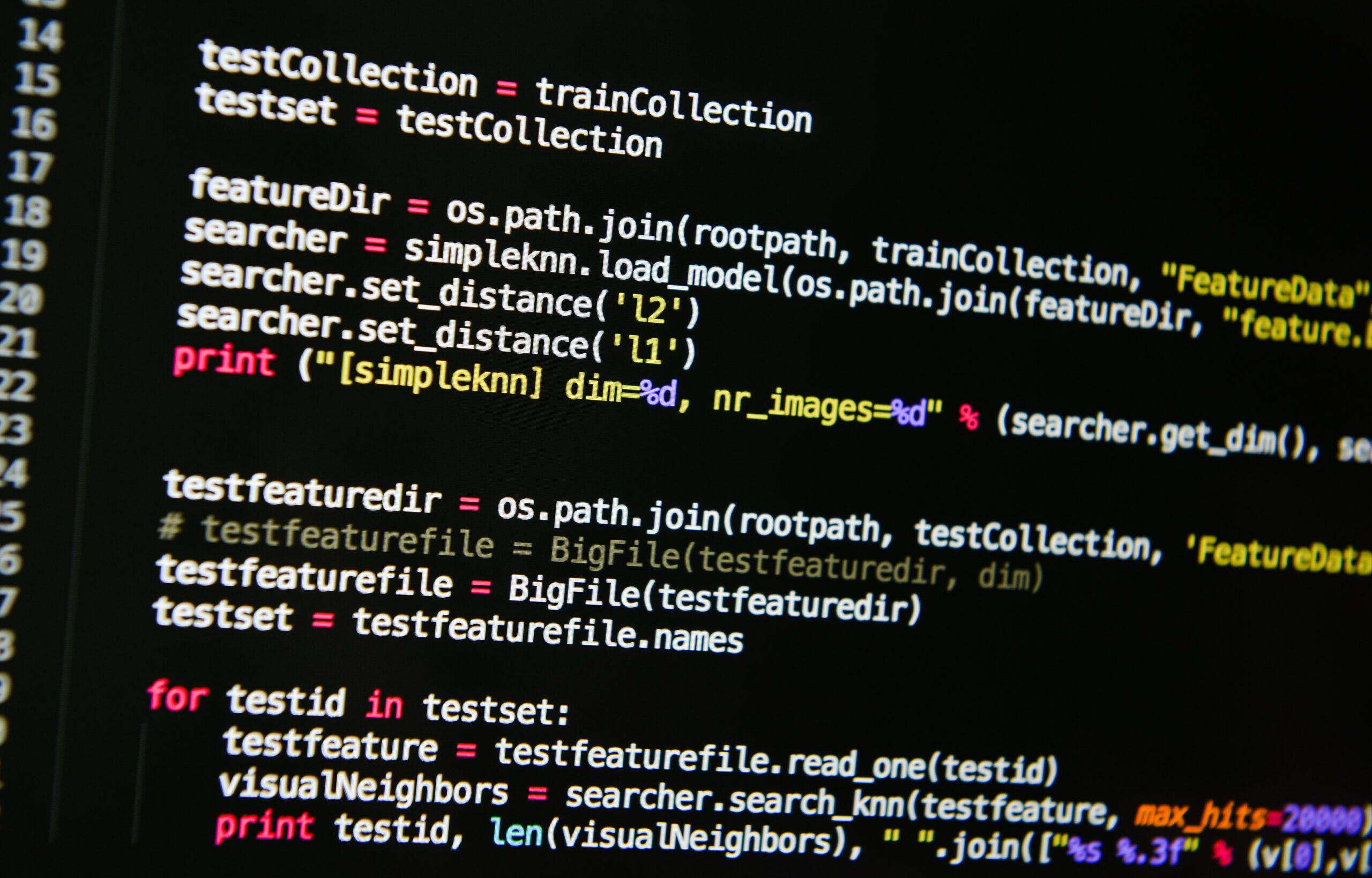
Not all applications are created with remote execution in mind. PowerShell provides several ways to invoke applications on remote computers.

You can use PowerShell with Windows Software Update Services to work with servers and Windows clients.

Learn how to design and build your own interactive menus inside your PowerShell scripts. This will help non-PowerShell users easily navigate and use them.
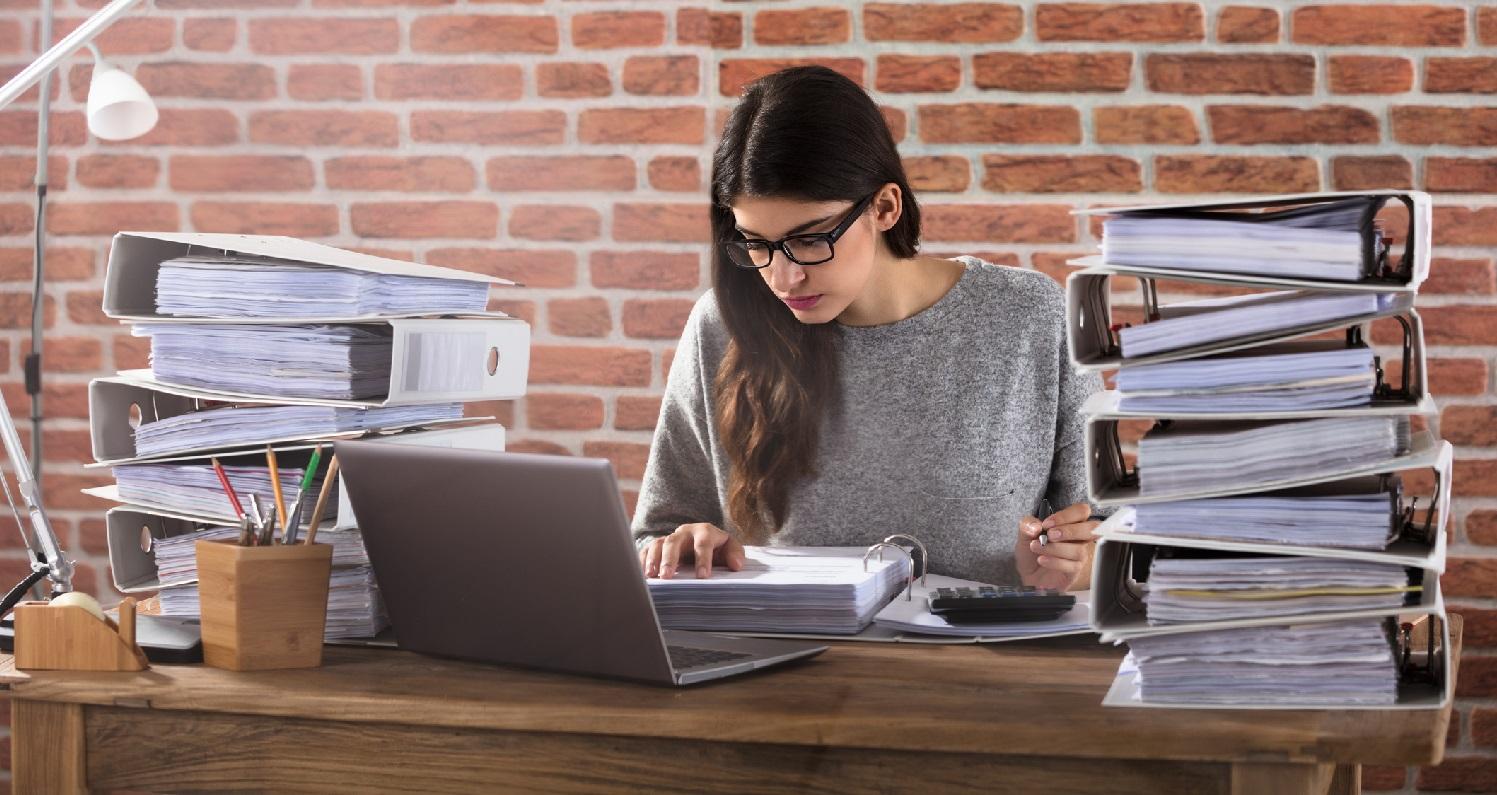
A document tracking system automates the process of accessing, searching and editing documents and enables you to control who views or edits a document.
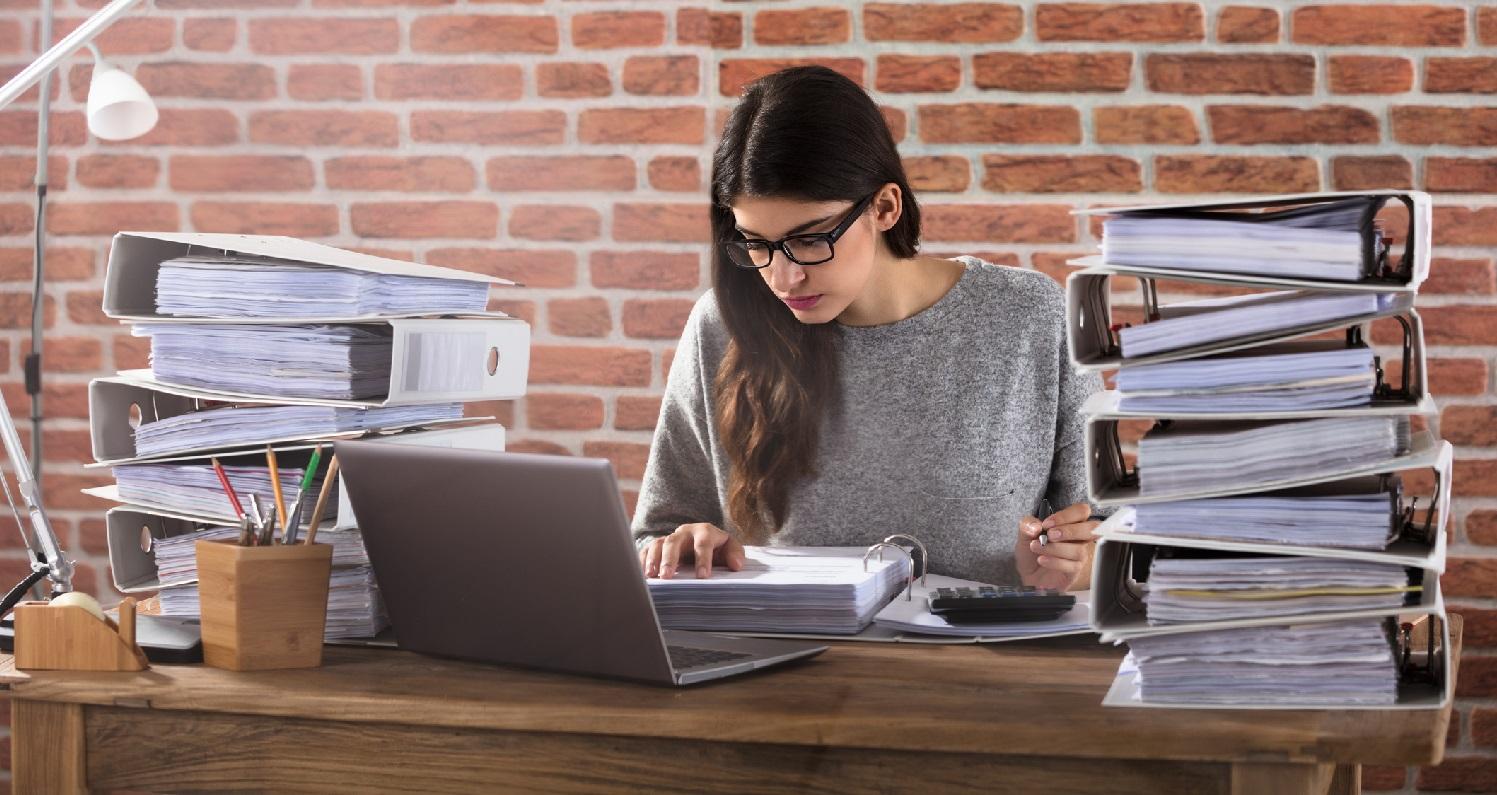
A computerized filing system makes organizing your files easy. Here's how to implement one in your business.
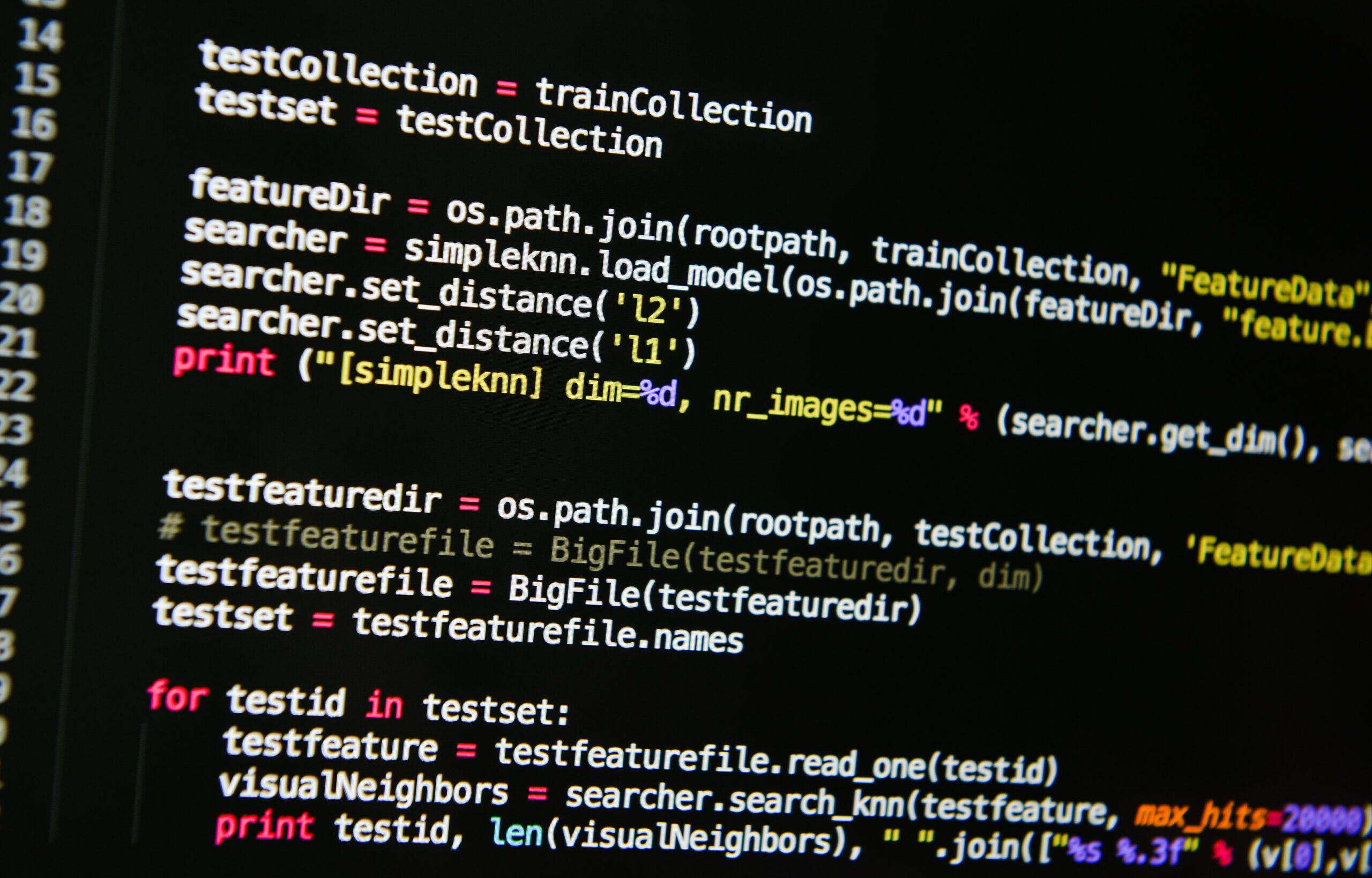
While software can sync files and folders for you, it's often limited in scope. Learn how a PowerShell script can help you build a custom solution.

PowerShell modules allow you to combine multiple scripts to simplify code management. Learn step-by-step instructions for creating and using these modules.

PowerShell helps IT experts manage IIS web server farms with dozens or hundreds of app pools. Learn how to manage IIS application tools with PowerShell.

Don’t copy and paste the same code over and over again. Instead, create a PowerShell function and save yourself time.
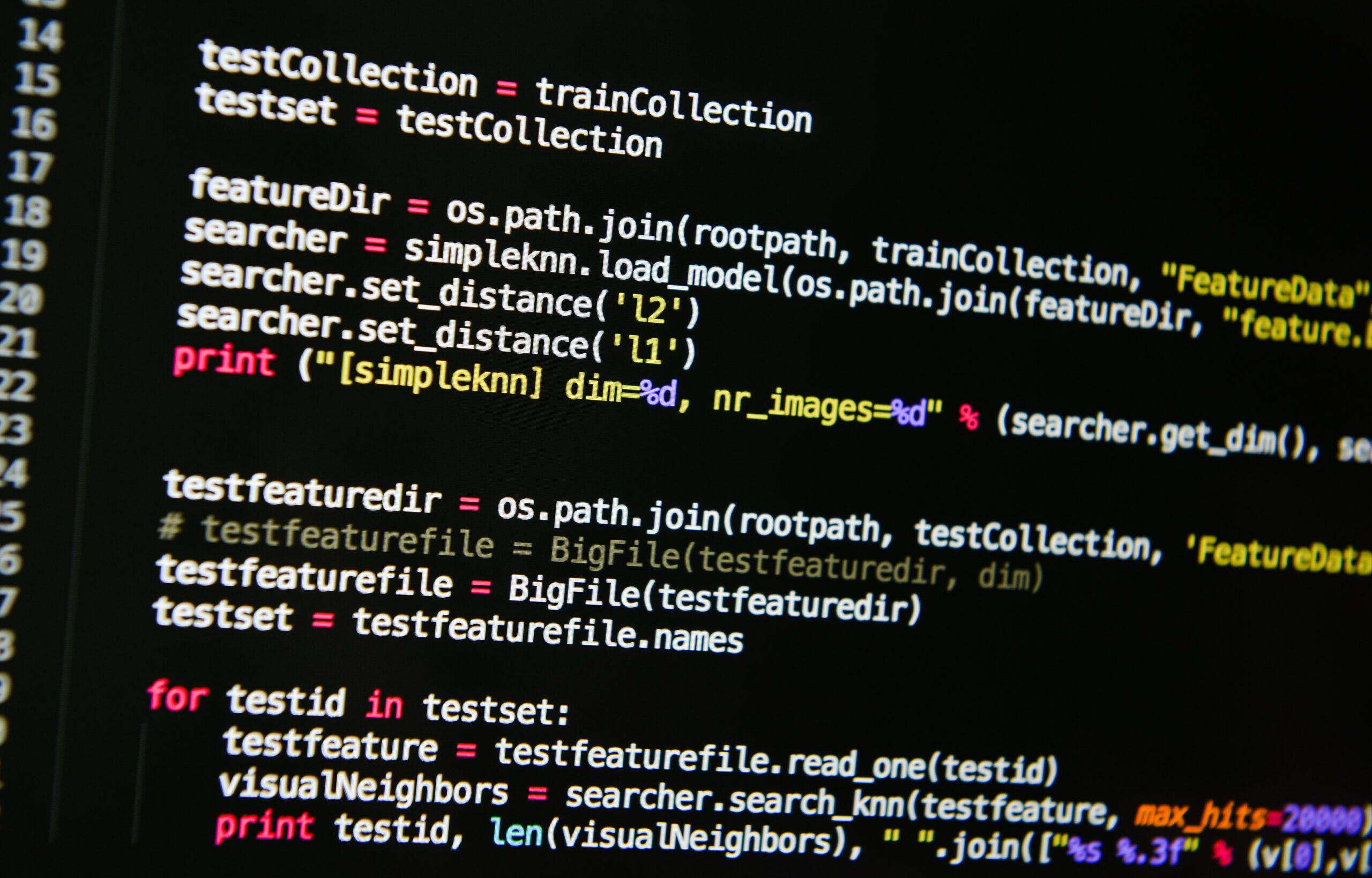
Although native support for Secure File Transfer Protocol (SFTP) is not in PowerShell, by using a free module, you can retrieve, delete and add new files.
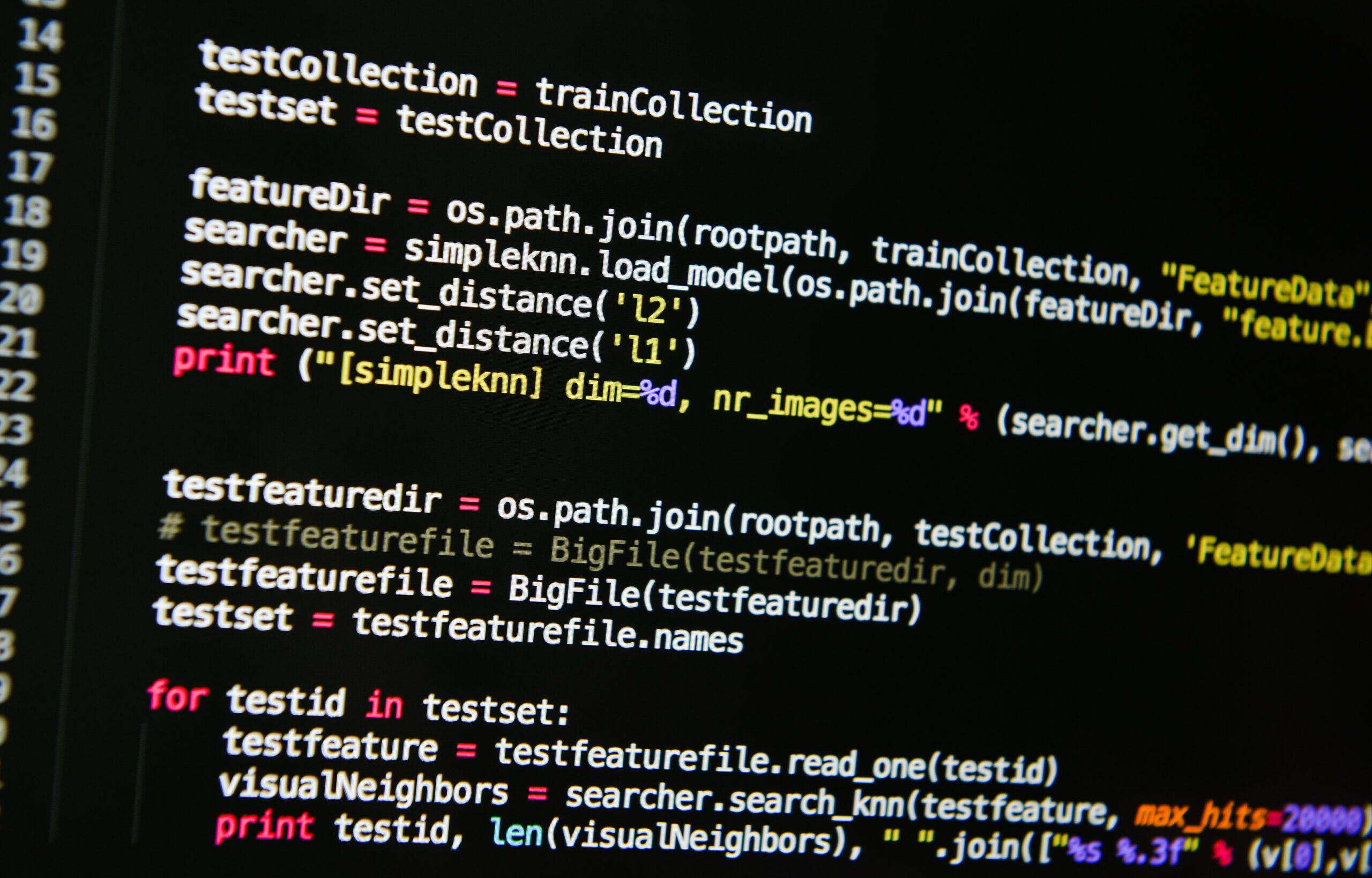
Web scraping tools gather a website's pertinent information for you to peruse or download. Learn how to create your own web scraping tool in PowerShell.

It can be challenging to keep your digital documents organized and safe. These 10 file management practices will help you get started.

There are several benefits of digitizing documents for small businesses. Learn what this process is and how to do it properly.

The cost for software development depends on a variety of different factors. Learn how to make the right choices for your business.
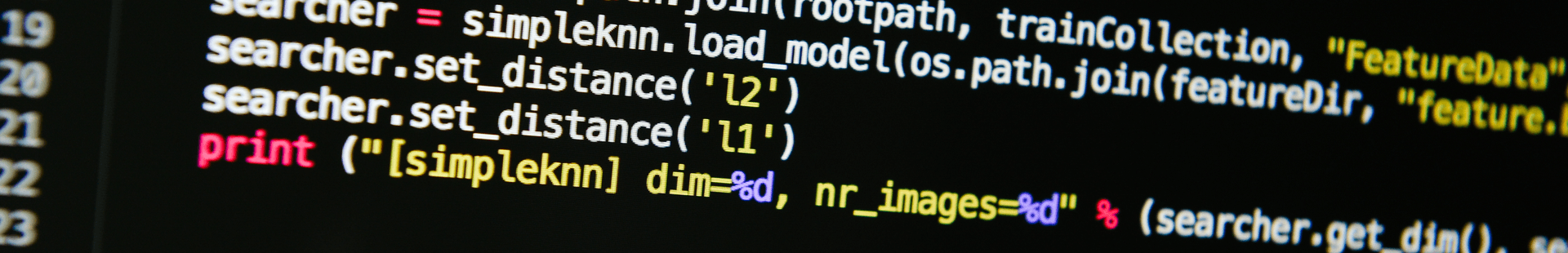
Before you can change an ACL, you must get the current one. There are two ways to do this with PowerShell. Learn how to get the current ACL and modify it.

Spreadsheet software allows you to store, organize and analyze all your business data. Here's how to find and use the best spreadsheet software for your needs.

Every Wi-Fi user appreciates a faster connection. The IEEE 802.11ax draft standard promises better range, throughput and resiliency.

RFID (radio frequency identification) can identify and track inventory. Learn how RFID is used in retail and what you need to know to use it effectively.
Find out everything you need to know about cloud encryption, encryption keys and best practices to protect your data.

Entrepreneurs often underestimate security's role in creating a growth environment. Learn how to secure and protect your business physically and digitally.

Cloud computing can increase your productivity and profits. Find out what exactly cloud computing is, along with its benefits and costs.

Security is critical to a small business, but so is budgeting. This guide explains how much you should spend on security systems for your small business.

Learn how your business can benefit from digital asset management, which will boost productivity, improve collaboration, and save time and money.

With built-in technology such as tracking tools, sensors and more, smart helmets can improve your construction team's safety, productivity and efficiency.

Businesses base decisions on their current and future data. To steer a company in the right direction, leaders should maintain data integrity.

Find the right IT partner and your SMB can take advantage of all current and future business technology, improving service, profit and productivity.

If customers can't trust you with their data, it will hurt your bottom line. Find out what you need to do to secure your business’s data.

Real-time monitoring is essential for every business. Learn how monitoring your network can improve your overall security, performance and productivity.