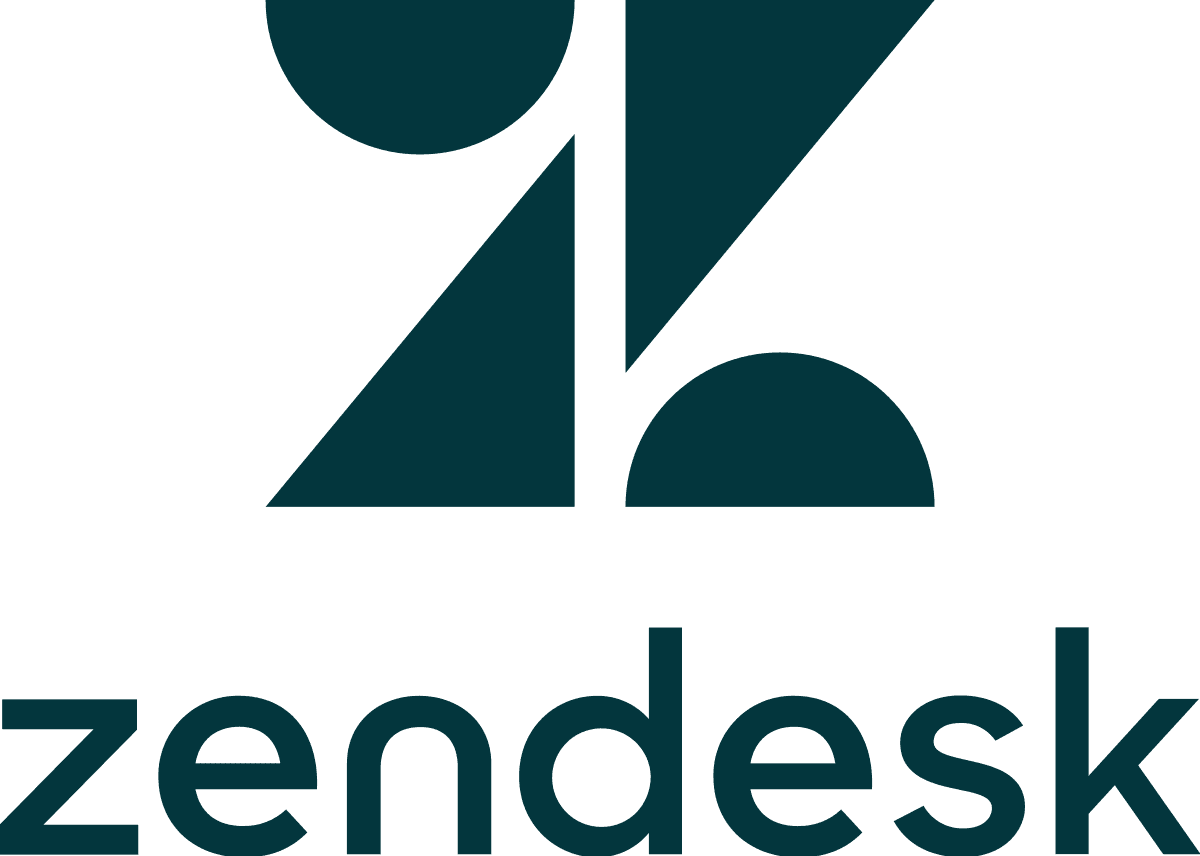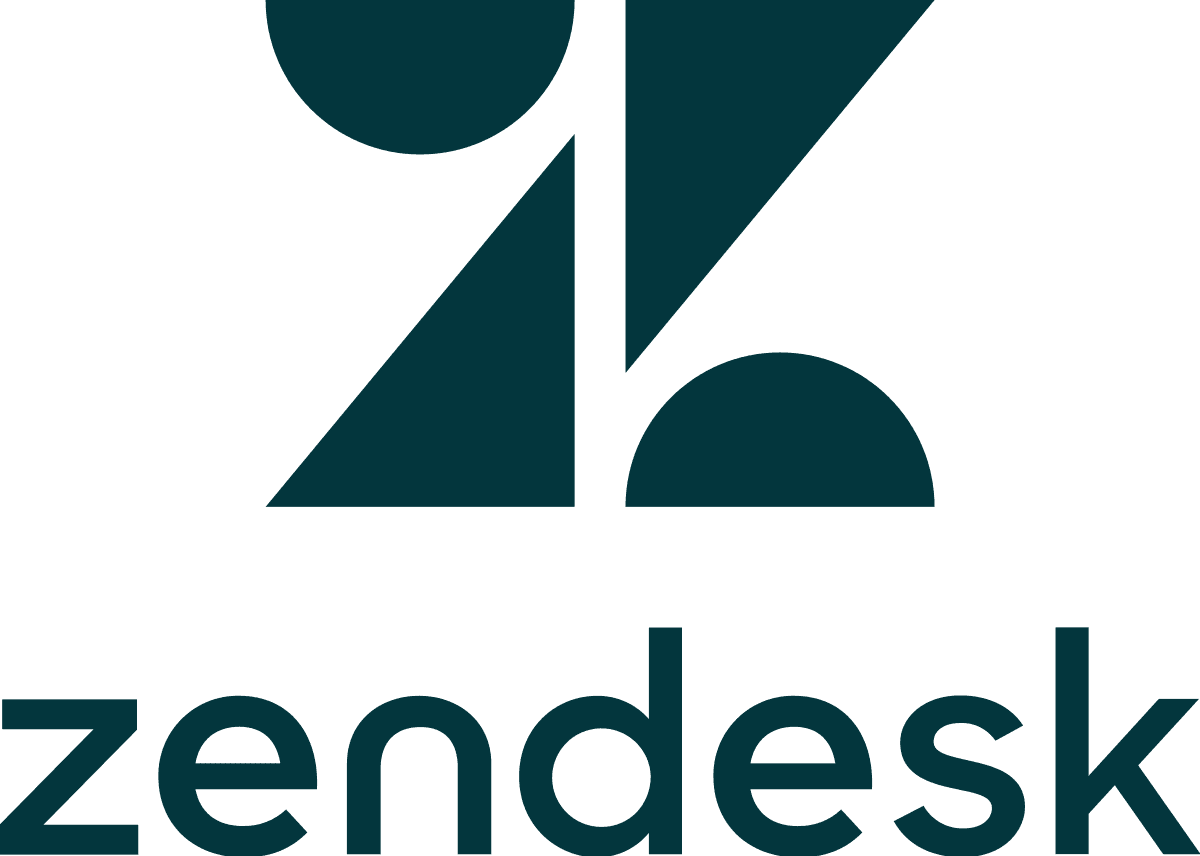
Business.com aims to help business owners make informed decisions to support and grow their companies. We research and recommend products and services suitable for various business types, investing thousands of hours each year in this process.
As a business, we need to generate revenue to sustain our content. We have financial relationships with some companies we cover, earning commissions when readers purchase from our partners or share information about their needs. These relationships do not dictate our advice and recommendations. Our editorial team independently evaluates and recommends products and services based on their research and expertise. Learn more about our process and partners here.
Salesforce vs. Zendesk Sell Comparison
Salesforce and Zendesk Sell are two leading CRM platforms for small businesses. Here's how they compare.


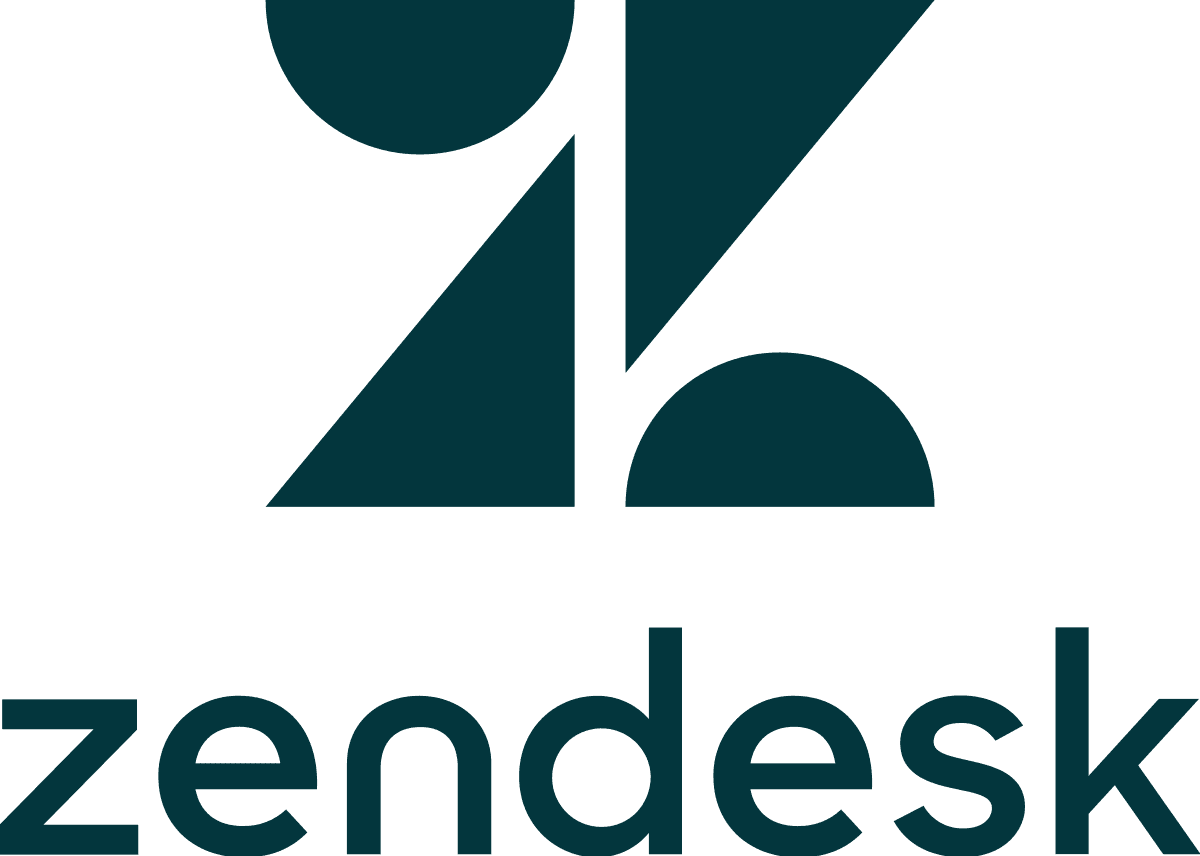
Table of Contents
In the best-run businesses, team members work from the same database. They understand their goals and receive ample support from management to help them succeed. Without this centralized structure, companies tend to be less efficient and organized, causing them to miss out on opportunities. Customer relationship management (CRM) software is a crucial element of efficient organizations. It helps team members get — and stay — on the same page with enhanced communication and collaboration. However, achieving CRM success with the right solution can be challenging. Many platforms are available with varying features, pricing, services and specialties.
We’ll examine Salesforce and Zendesk Sell, two high-end CRM options, in-depth to help you determine if either platform is right for your business.

Salesforce vs. Zendesk Sell Highlights
Salesforce and Zendesk Sell are among the best CRM software platforms. Here’s an overview of how they compare.
Criteria | Salesforce | Zendesk Sell |
|---|---|---|
Starting prices | $25 per user, per month | $19 per user, per month |
Free trial for paid plans | Yes (30 days) | Yes (14 days) |
Marketing and sales |
|
|
Omnichannel communications |
|
|
Workflows and automations |
|
|
Reporting and analytics |
|
|
Apps and integrations |
|
|
Who Is Salesforce For?
Salesforce is an ideal CRM solution for businesses that want to generate more sales leads and enjoy more successful lead conversions. Salesforce gives companies comprehensive control over how their marketing and sales teams operate. The platform combines a powerful and intuitive marketing suite, an omnichannel communications tool, a companywide database and first-class analytics tools and reporting capabilities. It’s highly flexible, with customizable workflows that improve staff efficiency and effectiveness.
A massive selection of apps and plug-ins also help tailor Salesforce to your precise business needs. Visit our complete review of Salesforce CRM for a more detailed overview of the platform’s features.
Who Is Zendesk Sell For?
Zendesk Sell is an excellent option for companies that need to improve their sales, marketing and customer service performance through team collaboration. The platform addresses the challenges of communicating in hybrid and remote work environments by providing a suite of robust collaboration tools to help teams share information. This highly capable and user-friendly CRM also features a powerful multichannel marketing suite, an omnichannel marketing platform, advanced data analytics and flexible workflow automation possibilities.
Our detailed review of Zendesk CRM explains how its features can help organizations unlock higher revenues through improved collaboration.
Salesforce vs. Zendesk Sell Comparison
Salesforce and Zendesk Sell provide essential CRM features businesses need to improve sales, collaboration and overall efficiency. Here’s how they compare.
Pricing
Salesforce and Zendesk Sell are market-leading CRMs at the higher end of the price scale. Here’s how they compare.
Salesforce
Salesforce’s Starter Suite plan offers a month-to-month subscription option, while all other plans require an annual contract. Given Salesforce’s extensive range of products, the pricing below focuses specifically on the Salesforce Sales Cloud solution.
Plan | Price | Features |
|---|---|---|
Starter Suite | $25 per user, per month (billed monthly or annually) |
|
Pro Suite | $100 per user, per month (billed annually) | All Starter Suite features, plus:
|
Enterprise | $165 per user, per month (billed annually) | All Pro Suite features, plus:
|
Unlimited | $330 per user, per month (billed annually) | All Enterprise features, plus:
|
Einstein 1 Sales | $500 per user, per month (billed annually) | All Unlimited features, plus:
|
Beyond the Starter Suite, Salesforce is one of the most expensive CRMs around. Still, its flexibility and customizability make it a market leader.
Note that the costs listed above can increase significantly as you add plug-ins and additional features. Determining your actual costs may require some research and calls. We appreciate that Salesforce offers a free 30-day trial, allowing you to test the system before committing thoroughly.
Zendesk Sell
Pricing for Zendesk Sell is as follows:
Plan | Price | Features |
|---|---|---|
Sell Team | $19 per user, per month (billed annually) $25 per user, per month (monthly subscription) |
|
Sell Growth | $55 per user, per month (billed annually) $69 per user, per month (monthly subscription) | All Sell Team features, plus:
|
Sell Professional | $115 per user, per month (billed annually) $149 per user, per month (monthly subscription) | All Sell Growth features, plus:
|
Sell Enterprise | $169 per user, per month (billed annually) $219 per user, per month (monthly subscription) | All Sell Professional features, plus:
|
Zendesk Sell is a midtier CRM in terms of pricing. When bundled at the higher tiers, it’s similar in cost to Salesforce. Zendesk offers a 14-day free trial, allowing users to test the product before committing. At all subscription levels, you can pay annually or monthly.
Zendesk Sell integrates with Zendesk Support, a comprehensive customer service platform that requires an additional subscription. Support plans (Support Team, Support Professional and Support Enterprise) range from $19 to $115 per user, per month.
Zendesk also offers an AI-powered customer experience solution called Customer Service Suite, with plans ranging from $55 per user, per month (Suite Team) to $115 per user, per month (Suite Professional), with Suite Enterprise available at custom pricing.
Marketing and Sales
Salesforce and Zendesk Sell excel at helping companies generate more leads from their marketing campaigns and close more deals. Here are some highlights.
Salesforce
- Excellent email marketing: We appreciate how well Salesforce has integrated its email marketing suite into the CRM platform. The drag-and-drop editor makes it easy to create visually appealing emails and run email marketing campaigns. It provides a wide selection of customizable templates and allows you to send a generous 5,000 emails daily.
- Multichannel advertising: Reach out to customers at scale with social media marketing campaigns powered by third-party apps like Hootsuite and Sprout Social. Salesforce also helps you track your Google Ads campaigns, text message marketing efforts and more.
- Segmented marketing lists: We were impressed by how easily Salesforce allows users to tag customer records for market segmentation. You can effortlessly split your email lists into more targeted groups to deliver personalized sales messages.

The Einstein AI customer segmentation tool makes it easy to send targeted email campaigns. Source: Salesforce
Zendesk Sell
- Multichannel marketing: You can send up to 300 emails per day with Zendesk to help generate more leads. Text marketing is also straightforward. We like that you can send customer surveys by email and short message service (SMS) via the Proactive Campaigns app. Telemarketing teams can use an auto-dialer app like Dialfire to run outbound campaigns and win customers over the phone. Additionally, Dialfire allows users to record and monitor live calls and provides a call transcription analyzer for deeper insights.
- Marketing lists: We liked Zendesk’s Smart Lists feature, which allows users to save and reuse targeted lists instead of running the same search query each time they launch a campaign.
- Lead enrichment: Zendesk’s Reach app is another standout feature. We were impressed by how easily users can purchase decision-maker data directly from the Zendesk dashboard. The app also performs web searches to fill in missing fields such as phone numbers, social media profiles, lines of business and more in prospect database records.
Omnichannel Communications
Your CRM allows you to contact customers by phone, email and more; it logs all interactions to help you provide better service.
Salesforce
- Built-in email client: We appreciate how straightforward Salesforce makes sending and managing customer emails via its Inbox function. Choose from a range of customizable templates and connect to existing Outlook, Gmail and other Simple Mail Transfer Protocol/Internet Message Access Protocol (SMTP/IMAP) accounts.
- Social media connectivity: Nurture new leads and get valuable client feedback on Facebook, Instagram, X, LinkedIn and more via third-party apps like Khoros and Sprout Social.
- All-round communication: You can also interact live one-on-one with clients by phone, SMS and multimedia messaging service (MMS), WhatsApp and other private messaging platforms.
Zendesk Sell
- Integrated email client: The Zendesk email client is smart; we like how it tries to match new email addresses to individual clients, leads or deals. It’s user-friendly and seamlessly connects to standard SMTP/IMAP accounts, as well as Gmail and Outlook.
- Messaging channels: We like that you can stay connected to prospects and clients through SMS and MMS text messaging, WhatsApp, Facebook, X, Instagram and more.
- Voice-over-internet protocol (VoIP) capabilities: Zendesk Sell supports VoIP calling through third-party integrations, allowing agents to make and receive calls within the CRM. Businesses can also use auto-dialer apps like Dialfire for outbound campaigns, call monitoring and analytics.

The Zendesk email client makes email tracking effortless. Source: Zendesk
Workflows and Automations
Automate repetitive tasks to boost productivity and save staff time.
Salesforce
- Salesforce Flow: Salesforce Flow (which replaces the previous tool, Process Builder) greatly simplifies creating task-based workflow automations with its user-friendly drag-and-drop builder. For example, you can configure Flow to create a new record, notify a sales representative and send a welcome email simultaneously.
- Einstein Next Best Action: Einstein gives sales and customer service reps AI-powered contextual tips to help them close the sale or achieve a satisfactory resolution.
- Developer tools: We were impressed by the Salesforce developer area’s sandbox feature. It allows programmers to write and test code independent of a company installation, so any bugs in code won’t affect the system’s operation. Salesforce also includes Apex triggers that should make development much faster.

Salesforce’s Flow tool helps you organize and create custom workflows. Source: Salesforce
Zendesk Sell
- Sales team collaboration: We liked Zendesk Sell’s collaboration tools, which help sales teams stay on the same page and efficiently share insights. The shared Activity Feed allows reps to view all interactions related to a lead or deal in one place, making hand-offs between team members seamless. Additionally, managers can assign leads, deals and tasks to different reps, ensuring the right person follows up at the right time.
- Handy automations: Create triggers to assign new leads to sales reps or send follow-up reminders based on specific conditions automatically. For instance, Zendesk Sell can notify a sales rep to follow up when a lead reaches a specific engagement score. Additionally, time-based automations can alert managers if a deal remains inactive in the sales pipeline for too long.
- AI automation: Zendesk Sell’s AI automation can enhance sales efficiency by helping reps prioritize leads, predict deal success and reach out to contacts at appropriate times. The platform’s AI-driven lead scoring ranks prospects based on their conversion likelihood, while predictive analytics provide sales forecasts and deal-closing insights. Additionally, AI automates call and email logging, ensuring reps always have the most current customer information.

Zendesk Sell’s Activity Feed gives sales managers visibility into team activities and progress. Source: Zendesk
Reporting and Analytics
CRM data analysis and reporting tools help identify top-performing marketing channels, sales reps, clients and more.
Salesforce
- In-depth online reports: Salesforce reports can help you better understand how traffic arrives at your website. See how people navigate your site and view specialized reports to see where in the sales funnel they drop off. These insights will improve your site performance and engagement.
- Dashboard control: Customize your real-time dashboard to display reports and metrics as charts, gauges, metrics or tables on the data that matters most. You can also filter data, adjust themes and organize the layout into nine- or 12-column formats for better data visualization.
- Quality data: We were impressed by Salesforce’s duplicate management tools and apps like PipeLaunch, which allow sales teams to gather deeper insights on leads and prospects.
Zendesk Sell
- Information sharing: Zendesk Explore allows you to build and share dashboards with other team members. You can add widgets to co-workers’ dashboards so they can monitor their performance against their key performance indicators.
- Better team management: We appreciate how Zendesk Sell provides full visibility into the sales pipeline. Reps can easily track expected deals, projected revenue and estimated close dates to improve planning and forecasting.
- Clear reports: View company performance via chart, table and database formats to measure progress against all marketing, sales and customer service targets.
Integrations and Apps
Get your CRM to do more by downloading plug-ins or connecting directly to its API.
Salesforce
- Massive app store: Salesforce’s app store is the largest in the CRM industry, offering over 7,000 plug-ins. It includes prebuilt templates (known as Bolts) and drag-and-drop automation tools (Flow Solutions).
- Salesforce exclusives: Download exclusive tools like Flow Builder, which helps you create custom automations without coding.
- Developer zone: In addition to its powerful API, the Salesforce Developer Zone provides over 300 reusable and prebuilt features that can help you with development shortcuts.
Zendesk Sell
- Large app store: We appreciate Zendesk’s selection of over 1,700 apps and its app store’s user-friendly search and categorization system.
- App customization: Zendesk Sell helps teams personalize their CRM experience to their team’s sales process with lead enrichment tools, custom analytics dashboards and more.
- API links: Connect Zendesk Sell to other business apps easily via Make and Zapier and leverage Zendesk’s extensive API documentation. However, be mindful of potential extra charges if you exceed your monthly API call limit.
Salesforce vs. Zendesk Sell Summary
While Salesforce can be adapted to almost any business, Zendesk Sell’s features are perfect for improving internal collaboration.
Salesforce is better for companies focused on enhancing sales and marketing team performance.
Salesforce boasts a unified and extendable multichannel marketing suite, omnichannel communications hub and superior reporting and analytics. If you want more, its flexible workflow automations will save your sales and marketing staff time they can spend on more productive and creative tasks. You can adapt the platform to your business even further with apps, the Salesforce Flow tool and API integrations. Salesforce gives you a clear view of your sales process and marketing performance and provides the tools to boost performance further.
Zendesk is better for businesses that want improved internal collaboration.
When sales and marketing teams collaborate, productivity soars and results improve. With the rise of hybrid and remote teams, strong collaboration and communication tools are more critical than ever. Zendesk’s collaboration tools are excellent and integral to this highly capable, user-friendly powerhouse CRM. Your teams can create, launch and monitor campaigns, track performance and use Zendesk Sell to set and achieve sales goals — all within a highly capable, user-friendly CRM.
FAQs