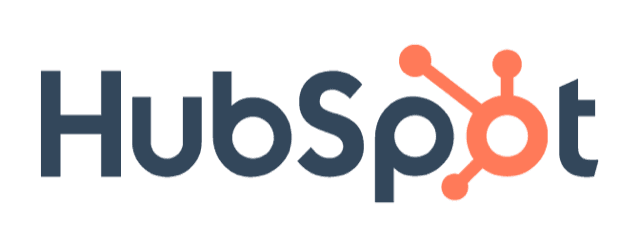Business.com aims to help business owners make informed decisions to support and grow their companies. We research and recommend products and services suitable for various business types, investing thousands of hours each year in this process.
As a business, we need to generate revenue to sustain our content. We have financial relationships with some companies we cover, earning commissions when readers purchase from our partners or share information about their needs. These relationships do not dictate our advice and recommendations. Our editorial team independently evaluates and recommends products and services based on their research and expertise. Learn more about our process and partners here.
Pipedrive vs. HubSpot Comparison
Pipedrive and HubSpot are popular CRM platforms for small businesses. Here's how they compare.


Table of Contents
Small businesses need user-friendly, capable customer relationship management (CRM) systems to handle customer relationships, nurture leads and improve sales. Pipedrive and HubSpot are popular CRM solutions with a range of features that can help you streamline your operations. We’ll compare their essential marketing, lead nurturing, communication and reporting features to help you choose the right solution and set up your business for CRM success.

Pipedrive vs. HubSpot Highlights
Pipedrive and HubSpot are two of the best CRM software solutions around. Here’s an overview of their pricing and offerings.
Criteria | Pipedrive | HubSpot |
|---|---|---|
Starting prices | $14 (per user per month, billed annually) | $15 (per user per month, billed annually) |
Free trial for paid plans | Yes (14 days) | Free tier available to try out the platform |
Marketing campaigns |
|
|
Lead nurturing |
|
|
Omnichannel communications |
|
|
Reporting and analytics |
|
|
Integrations and API |
|
|
Who Is Pipedrive For?
Pipedrive is a sales-focused CRM. The company says it’s a CRM “designed by salespeople for salespeople.” It’s an excellent option for businesses that want to automate sales processes to close more deals. Sales teams will appreciate Pipedrive’s comprehensive insights, customizable dashboards, deal reports, goal tracking and sales forecasting tools. Meanwhile, marketing teams can leverage the platform to generate leads effectively. The pricing is competitive and you can add extra functionality to the platform via its 500-plus integrations. To learn more about Pipedrive’s features and functionality, read our in-depth Pipedrive review.
Who Is HubSpot For?
HubSpot is a well-rounded CRM for businesses that want to improve their sales and marketing outcomes. The platform includes significant built-in functionality. It’s also easy to customize with time-saving workflow automations for sales funnel management, lead nurturing, after-sales support and more. HubSpot has a free tier and a low-cost Starter plan. However, some of its most valuable features reside in higher-priced plans. You can add myriad extra features to HubSpot via numerous plug-ins from its massive App Marketplace. Check out our detailed HubSpot CRM review for more information on the platform.
Pipedrive vs. HubSpot Comparison
Here’s how HubSpot and Pipedrive compare in essential CRM features and pricing.
Pricing
HubSpot and Pipedrive offer various service levels. Notably, HubSpot has a free service for new users.
Pipedrive Pricing
Plan | Price | Features |
|---|---|---|
Essential | $14 per user, per month (billed annually) $24 per user, per month (billed monthly) |
|
Advanced | $34 per user, per month (billed annually) $44 per user, per month (billed monthly) | Includes everything in the Essential plan, plus:
|
Professional | $49 per user, per month (billed annually) $64 per user, per month (billed monthly) | Includes everything in the Advanced plan, plus:
|
Power | $64 per user, per month (billed annually) $79 per user, per month (billed monthly) | Includes everything in the Professional plan, plus:
|
Enterprise | $99 per user, per month (billed annually) $129 per user, per month (billed monthly) | Includes everything in the Power plan, plus:
|
Pipedrive plan costs vary greatly, so businesses can start inexpensively and add more features as they grow. The Professional level delivers a particularly excellent value with essential sales team features. Higher-level plans offer more flexibility and may suit companies with complex sales processes.
Pipedrive’s add-on services like LeadBooster and Campaigns incur additional costs. While we were disappointed that Pipedrive doesn’t offer a free subscription, businesses can take advantage of a 14-day free trial on all paid tiers.
HubSpot Pricing
We were impressed that HubSpot offers a free service plan called Free Tools for up to two users. Few providers have such a robust unpaid option.
Paid plan prices are listed below. Note that HubSpot has various iterations; for simplicity, we’re quoting prices from its Customer Platform, which includes marketing, sales, service, content, operations and commerce tools.
Plan | Price | Features |
|---|---|---|
Starter | $15 per month, per seat (billed annually) $20 per month, per seat (billed monthly) |
|
Professional | $1,170 per month (for five seats, additional seats start at $45; price reflects an annual commitment paid upfront)
$1,300 per month (for five seats, additional users start at $50 per month; reflects monthly payment with an annual commitment) |
|
Enterprise | From $4,300 per month for seven seats; additional seats start at $75 per month |
|
Note that depending on the services you purchase, you’ll have to pay an onboarding fee, which may range from $3,000 to $8,000, depending on the plan and tools selected. You’ll also need to purchase some features separately. For example:
- The Breeze AI Intelligence app uses a pay-as-you-go model for each record you enrich.
- Email marketing campaigns can only be sent to “marketing contacts.” You must pay for extra contacts beyond your allowance.
- Additional charges may apply for API limit increases, ad limit increases, reporting limit increases, secure sockets layer add-ons and more.
HubSpot has a feature-full free platform and an excellent, affordable Starter tier that will give many companies the tools they need to improve performance.
Still, Pipedrive is also competitively priced, particularly if you want access to more advanced features. Additionally, Pipedrive offers better value for businesses with complex B2B sales processes.
Running Marketing Campaigns
HubSpot and Pipedrive have built-in marketing tools to help you connect with and convert leads successfully.
Pipedrive Marketing Campaign Features
- Integrated email marketing: Pipedrive lets you launch email marketing campaigns directly from its platform — no extra app is needed. Its intuitive drag-and-drop editor and broad selection of email templates make campaign creation simple and efficient.
- Omnichannel marketing: We like that Pipedrive helps you win customers over the phone and use SMS for marketing campaigns. You can get your message out to customers over multiple channels.
- Lead-generation tools: We also like Pipedrive’s LeadBooster, a tool for generating sales leads ($39 monthly). It enriches existing customer information by matching it to its database of over 400 million decision-makers and capturing contact information from online forms and web bots.
- Marketing analytics: Pipedrive makes it easy to measure campaign engagement and conversion rates. Its analytics provide actionable insights to improve future campaign performance.
HubSpot Marketing Campaign Features
- Integrated email marketing: We like how easy it is for HubSpot users to create, personalize and optimize email marketing campaigns. Professional-tier Marketing Hub subscribers also get A/B testing and dynamic personalization features.
- Omnichannel marketing: HubSpot’s comprehensive campaign management tools impressed us. You can run SMS, telemarketing, content marketing, social media and paid search campaigns (like Google Ads). We like that HubSpot’s analytics tools can help boost your SEO strategy.
- Active (dynamic) lists: We appreciate how HubSpot’s active lists help you define the actions (and inactions) that decide whether a lead is hotter or colder. If a deal gets too cold, HubSpot automatically removes it from your list of targets.
- Customer segmentation: We were pleased to see market segmentation tools in HubSpot. You can group prospects and customers by specific characteristics — including certain demographics, psychographics and past interactions — for more targeted and effective marketing campaigns.
Lead Nurturing
Here’s how Pipedrive and HubSpot compare for lead nurturing.
Pipedrive Lead Nurturing Features
- Sales automations: We appreciated Pipedrive’s sales automation features. You can establish multiple pipelines or funnels for each product and service and set unique triggers to help deals progress. This flexibility helps businesses tailor their sales processes to different offerings.
- Sales Assistant: Pipedrive’s Sales Assistant impressed us. It provides performance advice to reps at all stages of the sales process, tips on which deals to prioritize and suggestions on time-saving workflow automations. Additionally, it offers email-writing guidance to help reps craft more engaging messages to prospects.
- Smart contact data: We like that Pipedrive enriches prospect contact data by matching it to social media profiles and company details, thus helping reps create customized, confident sales pitches and presentations.
- Lead scoring: We were pleased to see lead scoring features. The platform assigns quality scores to leads based on their profile, how they engage with emails, how often they visit your site, company size, location, line of business and more.

Pipedrive’s Sales Assistant feature helps reps manage their days, pipelines and workflows. Source: Pipedrive
HubSpot Lead Nurturing Features
- Sales automations: We like that reps and managers get pre-built, customizable workflow automations. You can build new automations, modify existing ones and create team-specific workflows to optimize processes.
- Predictive lead scoring: Based on their interactions, you can get live estimates on a lead’s chances of turning into a client. You can set specific criteria to signal lead strength based on their interactions with your company or demographic information like line of business, location and revenues.
- Document sharing: We like that you can create, share and track documents. Managers can create a library of documents for reps to use, including sales contracts customers can sign to finalize deals. We were also impressed by how HubSpot lets you track the metrics of each document to see which ones result in more deals.

HubSpot makes it easy to create and set up custom sales automations. Source: HubSpot
Omnichannel Communications
HubSpot and Pipedrive incorporate omnichannel, one-on-one communication very well.
Pipedrive Omnichannel Communications
- Integrated email platform: We like that Pipedrive retains customer email interactions in a conversation history for easy reference.
- Omnichannel capabilities: With a third-party plug-in, you can retain and reference conversations with customers via SMS, MMS, web chat, social media private messaging and messaging apps (like WhatsApp).
- Voice calling: Apps such as Aircall, JustCall and Ringover enable phone sales and follow-ups. You can also use the Fireflies.ai and Tactiq apps to transcribe calls and save them to a customer’s file.
HubSpot Omnichannel Communications
- Integrated email and chat: We were pleased to learn that you can conduct email and web chat conversations via the HubSpot platform and retain full access to each client’s conversation history.
- Social media, SMS and private messaging: Sales teams can talk to customers via a WhatsApp business account and hold conversations via SMS. All conversations are stored in the client’s history with the relevant HubSpot plug-ins.
- Inbound and outbound telephony: We like that HubSpot has integrated VoIP; you can also choose your own provider, such as Aircall, RingCentral or Kixie.

HubSpot makes it easy for sales and marketing teams to send text messages via the platform. Source: HubSpot
Reporting and Analytics
CRM reports and data insights are invaluable for small businesses. Here’s how Pipedrive and HubSpot compare.
Pipedrive Reporting and Analytics Features
- Deal reports: We like that Pipedrive’s deal reports let you monitor the progress of individual deals as well as overall sales pipeline performance. Managers and reps can see which deals are closest to completion at any time. For greater transparency, you can include up to 25 reports on users’ dashboards.
- Goal tracking: Pipedrive’s goal-tracking features impressed us. You can set up and track company, team and individual goals. Managers can analyze performance at every deal stage and identify training opportunities and areas of improvement among underperformers.
- Sales forecasting: Pipedrive’s excellent sales forecasting tool helps businesses understand which deals to focus on first. We like how managers can get real-time forecasts across all sales funnels. They can also see where drop-off occurs in funnels so they can adjust their reps’ approach to improve results.

Add up to 25 widgets to your Pipedrive dashboard to stay abreast of the latest information. Source: Pipedrive
HubSpot Reporting and Analytics Features
- AI-driven analytics: We were impressed by HubSpot’s superbly integrated AI tools. For example, Breeze Intelligence can improve the depth of insights into each customer and suggest the best way to get them to agree to the sale. It also recommends which automations you should introduce to increase productivity further.
- Shared sales and marketing dashboards: See where you need to improve with a clear view of how your firm is performing at each stage of the customer journey. Choose what you want to appear on manager and rep dashboards from the prebuilt library or use the drag-and-drop editor to create your own easily.
- Attribution reporting: We liked HubSpot’s attribution reporting, which links revenue to specific campaigns and helps companies decide how to spend their ad budget. You can connect interactions like email clickthroughs, downloads and more with specific outcomes.
Integrations
Expand the effectiveness of Pipedrive and HubSpot with third-party integrations and APIs.
Pipedrive Integrations
- Growing app marketplace: Pipedrive’s marketplace has over 500 apps that help you add new features and connect to software such as Zoom, Calendly and Microsoft Teams. This variety allows businesses to extend Pipedrive’s functionality to meet specific needs.
- Sales-specific apps: We like Pipedrive’s sales-specific apps, including ActiveDEMAND (sales call automation), Salespanel (advanced customer journey tracking) and WeMapSales (territory sales management).
- API platform: Create custom integrations and automations specific to your business with prebuilt webhooks and a dedicated API platform.
HubSpot Integrations
- Massive marketplace: We were impressed that HubSpot has over 1,700 apps in its marketplace. Apps are logically ordered and easy to find.
- Thorough app categorization: We like how logically ordered and thorough the marketplace categorization system is. There are dozens of options, making finding the app you want quicker and easier.
- Data-sync apps: Built by HubSpot, these apps create a two-way data sync between HubSpot and popular apps, such as Google Contacts, Stripe, Airtable and some of the best accounting software solutions.
- API interface: HubSpot provides an extensive API section for managing contacts, automating campaigns and workflows, tracking web analytics, syncing data and more.
Pipedrive vs. HubSpot Summary
Pipedrive and HubSpot have unique target audiences. We recommend both platforms for companies with the following specific needs:
Pipedrive is best for companies that want to automate their sales processes.
Pipedrive provides central organization for complex sales processes that feature multiple decision-makers and other obstacles to overcome. It stores and retains information on all prospects and walks reps through each sales process stage so that nothing is forgotten. We like that you can buy decision-maker information ad hoc in small volumes and the platform’s marketing functionality impressed us.
HubSpot is best for businesses that want to optimize sales and marketing outcomes.
HubSpot is ideal for companies with more straightforward sales cycles and want their sales and marketing teams to work together. The company’s after-sales support impressed us, making it an excellent choice if your business conducts many post-purchase follow-ups. The free and Starter plans have good functionality. However, the platform’s Professional level shines with omnichannel communications, automation and segmentation tools.
FAQs