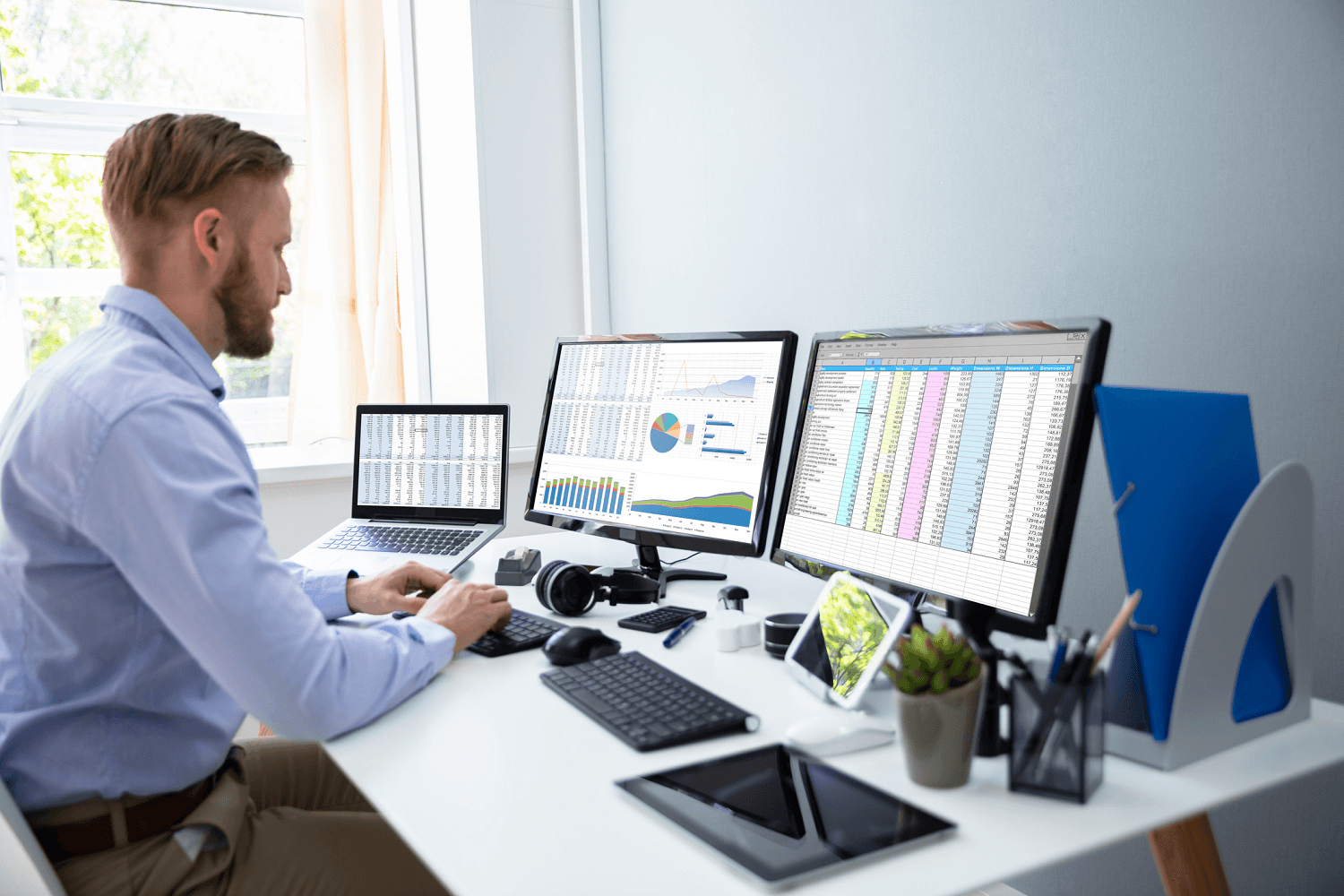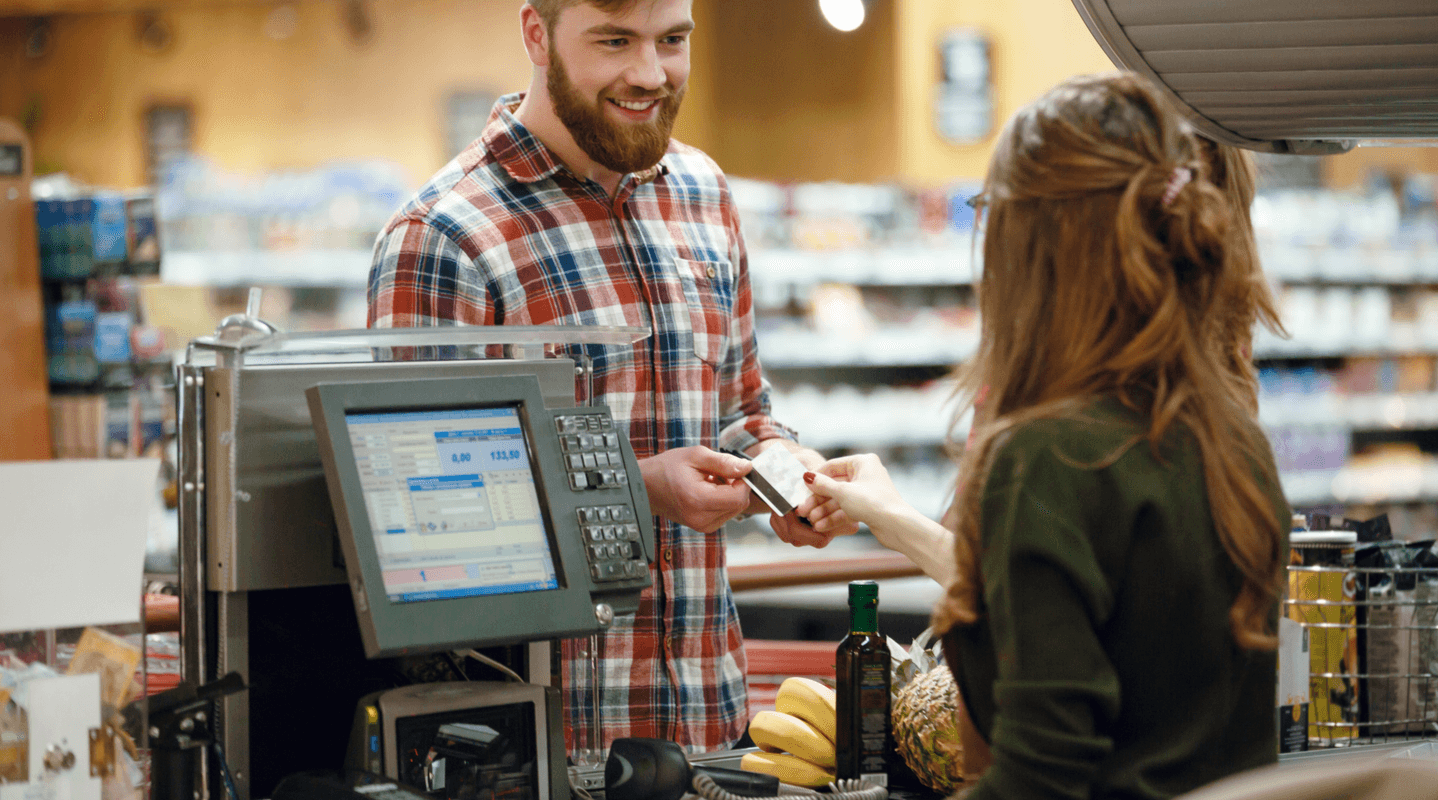MENU
Starting a Business
- Best Small Business Loans
- Best Business Internet Service
- Best Online Payroll Service
- Best Business Phone Systems
Our Top Picks
- OnPay Payroll Review
- ADP Payroll Review
- Ooma Office Review
- RingCentral Review
Our In-Depth Reviews
Finance
- Best Accounting Software
- Best Merchant Services Providers
- Best Credit Card Processors
- Best Mobile Credit Card Processors
Our Top Picks
- Clover Review
- Merchant One Review
- QuickBooks Online Review
- Xero Accounting Review
Our In-Depth Reviews
- Accounting
- Finances
- Financial Solutions
- Funding
Explore More
Human Resources
- Best Human Resources Outsourcing Services
- Best Time and Attendance Software
- Best PEO Services
- Best Business Employee Retirement Plans
Our Top Picks
- Bambee Review
- Rippling HR Software Review
- TriNet Review
- Gusto Payroll Review
Our In-Depth Reviews
- Employees
- HR Solutions
- Hiring
- Managing
Explore More
Marketing and Sales
- Best Text Message Marketing Services
- Best CRM Software
- Best Email Marketing Services
- Best Website Builders
Our Top Picks
- Textedly Review
- Salesforce Review
- EZ Texting Review
- Textline Review
Our In-Depth Reviews
Technology
- Best GPS Fleet Management Software
- Best POS Systems
- Best Employee Monitoring Software
- Best Document Management Software
Our Top Picks
- Verizon Connect Fleet GPS Review
- Zoom Review
- Samsara Review
- Zoho CRM Review
Our In-Depth Reviews
Business Basics
- 4 Simple Steps to Valuing Your Small Business
- How to Write a Business Growth Plan
- 12 Business Skills You Need to Master
- How to Start a One-Person Business
Our Top Picks
Should You Pick the Cheapest Payroll Service?

Table of Contents
From keeping employees paid to complying with tax regulations, payroll obligations are a crucial aspect of operating a business. Luckily, hiring a quality payroll service doesn’t have to be a major expense. Many of the best online payroll services for small businesses are both affordable and feature-rich.
You can find options that fit your budget and match your business’s model and expectations when you know what to look for and what to expect from a payroll processing solution.
Editor’s note: Looking for the right payroll service for your business? Fill out the below questionnaire to have our vendor partners contact you about your needs.
Cheapest payroll providers
Just because you’re looking for a budget-friendly payroll service doesn’t mean you have to settle for a bare-bones solution. These payroll providers offer plenty of features for small businesses without breaking the bank.
Intuit QuickBooks Payroll
Intuit is a global technology platform that offers QuickBooks, an online payroll and tax service for businesses of all sizes:
- QuickBooks is a cloud-hosted service, so it doesn’t require you to purchase any software. You log in to the system to process payroll, review and pay payroll taxes and view detailed labor reports.
- It’s helpful for your employees as well. Using the QuickBooks Workforce portal, employees can also log in to the system to view their pay stubs, pay history and accrued paid time off (PTO).
- Intuit provides access to QuickBooks accounting services in addition to the payroll offering. For more information, read our review of the QuickBooks accounting software.
QuickBooks Online Payroll has three plans that cover payroll processing and payroll tax preparation: Core, Premium and Elite.
Plan | Cost | Features |
|---|---|---|
Core | $45 per month, plus $6 per employee | Full-service payroll, auto-payroll, 1099 electronic filing and payment, expert product support and next-day direct deposit |
Premium | $80 per month, plus $8 per employee | Everything in Core, plus same-day direct deposit, 24/7 support, mobile time tracking and an expert startup review |
Elite | $125 per month, plus $10 per employee | Everything in Premium, plus custom setup, a dedicated HR advisor, project tracking and a tax penalty protection of up to $25,000 |
It also offers two desktop payroll plans: Enhanced and Enterprise Diamond, the latter of which comes with the Assisted Payroll subscription. You can learn more in our complete review of QuickBooks Payroll.
Rippling
Rippling is a company that has produced a uniquely user-friendly employee management software platform. It also has human resources (HR) and information technology software products, including payroll processing software designed to make the administrative work of running a business more efficient:
- The system organizes and tracks vital business information, such as the total number of hours an employee worked, PTO and total labor expenses. It also allows you to manage direct deposits and paychecks. These records are accessible to your employees as well as admins.
- To use the payroll processing service, you need to subscribe to Rippling Unity, broader HR software that includes onboarding, vacation and leave management, compensation bands and document management.
- Rippling’s payroll processing software is customizable to your specific needs. It is also possible to generate reports with visual aids such as graphs and charts on different financial and business data.
Rippling integrates with more than 500 apps to expand the payroll software’s capabilities.
Rippling offers custom pricing based on the services your business needs. Pricing for Rippling Unity, the core workforce platform, begins at $35 per month. To add on the Rippling Payroll platform, pricing begins at $8 per employee monthly.
Features
Plan | Cost | |
|---|---|---|
Rippling Unity | Starting at $35 per month | Workforce directory, analytics, onboarding/offboarding automation, compensation bands, advanced policy management and vacation and leave management |
Rippling Payroll | Starting at $8 per employee monthly | Mobile access, time off and PTO tracking, workers’ comp and garnishments, job codes/multiple pay rates and tax filing, such as W-2 and 1099 |
You can learn more about Rippling’s features in our comprehensive review of Rippling.
Gusto
Gusto boasts an all-in-one HR platform, which includes payroll processing services. It currently serves more than 100,000 businesses all over the world:
- In addition to providing payroll processing and handling all of your payroll tax needs, Gusto can manage employees’ PTO and administer health insurance. You will also have access to certified HR professionals from all over the world for advice and guidance.
- Running payroll with Gusto is a simple process. Log on to the system from anywhere online, enter an employee’s hours (plus any PTO and any bonuses or commissions they’ve earned) and submit. You also have flexibility with payment methods, such as direct deposit, paychecks and prepaid debit cards.
Gusto has four available service plans: Simple, Plus, Premium and Contractor.
Plan | Cost | Features |
|---|---|---|
Simple | $40 per month, plus $6 per person monthly | Full-service single-state payroll, payroll and time-off reports and various integrations, such as accounting, time tracking and expense management |
Plus | $80 per month, plus $12 per person monthly | Everything in Simple, plus full-service multistate payroll, next-day direct deposit, PTO management and policies and workforce costing and reports |
Premium | Exclusive pricing; contact Gusto for details | Everything in Plus, plus a dedicated Customer Success Manager, priority support, full-service payroll migration and account setup, waived fees and research and development (R&D) tax credit discount |
Contractor | $35 per month, plus $6 per contractor monthly | Unlimited contractor payments, four-day direct deposit, 1099-NECs at year-end and new hire reporting (if required by state) |
You can learn more in our comprehensive review of Gusto.
Zenefits
Zenefits is a software technology company that provides HR and payroll software to small and midsize businesses.
- The Zenefits payroll system offers unlimited payroll processing, wage garnishment support, direct deposits, multiple pay schedules, 1099 contractor payments, general ledger reporting and mobile pay stubs.
- Zenefits Payroll integrates with all of the other Zenefits HR programs. It works best when purchased along with all of the Zenefits modules, such as Time Tracking, Benefits and HR, as these programs expand the software’s functionality.
Zenefits Payroll must be purchased as part of a larger suite of HR software, which has three pricing plans: Essentials, Growth and Zen. Payroll is included in Zen or can otherwise be purchased as an add-on for $6 per employee, per month.
Plan | Cost | Features |
|---|---|---|
Essentials | $8 monthly per employee | Automated onboarding, time-off tracking, scheduling, employee management, integrations and mobile app |
Growth | $16 monthly per employee | Everything in Essentials, plus configurable people analytics, compensation management and performance management |
Zen | $21 monthly per employee | Everything in Growth, plus employee engagement surveys, people hub and payroll |
You can learn more in our comprehensive review of Zenefits.
Zenefits offers support for both full-time employees and contractors, ideal for businesses that have various types of workers.
How much does it cost to have a payroll service?
There’s a wide range of payroll service costs, depending on the features you need and the number of employees you have. Other factors include how many times your employees are paid, whether you pay by direct deposit, how many of your employees live out of state and the tax filing services you use. You can also buy a monthly subscription at a set rate or pay per payroll run. The set rate is typically the payroll base fee plus the per-employee fee. In our testing to find the best online payroll services, we found base fees ranging from $29 to $150 and per-employee fees from $2 to $12.
What makes it cheaper?
Like more expensive options, cheaper payroll services usually are automated and can help you transform hours of work into minutes, which saves you money as well as time. However, a cheaper payroll service may lack some of the nicer features that more expensive plans include, such as overtime hour calculations, tax filing, reimbursement payments, commission calculations or any service that goes beyond the basic needs of payroll management. If you choose a cheaper payroll plan and the company offers these services, you may need to pay an additional fee to use them.
What are the advantages of a cheap service?
An advantage of using a cheaper payroll service, besides the lower cost, is the quick access you have to your information. Cheaper services are usually software or apps that you and your team can manage yourselves, eliminating the middleman. This is especially useful when you discover mistakes that need immediate correction.
What are the disadvantages of a cheap service?
It’s difficult to find a cheap payroll that offers automated tax filing and service deals, which are typically a bundle of features for a set price. A cheaper service may take more manual operation to process your workers’ hours. Sometimes, updates about new hires or terminations are also manual, which can eat up your time.
It’s uncommon for cheap payroll services to offer assurance checks — double-checking your payroll information to ensure it’s accurate. You probably won’t have access to the additional HR services and benefits that higher-priced suites offer either.
What are the cheapest options for payroll services?
Small businesses typically operate on a tight budget — especially when they are starting out. The last thing you want to do is sacrifice quality payroll service because you’re a little short on cash. If you can’t afford the costs of hiring and training HR specialists to run payroll or, if you prefer to outsource it, you have several options:
- Payroll processing companies
- Certified payroll processors
- Bookkeeping services
- Professional employer organizations
- Payroll software
Remember that free or cheaper options may be missing a few features. Lack of customer support or inconsistent payroll reports can be a problem with cheap options.
When determining the right payroll service for your business, pricing is a crucial factor — but not the only one. Conduct thorough research and consider platforms that have your “must-haves” (even if they lack your “nice-to-haves”) and fall within your budget.
Cheap payroll service FAQ
If you’re looking to further explore your payroll options on a budget, here are some commonly asked questions and answers.
Do you know what’s cheaper than payroll services? Payroll software. If you find that even the cheapest payroll services are bleeding your wallet dry, payroll software may be for you. You can manage, organize and compute your employees’ payments with this software. It holds all your payment records and is more affordable than payroll services.
Benefits of payroll software
Payroll apps automatically calculate taxes based on state and federal regulations. The software also manages deductions and calculates the taxes for payroll, Social Security and Medicare.
As an employer, you want to avoid violations and fees. Payroll software helps you electronically file W-2, W-4, 1099, 1095 and any other payroll forms you’ll need for your business.
Payroll software gives you and your team more payroll management freedom. You can address mistakes quickly without going through someone else. You can monitor your information from your phone. No middleman or third-party user means fewer people have access to your company’s private information. It’s also easy to calculate bonuses and PTO and to automate end-of-year reports.
A bookkeeping service does what an in-house bookkeeper or accountant would do. This service handles your transaction coding, accounts payable, accounts receivable, payroll and financial reports.
How to choose the right bookkeeping service
Before you pay for a bookkeeping or accounting service, inquire about the company’s payment structure. Are there annual fees? How long does it take to process your company’s data? How much experience does the company have in employment law compliance and how often will someone from the company check in with you? With an outsourced service, you may not have as much interaction or communication with the company as you’d like, so it’s important to understand what you are getting into before you decide to work with one.
A payroll processing company handles your payment of wages to your employees by providing payroll and HR operations management.
How to choose the best payroll processing processor
Do your research on a payroll company before hiring it to manage your company’s data, said Rick Fish, a payroll professional certified by the American Payroll Association. Ask for references. Remember your company’s needs and evaluate whether the payroll provider matches your expectations. Look into the company’s credentials and see if it has experience working with a company like yours, Fish said.
To avoid using the wrong payroll processing company, there are several things you should make sure the company manages and offers. At the very least, the company should run and calculate payroll for each pay period automatically. Inquire about the level of contact you’ll have with the payroll data and what the process of gaining access to your data is like. Does it take a couple of business days? Are there many forms to fill out or steps to take beforehand?
Check if the company offers tax filing services, such as managing deductions and W-2 and 1099 forms for employees. Does the system flag issues and how does the company notify you of those issues? Does it send alerts for employee benefits eligibility or overtime?
“Make sure you have a way of confirming your taxes are being filed [in a] timely [manner],” said Alexia Matak, president of Payroll Experts.
Matak also encourages business owners to find out who is liable for payroll errors, because it’s usually themselves. “Be careful of companies that say, ‘We’re taking full responsibility,’ because payroll taxes are the biggest liability.”
Analysis reports are a good way to get updates and information on your company. It is also important to have the function of PTO requests and a web-based system so you can check in when you want.
It’s good to get references for your prospective payroll providers before hiring one. You should also take advantage of free trials so you know what to expect and can assess the service’s reliability before you pay.
Understanding the service your payroll processing company offers is key to saving money. Asking the right questions will help you avoid paying added fees later.
Many United States businesses outsource their payroll responsibilities to payroll processing companies. Here are four of the benefits payroll processing companies may offer.
Savings
A payroll processing company shifts some of the administrative weight off your shoulders. Payroll sometimes needs to be reviewed more than once, so outsourcing this task can save you time and money. Instead of spending funds and effort on calculating wages; printing, signing and sending checks; and preparing and paying payroll taxes, you can hire a payroll company to handle all that for you. This gives you more time to work on your actual business operations.
In addition to being a timesaver, outsourcing is a safer option. Payroll processing companies have features like backup systems and multiple servers to keep your company’s information secure.
Compliance with tax laws
Keeping up with compliance can be a pain, especially with payroll tax laws changing constantly. With a payroll processing company by your side, there is no need to keep track of those regulations because your provider does it for you. As a result, you maintain compliance with laws and avoid violations and fees.
Feature flexibility
Some features of affordable payroll processing companies allow you to add payroll services through your accounting software. You can also choose how much service you want based on your budget and business — full-service or self-service payroll or anything in between.
Automated payments
Same-day direct deposit is another service payroll companies offer. However, Fish warns employers not to get swept up in the “same-day pay” craze if it’s not something you need. Some companies also provide flexible payment options, such as automatic payroll processing for salaried and hourly employees and varied payment schedules like weekly, biweekly and monthly. They can also set up automatic adjustments for tips, child support or other court-ordered deductions.
Vendors with a one-size-fits-all pricing system do not consider your company’s size or specific needs in the price. You might not need all the services they provide in their base plans, which could feel like a waste of money. See if you can cherry-pick what you like and buy what works best for you.
The tricky issue when dealing with a payroll company is that it might offer a low price, but only at first. Before you partner with the service, do your research to avoid sneaky added fees. Sometimes prices are subject to change after a year, so look out for that.
Regardless of the service, a payroll processing company is a separate entity that handles your company’s information. For the same reason, if you need to correct a payroll error, your payroll processing company may not respond as quickly as you like.
The best PEOs work specifically with small and midsize companies. They manage payroll taxes, HR operations and benefits through a co-employment model. Your employees will be on the PEO’s books but still under your management. If you need to outsource other HR tasks, such as administering benefits, a PEO might be a cost-saving option for you. If the company you use also offers payroll, it may be convenient and cost-effective to add these services to the ones it already performs for your business.
A full-service payroll company is typically larger and operates almost like a tech company, said George Kocher, CEO of Brand North. Processing companies can offer a platform for time tracking and time-off requests through easy-to-use smartphone applications.
“Because of their size, they also have strategic relationships,” Kocher told business.com. “For instance, they might be able to help you create your HR handbook and have free access to online hiring platforms or even attorney services.”
Although full-service payroll companies are usually larger, they can provide dedicated payroll specialists to assist you. A full payroll service also provides flexibility for submitting payroll information. You often have the option of submitting it by phone or email at any time of the day. Many companies offer automated tax filing and some even give you access to other HR and benefits services.
A full-service payroll company has much to offer, but if you’re a small business, it might cost more than you have at the moment. You should also be on the lookout for hidden charges like setup or account maintenance fees.
Cost isn’t the only drawback of using a full-service payroll company. If the company doesn’t assign a payroll specialist to your account, your working relationship can feel impersonal. Liability for payroll tax filing errors may also be a problem. Some full-service payroll companies take responsibility on your behalf but some do not. This means you could be hit with fees for mistakes your payroll provider makes.
When choosing between cheap and full-service payroll, assess what you need as a company. A full-service payroll company may have everything you need and more but that can be costly compared to a free or cheap payroll service that’s a bit more limited. The best way to decide is to weigh what you need against what you want but can do without.
Plan on testing out a service if a free trial is available. When using the trial, ask yourself the following questions:
- Is it easy to navigate?
- Does it offer tax services?
- What self-help resources are available on the company’s website?
- Is its tax service management as complete as you’d like?
Simone Johnson contributed to this article. Source interviews were conducted for a previous version of this article.