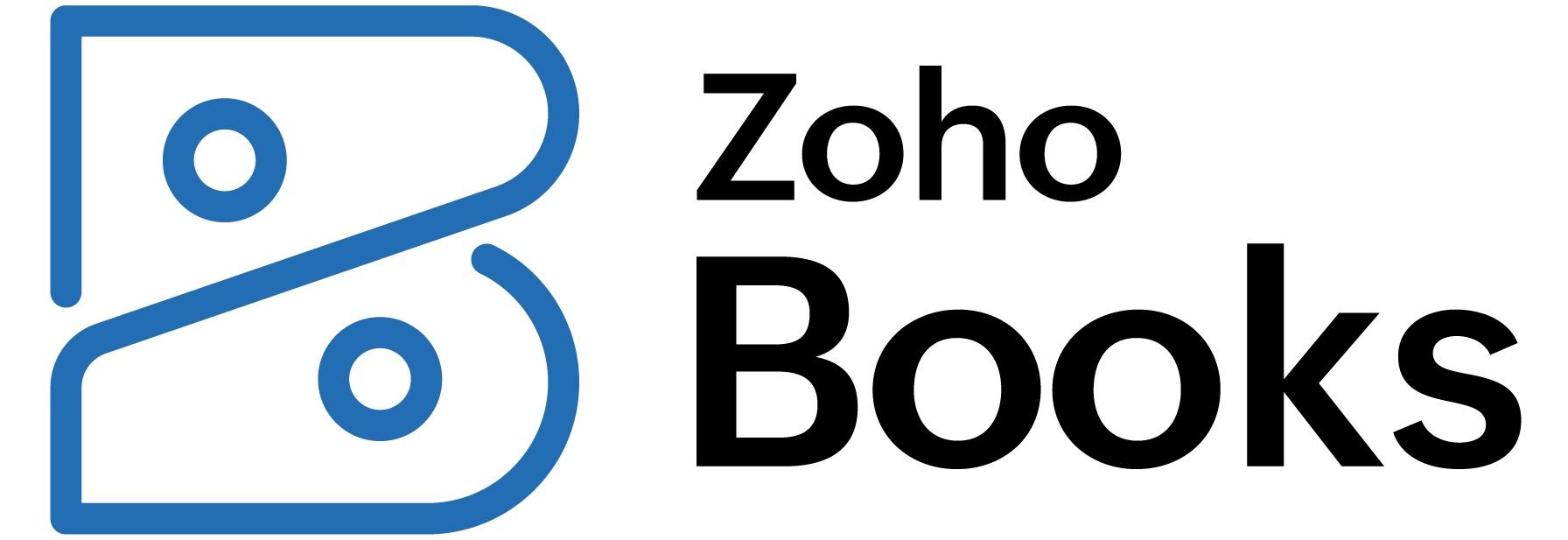Business.com aims to help business owners make informed decisions to support and grow their companies. We research and recommend products and services suitable for various business types, investing thousands of hours each year in this process.
As a business, we need to generate revenue to sustain our content. We have financial relationships with some companies we cover, earning commissions when readers purchase from our partners or share information about their needs. These relationships do not dictate our advice and recommendations. Our editorial team independently evaluates and recommends products and services based on their research and expertise. Learn more about our process and partners here.
Zoho Books Review and Pricing

Table of Contents
- Zoho's ability to automate financial functions is almost unparalleled among the accounting software products we reviewed.
- Tech-savvy business owners will love that the software includes its own scripting language to code custom functions.
- Email, phone and live chat support is available in all paid tiers.
- Zoho requires coding abilities to fully utilize its automation features, which may be challenging for business owners who aren't tech-savvy.
- The cap on the number of monthly transactions and users may dissuade high-volume, employee-heavy businesses from using the software.
- Project accounting and inventory management are available only in the higher-tier plans.
Small business accounting tasks can be tedious, time-consuming and error-prone. Thankfully, Zoho Books makes your company’s finances easier to manage by automating processes and helping business owners develop custom functions using a unique scripting language. Businesses can also use the platform’s scheduled reminders and additional notifications to reduce errors and prevent financial items from slipping through the cracks.
Zoho Books Editor's Rating:
9.1 / 10
- Payments
- 9/10
- Automatic invoicing
- 8.8/10
- Third-party integrations
- 8.5/10
- Mobile app
- 9/10
- 24/7 customer service
- 10/10
Why We Chose Zoho Books as the Best for Automating Processes
Small business owners often wear many hats. They usually aren’t accountants or bookkeepers, but they often play that role regardless. They must issue invoices, send payment reminders, make payments and track expenses and projects. For business owners who want to offload time-consuming financial tracking tasks — particularly those related to accounting — Zoho Books is worth considering.
We found that Zoho’s strength lies in its ability to automate tedious, error-prone accounting tasks. Unlike many competing accounting software products we reviewed, Zoho features a dedicated automation component packed with valuable tools, including the ability to set workflow automations. You can automate tasks with multiple actions in a single workflow rule using multiple criteria, saving time.
We were also impressed that you can program email alerts, update fields, send automated invoice reminders and set up in-app notifications to ensure you don’t forget critical tasks. Tech-savvy business owners can even build custom tools using Zoho’s proprietary coding language. For these reasons and more, Zoho Books is our top pick for businesses searching for accounting software with automated processes.

Zoho Books makes it easy to manage your business finances in one place, as shown in this screenshot from our demo. Source: Zoho
Ease of Use
During our test of Zoho Books, we paid particular attention to ease of use. We like that Zoho keeps the interface minimalistic and uncluttered. A toolbar on the left side houses the software’s primary features, each with a drop-down menu of additional tools. The main dashboard is attractive and displays essential business statistics, such as accounts receivable, accounts payable and cash flow. Based on our experience, users won’t have any trouble navigating Zoho’s intuitive interface and figuring out how to perform essential tasks.
That said, things can be trickier beyond the main dashboard. Zoho allows users to drill down into their financial data and automate tedious tasks — a significant strength over alternative programs. However, we found that there’s a learning curve when performing more advanced automations. Zoho also features its own scripting language that will likely delight tech-minded users but may discourage less tech-savvy ones.

Zoho Books has a modern and clean user interface. Source: Zoho
Zoho Books Features
Zoho Books shines thanks to its must-have accounting software features coupled with automation tools. Here’s an overview of some of Zoho’s most notable capabilities, especially those designed to automate processes.
Payment Reminders
During testing, we found that Zoho makes it easy and convenient to automate payment email reminders and create multiple messages that go out at different times. For example, you can create a payment reminder email and set it to be sent a week before the invoice is due, again on the due date and once more a week after the due date if you haven’t yet received payment.
If you connect your account to one of the best credit card processors, you can accept invoice payments online. Compatible payment gateways include Authorize.Net, PayPal, Braintree, Zoho Payments, Stripe and Square. (Learn more about some of these options in our review of Stripe and our Square review.)

Zoho Books lets you create custom workflows. Source: Zoho
Automated Report Generation
One cool feature we liked from our test run is the ability to schedule reports to be automatically generated weekly, monthly, quarterly or annually and emailed to you in the format of your choice (PDF, CSV or XLS). You can also set up the software to automatically email you a weekly report with an overview of your business’s performance. This report includes summaries of your income and expenses, cash flow, top expenses and active projects.
The software includes more than 40 standard reports, including general ledger reports, profit and loss statements, sales by item, timesheet details, accounts receivable aging and aged payables.
Custom Functions
Another part of our demo that stood out was Zoho’s ability to create customized automation tools. Tech-savvy business owners will appreciate Zoho’s ability to code custom functions with the program’s scripting language. We also like that Zoho’s coders can help less tech-inclined business owners build what they need to automate additional functions.
During our test of the software, we saw firsthand how small businesses can leverage Zoho’s scripting language, called Deluge, to create custom solutions. Of all the accounting software we reviewed, the only other service that allows such extensive customization is Sage 50. (See our Sage 50 review to learn more.)

Zoho Books has its own scripting language that allows you to create custom automations. Source: Zoho
Mobile App
Not every accounting vendor we reviewed provides a mobile app, so we appreciated that Zoho Books has one available for iOS, Android and Windows mobile devices. The app allows you to create invoices, run reports, capture receipts, record expenses and track billable time no matter where you are. Users rate Zoho’s app highly; it scores 4.8 out of 5 in the Apple App Store and 4.7 out of 5 in the Google Play Store.
Client Portal
We were impressed by Zoho’s client portal, which makes it easy for customers to view their invoices and pay their bills online. You can also use the portal to send estimates and chat with clients within the program. Zoho even alerts you when a customer views an estimate or invoice, accepts or declines an estimate or makes a payment.
Invoicing
We liked Zoho’s invoicing tool, which lets you create projects, set tasks, track time and invoice customers for billable time. The client-approval feature also allows customers to approve timesheets before you bill them. The software even enables you to track and invoice billable expenses — a feature not all competitors offer. You can also set up recurring invoices and enter credit memos for customers.
During testing, we went through the process of creating an invoice. We liked the template gallery’s extensive invoice customization options — more than most competitors. You can choose from 16 templates, several languages and multiple fonts to customize and create professional invoices. You can also add your logo or brand image and a background image and customize the background colors, accents, your company’s name, the customer’s name and the rest of the text on the page. Other document types, such as estimates and payment receipts, are also customizable.
While we appreciated the customizability, we found the functionality a bit less intuitive than some competitors we reviewed — something less tech-savvy users should consider.
Inventory Tracking
Although inventory-tracking tools are available only on Zoho’s Professional plan and above, we found them helpful during our test run of the software. Zoho shows you the available quantity when you enter an item on an invoice. If you enter a higher number than the amount of stock you have on hand, the number turns red. We also liked that you can set up the system to automatically email you a notification when inventory drops below a specific threshold.
If your inventory needs are more advanced — for instance, if you need to bundle items — you can add the Zoho Inventory app to the accounting program for an additional cost. Businesses that carry many items, customized products or have more complex inventory needs might want to read our review of Xero. This platform offers more advanced inventory automation features.
Fixed Assets
Zoho Books offers a fixed assets module on its Premium and higher tiers. You’d go to General Preferences to enable this feature to start recording fixed assets and automatically calculate depreciation. We were impressed that Zoho Books helps you manage business assets throughout their lifecycle. You can sell or write off an asset when it’s likely to generate a profit, has completed its useful life or has been fully depreciated.
Payroll
We like that Zoho introduced a payroll module, Zoho Payroll, which automates payroll processing and fulfills compliance obligations for all 50 states. It integrates directly with Zoho Books, Zoho Expense and Zoho People and offers a mobile app for employees to manage their payroll and employee benefits information. It also allows for automated payroll tax filing, auto-generated reports and efficient employee benefits administration.
Integrations
We like that Zoho Books integrates with other Zoho systems and several third-party programs, including payment gateways, tax programs and Zapier, which allows you to connect to hundreds of additional apps. Check out our review of Zoho CRM to learn how this platform seamlessly connects to Zoho Books to sync and centralize customer data.
While Zoho may not offer as many third-party integrations as QuickBooks Online, its comprehensive suite of apps allows for seamless automation. In addition to Zoho CRM, it also offers Projects, Expense, Analytics and SalesIQ.
Audit Trail
One particularly helpful feature we noted during our testing was Zoho’s audit trail. When you view a transaction, Zoho’s audit trail shows you when the transaction was created, if it was converted to or from another transaction type and if the transaction has been updated, sent or paid. It notes the name of the user who made edits, along with the date and time of those edits and allows you to add comments to the transaction. This is ideal for businesses that have multiple people tracking company finances. It is important to note that you must be an Admin in the organization to view the audit trail.
Zoho Books Pricing
Zoho can be an affordable accounting software solution for small businesses, particularly on its lower tiers. Notably, there’s a robust free version for businesses with annual revenue below $50,000 — something we haven’t seen with many of its rivals.
Here’s how its tiers break down. (Prices reflect monthly billing; you’ll pay less with annual payments.)
Plan | Monthly price | Features |
|---|---|---|
Free | $0 |
|
Standard | $20 | Everything in the Free plan, plus:
|
Professional | $50 | Everything in Standard, plus:
|
Premium | $70 | Everything in Professional, plus:
|
Elite | $150 | Everything in Premium, plus:
|
Ultimate | $275 | Everything in Elite, plus:
|
Additional pricing considerations include the following:
- Additional users: On all plans, additional users cost $2.50 per user, per month, billed annually.
- Additional locations: You can add locations for $10 per location, per month, billed annually.
- Expense claims: You can add expense claims for $7 per active user, per month, billed annually.
- Autoscans: When you upload documents, such as vendor invoices or receipts, this feature scans them and extracts the data automatically to create new transactions, saving you the time of manually creating them. The cost is $10 per location, per month, billed annually.
- Free trial: In addition to the Free plan, you can try a paid plan for free for 14 days.
Implementation and Onboarding
We like that Zoho Books offers two ways to test-drive its services. On the vendor’s website, you can try out a demo that allows you to explore the user interface and features using a fictional company. Then, there’s a 14-day free trial that lets you use the full-featured program with actual business data. If you need more time to determine if Zoho is right for you, you can request to extend the free trial once your two weeks are up.
We tested Zoho’s onboarding process and found that adding new users is extremely easy. Within minutes of visiting Zoho’s site, you can set up a new user account. You can also call the provider’s sales number or contact the company via email for personalized setup advice. Zoho maintains offices worldwide, so your time zone is unlikely to be an issue.
Customer Service
While some software vendors provide only minimal customer service, we were impressed that Zoho Books offers its paying customers multiple interactive support resources (Note that the free version of the software includes only email-based customer support.):
- Phone support: You can contact the company by phone 24 hours a day, Monday through Friday — a rare perk in this sector.
- Live chat and email: Users can also chat with an agent or email the vendor either within the accounting software or via the company’s website.
- Online resources: Online help resources include frequently asked questions (FAQs), videos, blogs, a searchable knowledge base and more. In-house coders are also available to help less-tech-savvy business owners make the most of Zoho’s automation abilities.

Zoho Books offers multiple online support resources, including videos, blogs and help documentation. Source: Zoho
Limitations
While Zoho Books has excellent accounting features and automation abilities, we found a few drawbacks:
- Multiple subscriptions for multiple businesses: People who run multiple businesses should also know that although you can have multiple companies under a single account, each business requires a separate subscription. Keep this in mind when you estimate total costs against your budget.
- Fee for additional users: Zoho supports only three users on its Standard plan, 10 on the Elite plan and 25 on the Ultimate plan. After that, you must pay an extra monthly fee for each additional user. That can add up if you need a lot of users. Some other accounting software packages from rival companies like Xero include unlimited users.
- Fewer integrations than competitors offer: Compared with competitors such as QuickBooks Online and Xero, Zoho has relatively few integrations with third-party apps.
- Small accounts payable network: Zoho also lacks the comprehensive vendor network that would make it an effective player in the accounts payable space. Processing accounts payable is a vital part of running a business, so small business owners may want to consider additional software that supplements Zoho’s capabilities. Melio is a free tool that provides better bill management capabilities than Zoho and QuickBooks Online also includes accounts payable features.
Methodology
We studied dozens of the best accounting and invoicing software solutions to help small businesses choose the right accounting software for their needs. During our hands-on testing and independent research, we evaluated features such as payment and invoicing capabilities, integrations, mobile apps, report generation, supported user count and customizability. We also considered pricing, the availability of free trials and customer service.
When conducting our analysis, we relied on vendor websites and software demos. We also examined user reviews to gather independent opinions on each product’s highlights and drawbacks. When determining the best accounting software for business owners looking for automation features, we focused on the number of processes that could be automated via built-in tools and the ability to create custom tools. You can read more about our editorial process here.
Zoho Books FAQs
Bottom Line
We recommend Zoho Books for …
- Business owners who wish to automate many tedious invoicing and accounting tasks.
- Microbusinesses that are small enough to take advantage of Zoho’s free version.
We don’t recommend Zoho Books for …
- Less-tech-savvy business owners who want a more user-friendly, intuitive product with fewer bells and whistles.
- Small and medium-sized businesses with multiple users and locations.
- Companies that require many integrations with third-party apps.
Danielle Bauter contributed to this review.